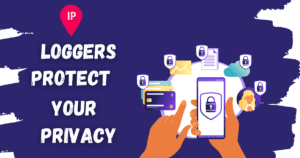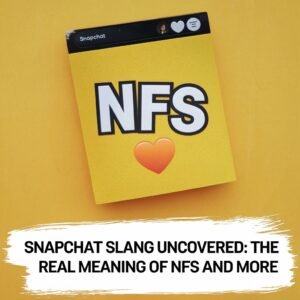Have you ever tried logging into Instagram and been stopped dead by an ‘Invalid Parameters‘ error? This guide is crafted to help users like you navigate through the anxiety-inducing process of troubleshooting this all-too-common hurdle.
Together, we’ll delve into practical steps for resolving login snags linked to API issues and incorrect password entries, ensuring you’re well-equipped to tackle the problem head-on. Not only will you learn how to fix the current error, but you’ll also gain strategies to prevent future occurrences. Get ready to reclaim your access to Instagram with confidence and ease.
Understanding the Instagram Invalid Parameters Error

Encountering an ‘ invalid Parameters‘ error on Instagram can be perplexing; a hurdle in authentication often pops up when managing your digital identity or sharing information. It usually occurs due to internet connectivity issues or can be a sign that you need to clear your cache. I’ll take you through what this error means, outline the common scenarios when you might face it, and delve into the various reasons behind its occurrence. In the subsequent sections, I aim to clarify these complexities, ensuring you have the practical know-how to navigate these waters smoothly. Safeguarding your data and using secure passwords to protect your identity management is essential.
What Does the Invalid Parameters Error Mean?
When I encounter an ‘Invalid Parameters‘ error on Instagram, it signifies that the platform’s server cannot interpret the data it’s received from my action. This could happen if a required field is empty, like leaving out an email address on a form, or if the data sent to the server doesn’t align with what’s expected. The anomaly might trigger, for instance, if I attempt to alter account settings or post new content, prompting the user to halt the process and display this error.
In my experience, understanding that a parameter is a slice of data pivotal for completing an operation clarifies why this error stops me in my tracks. Each parameter is instrumental in the server executing API requests accurately, and even a minor discrepancy can lead to failed interactions. Whether a misspelled email address or an outdated application version interferes with data synchronization, the server will identify it as an inconsistency and respond with the ‘ Invalid Parameters‘ error on display.
Common Scenarios When the Error Occurs
As I attempt to run ads on Instagram, I often face the ‘Invalid Parameters‘ error when there’s an error with the credentials provided or a misconfiguration in the ad setup. This halts the ad submission process, indicating that certain information does not comply with Instagram’s expected parameters. It’s a common hiccup I’ve learned can often be resolved by double-checking the ad’s details and ensuring that all required fields are filled out correctly.
Another scenario where I encounter this error is when the internet connection is weak or unstable during content upload. Trying to enable a post or story fails, and Instagram prompts the ‘Invalid Parameters‘ error message. From this, I’ve understood that a robust internet connection is critical for data to be effectively synchronized with the Instagram servers, ensuring that uploads process smoothly without any parameter-related errors.
Reasons Behind the Invalid Parameters Error
One of the reasons the ‘Invalid Parameters‘ error appears could be related to encryption issues that disrupt the secure http communication between my device and Instagram’s servers. Whenever data transfer lacks proper encryption, the integrity of the parameters can be compromised, prompting the error to arise. This has taught me the importance of checking security settings and updating apps to ensure data is encrypted and transmitted without glitches, enhancing user experience.
If I’ve learned anything from troubleshooting on forums like Stack Exchange, incorrect parameter formatting often leads to this error. Misaligned data inputs, such as time formats or incorrect app version numbers, can interrupt the regular flow of operations on Instagram. My keenness to ensure that all inputs are accurate and in the expected format has repeatedly proven to be a critical step in avoiding the ‘Invalid Parameters‘ error, which sustains an uninterrupted user experience.
Preparing to Resolve the Error Effectively

In addressing the ‘Invalid Parameters‘ error on Instagram, I must start with the basics. This includes verifying my internet connection to ensure the smooth transfer of data, updating the Instagram app for optimal performance, and confirming that my device is compatible with the current version of the platform. These steps set the foundation for resolving the issue, allowing me to focus on regaining access and continuing my marketing efforts without disruption. Each aspect, from checking the URL to securing the access token, plays a role in crafting a hassle-free Instagram experience.
Verifying Your Internet Connection
Ensuring my Android device has a stable internet connection is my initial step in resolving Instagram’s ‘ Invalid Parameters‘ error. Since this social media platform relies heavily on real-time data exchange, I verify that my smartphone or tablet’s operating system isn’t hindering connectivity, as outdated versions sometimes do. This protects my personal data and provides a seamless OAuth authentication process, which is crucial for accessing Instagram’s features and functionalities. I must also ensure my login credentials are secure and, without a password, leak to maintain the integrity of my Instagram user account.
I’ve come to understand that checking the strength and stability of my Wi-Fi or mobile data connection can prevent various login and posting issues, including the dreaded Invalid Parameters error. In my experience, intermittent or weak signals disrupt the communication between Instagram’s servers and my device. To tackle this, I swiftly confirm bandwidth consistency and, if necessary, reset my connection to ensure uninterrupted social media engagement and content sharing.
Keeping the Instagram app current is crucial, especially when handling invalid parameter errors while conducting my social media marketing. I’ve noticed that glitches can interfere with data transmission, rendering permalinks and advertising campaigns less effective when I ignore app updates. A recent update solved an ongoing issue for me, underscoring the importance of staying up-to-date to prevent and quickly resolve these errors.
From experience, I recognize that developers regularly issue patches through updates, often including fixes for security flaws or bugs that might cause the Invalid Parameters error. Promptly updating ensures I receive immediate feedback and optimize app performance, contributing to the stability and reliability of my social media interactions on Instagram.
Checking Device Compatibility With Instagram
Before jumping to conclusions about the Instagram Invalid Parameters error, I’ve learned to check my mobile phone‘s compatibility with the latest app. A quick visit to the app store, followed by comparing the required system specifications with my device’s capabilities, has averted needless frustration. At times, taking a screenshot of any incompatibility message and reaching out to Instagram’s customer service has expedited the resolution process significantly.
In my determination to eliminate errors on Instagram, I’ve discovered that, occasionally, the solution lies not within the app itself but with the phone’s operating system. A helpful tip is ensuring the mobile OS version supports all the latest Instagram features. When I tap the update button, I’m improving functionality and proactively preventing issues like the Invalid Parameters error from arising in the first place.
Step-by-Step Solutions to Fix the Invalid Parameters Error

As I delve into tackling the ‘ Invalid Parameters‘ error on Instagram, it becomes clear that several robust solutions are necessary. Going beyond basic troubleshooting, I will guide you through adjustments to your account privacy settings, clearing your app cache and data, and the importance of frequently downloading software updates to keep the app running smoothly. Additionally, I will discuss the benefits of occasionally reinstalling the application, resetting your password for security reasons, and reviewing third-party apps and services linked to your account. Each step provides a concrete link to resolving parameter issues, honed by insights as an experienced developer in the user field.
Adjusting Your Account Privacy Settings
I often avert the common ‘ Invalid Parameters’ error by meticulously managing my Instagram account’s privacy settings. I ensure that the configurations align with Instagram’s security protocols by navigating to the privacy section within the app’s settings. My adjustments here are crucial, as they protect my user network of followers and streamline data exchange with Instagram’s servers, thus diminishing errors.
Additionally, when privacy settings are either too restrictive or incorrectly connected, I’ve noticed that the app may hinder certain operations, causing the ‘Invalid Parameters‘ error. So, I practice regularly reviewing these settings on both the app and Instagram’s website to ensure seamless functionality. In doing so, I balance user privacy and app interoperability, a simple yet effective method for error prevention.
Clearing the Instagram App Cache and Data
In my routine maintenance of the Instagram app, I’ve found that clearing the app‘s cache and data can be decisive in resolving errors. This process eradicates temporary files and stored personal data that could be corrupt or outdated, possibly causing security concerns or disrupting links within the app. It’s akin to giving the app a fresh start, clearing away any digital residue that might symbolize a fault in the system.
When I clear the cache, I observe that not only do loading times improve, but it also handles errors tied to outdated data. Doing this is straightforward – I navigate to my device’s settings, find the Instagram app, and hit ‘Clear Cache‘ and ‘Clear Data.’ It feels like a quick decluttering session for the app, removing unwanted glitches lurking in the background, potentially causing the ‘Invalid Parameters‘ error to arise.
Reinstalling the Instagram Application
In cases where the ‘Invalid Parameters‘ error persists, I’ve found that reinstalling the Instagram app can be a surprisingly effective solution. This step removes any corrupted installations and replaces them with a clean version, effectively resetting the app‘s environment on your device. As a result, any deep-seated issues causing the error are often swept away, paving the way for a smooth, error-free Instagram experience.
During the reinstallation process, I ensure to download the latest version of Instagram from my device’s respective app store, which incorporates all the recent security patches and bug fixes. This straightforward action can sometimes be the most direct path to resolving those troublesome parameter errors, allowing me to get back to engaging with my audience without further disruptions.
In cases where the ‘ Invalid Parameters‘ error persists, I’ve found that reinstalling the Instagram app can be a surprisingly effective solution. This step removes any corrupted installations and replaces them with a clean version, effectively resetting the app‘s environment on your device. As a result, any deep-seated issues causing the error are often swept away, paving the way for a smooth, error-free Instagram user.
During reinstallation, I ensure that the latest version of Instagram is downloaded from my device’s respective app store, which incorporates all the recent security patches and bug fixes. This straightforward action can sometimes be the most direct path to resolving those troublesome parameter errors, allowing me to get back to engaging with my audience without further disruptions.
Resetting Your Instagram Password
Resetting my Instagram password has occasionally proven to be an effective strategy when faced with the ‘Invalid Parameters‘ error. It’s a security measure that can rectify potential breaches or mishaps in authentication, ensuring that my credentials are reset and synergy with Instagram servers is restored. This can be especially useful if the error stems from a compromised account or data mismatch.
During the reset process, I diligently followed the prompts provided by Instagram, creating a strong new password that enhanced the security of my login account. This action not only assists in addressing the immediate error but also fortifies my account against unauthorized access, giving me peace of mind. At the same time, I navigate the social network and engage with my audience effectively and securely.
Reviewing Connected Third-Party Apps and Services
In my efforts to resolve the ‘Invalid Parameters‘ error, I have found it essential to review third-party apps and services connected to my Instagram account. It’s not uncommon for these external platforms to have inconsistencies with Instagram’s API, leading to errors when interacting with my account. Disconnecting these can quickly identify the culprit causing the issue, and I make it a point to assess permissions and remove access for any outdated or unused services.
I’ve discovered that routinely auditing these connections helps resolve the Invalid Parameters error and bolsters the overall security of my Instagram account. Clearing the list of previous app authorizations from my account settings prevents unauthorized data login access, ensuring my content strategy’s integrity remains uncompromised by technical errors that could disrupt audience engagement on this vital platform.
Preventing the Invalid Parameters Error in the Future

To ensure the ‘Invalid Parameters‘ error on Instagram doesn’t recur, I adhere to preventative strategies that fortify my account and enhance my user experience. Regular app updates maintain software integrity and ward off recurring glitches. I manage linked accounts precisely, aware that external factors can trigger errors. Compliance with Instagram’s community guidelines minimizes the risk of disruption, and should complications arise, contacting Instagram Support remains a transparent channel for resolution. Each of these tactics is crucial to the smooth operation of my social media presence.
Regularly Updating the Instagram App
To avoid encountering the Instagram Invalid Parameters error, I have made it a habit to update the app consistently. As a seasoned social media user, I’ve noticed that each update brings new features and crucial bug fixes that address underlying issues that could cause errors. My proactive approach involves regularly checking the app store for updates, ensuring that my Instagram application aligns with the latest standards for a smooth, error-free experience.
I’ve learned through experience that keeping the Instagram app up-to-date is an essential practice for seamless app functionality. This simple yet effective measure prevents technical issues, including the Invalid Parameters error, that could impede my social media activities. Installing updates as soon as they’re available, I maintain optimal performance and strengthen my defenses against potential data discrepancies that can disrupt the app‘s operations.
Managing Linked Accounts Carefully
In my diligence in maintaining a secure Instagram presence, careful management of linked accounts has been imperative. On more than one occasion, I’ve seen how linked third-party services can interfere with Instagram parameters, triggering errors when least expected. I routinely audit and disconnect accounts that are no longer in use or do not comply with Instagram’s security protocols, safeguarding against potential conflicts that could result in an ‘Invalid Parameters‘ error.
My approach to preventing this error also involves a thorough scrutiny of how linked accounts interact with Instagram’s API. I verify that each service has the necessary permissions without overreaching access, which could throw Oauth parameters off balance. Regularly updating permissions and being selective with integration choices have proven essential in ensuring that my Instagram account operates smoothly and remains error-free, thus contributing to my social media efficacy.
Maintaining Compliance With Instagram’s Community Guidelines
In my efforts to prevent the ‘ Invalid Parameters‘ error, I’ve found that adhering to Instagram’s community guidelines plays a crucial role. By ensuring that my content and interactions abide by these rules, I minimize the risk of action being taken against my account, which can trigger errors and disrupt my social media activities. Staying within the boundaries set by Instagram helps maintain a healthy account status, conducive to an error-free operating system.
My experience also informs me that familiarity with these guidelines is necessary to preempt technical hitches arising from non-compliance. I periodically review the guidelines to keep abreast of any changes. This preparedness not only helps me avoid inadvertently crossing lines that may lead to the ‘Invalid Parameters‘ error but also fosters a responsible and secure Instagram environment.
Contacting Instagram Support if Issues Persist
If my attempts to resolve the Instagram Invalid Parameters error prove futile, I don’t hesitate to contact Instagram Support for assistance. Having a direct line to professional support means that complex issues, which might elude my troubleshooting efforts, are addressed effectively. The support team can provide specific, actionable advice tailored to the technical hiccup, ensuring that such errors don’t halt my social media activities indefinitely.
When contacting Instagram Support, I come prepared with details of the error, including any relevant screenshots or error codes. This detailed approach allows the support team to understand the context of my issue, facilitating a faster resolution. Their expertise in pinpointing the root cause of the Invalid Parameters error and providing a tailored fix is invaluable in maintaining the health of my digital presence on Instagram.
Frequently Asked Questions
What causes the Instagram invalid parameters error?
The Instagram invalid parameters error often arises from incorrect login credentials, outdated app versions, or network connectivity issues.
How can I prepare my account for error troubleshooting?
For efficient account error troubleshooting, ensure you have recent backups, maintain a change log, and verify correct access permissions.
What are effective ways to resolve Instagram’s invalid parameters error?
Resolving Instagram’s invalid parameters error typically involves:
- Checking your encryption connection.
- Updating the app.
- Clearing the cache.
- Re-authenticating your account.
These steps often rectify issues hindering proper app functionality.
Can I prevent the “Invalid Parameters” error on Instagram?
To prevent Instagram’s “Invalid Parameters” error, ensure your app is updated, clear your cache, and re-login after checking your internet connection.
Will fixing the error affect my Instagram data or settings?
Fixing an error on Instagram typically does not alter your data or settings; your account should remain intact with your preferences and content preserved.
Conclusion
Resolving the Instagram Invalid Parameters error is imperative for a seamless login experience, from ensuring ad campaigns run smoothly to uninterrupted content sharing. Regularly updating the app, verifying internet connections, and maintaining device compatibility are essential practices that vastly reduce the risk of encountering this error. Careful management of account privacy settings and third-party app permissions plays a pivotal role in preventing and addressing the issue when it arises. Ultimately, diligently following these steps guarantees a robust and secure Instagram presence, allowing users to engage confidently with their audience without technical interruptions. How do you fix Instagram’s invalid parameters error?