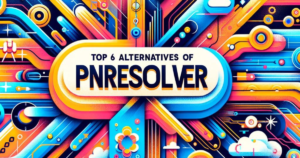The article ‘Xbox Username Lookup’ explores the various aspects of searching for and understanding Xbox usernames, also known as Gamertags. It delves into the methods for finding usernames, the community aspects of Xbox Live, the buying and selling of Gamertags, resolving common issues, and enhancing the overall Xbox gaming experience. The article is designed to provide a comprehensive guide for both new and seasoned Xbox users who are looking to navigate the Xbox ecosystem effectively.
Key Takeaways
- Xbox Username Lookup involves searching for Gamertags, taking into account privacy and security, and utilizing official Xbox support when necessary.
- The Xbox community can be navigated through forums, leaderboards, and live events, fostering a network of gamers and enhancing social interaction.
- Buying and selling Xbox usernames is a prevalent practice, with marketplaces, middleman services, and tips to ensure secure transactions.
- Common issues such as Gamertag lookup errors and unavailable usernames can be resolved with troubleshooting steps or by contacting Xbox support.
- Enhancing the Xbox experience includes customizing profiles, exploring Xbox Live features, and joining subscription services like EA Play and Ubisoft+.
Understanding Xbox Username Lookup

The Basics of Xbox Gamertag Search
Searching for an Xbox username, or Gamertag, is a straightforward process. Gamertags are unique identifiers on the Xbox network, allowing players to find and connect with each other. To initiate a search, you can use the Xbox console interface or the official Xbox website. Simply enter the Gamertag you’re looking for into the search bar and the system will display the associated profile if it exists.
When searching for a Gamertag, consider the following steps:
- Navigate to the Xbox search function.
- Enter the desired Gamertag.
- Review the search results for the correct profile.
Remember, a Gamertag search can only yield results if the username is not private and is currently active on the Xbox network.
If you’re trying to find someone’s real name or additional information associated with a Gamertag, be aware that privacy settings may restrict what you can see. Some users may opt to share their real name with friends or make it public, while others keep it private. A simple online search outside of Xbox platforms might provide clues, but it’s not guaranteed to reveal personal details.
Privacy and Security Considerations
When engaging in Xbox username lookup, it’s crucial to be aware of the privacy and security implications. Your Xbox Live privacy settings play a pivotal role in determining who can find and interact with your profile. Adjusting these settings can help you manage your online visibility and control who sees your achievements and gaming activities.
It’s important to regularly review and update your privacy settings to ensure they align with your current preferences and security needs.
Here are some key privacy settings to consider:
- Who can see your profile
- Who can see your Achievements
- How users can search for you (by email address, PSN IDs, and Xbox Live Gamertags)
- Your Blocked Users List
Remember that cookies and similar technologies are used on Xbox websites to enhance your browsing experience. While essential cookies are necessary for basic functions and legal compliance, others may be used for analytics and marketing. Be mindful of the cookie settings and understand that third-party cookies may collect data beyond the site owner’s control.
Using Official Xbox Support for Username Lookup
When you need to look up an Xbox username, the most reliable method is to use the Official Xbox Support. This service provides a straightforward way to find and manage Xbox Gamertags, ensuring that you’re interacting with legitimate profiles. To get started, simply log in to your Microsoft account and navigate to the Xbox Support section.
Here are the steps to follow for a username lookup:
- Visit the Xbox Support website.
- Sign in with your Microsoft account.
- Use the ‘Xbox Gamertag Checker’ tool to search for the username.
- If you encounter issues, such as trouble with cloud gaming on an Android device, refer to the specific support articles like ‘Troubleshoot Android cloud gaming issues – Xbox Support‘.
Remember, while the Xbox Support team can assist with many issues, they may not be able to provide information on usernames due to privacy policies. In such cases, they will guide you on the appropriate steps to take.
Navigating the Xbox Community

Forums and Discussion Boards
Xbox community forums and discussion boards are vibrant spaces where gamers can connect, share experiences, and seek advice. Navigating through these platforms can enhance your gaming experience by providing access to a wealth of knowledge from fellow enthusiasts.
- Recent Posts: Stay updated with the latest conversations.
- Trending: Discover the most popular discussions.
- Search titles only: Quickly find relevant threads.
- Posted by Member: Connect with specific users.
Remember, while forums are a great resource for information and networking, always be mindful of personal privacy and online security.
Sorting options in forums allow for a customized viewing experience. You can sort threads by various criteria such as the number of replies, views, or likes. Here’s a quick guide to thread display options:
| Sort Threads By | Order | Prefix Options |
|---|---|---|
| Newest Replies | Ascending/Descending | Buying, Selling, Trading |
| Alphabetical: A-Z | Ascending/Descending | 1-2 Characters, 3-4 Characters |
| Number of Views | Ascending/Descending | 1 Word, 2 Words |
By utilizing these tools, you can efficiently find and participate in discussions that are most relevant to your interests.
Leaderboards and Gaming Sessions
The Xbox community is vibrant and competitive, with leaderboards and gaming sessions at the heart of the action. Leaderboards offer a way to see how you stack up against other players in various games, providing a snapshot of who’s on top in the competitive Xbox landscape. Gaming sessions, on the other hand, are scheduled playtimes where players can join forces or compete against each other, often organized through community forums or dedicated services.
To get involved in gaming sessions and track your leaderboard standings, consider the following steps:
- Register on Xbox community platforms like TrueAchievements.
- Manage your Game Collection and set personal gaming goals.
- Join gaming sessions that align with your interests and skill level.
- Keep an eye on the leaderboards to monitor your progress and set new targets.
Remember, participating in the community is not just about competition; it’s also a great way to connect with fellow gamers and enhance your overall Xbox experience.
Finding and Joining Xbox Live Events
Xbox Live Events are a great way to engage with the gaming community and participate in unique gaming experiences. Finding the right event to join can be as simple as checking the Xbox community calendar or forums. These platforms list upcoming events, including tournaments, special game sessions, and live streams.
To join an Xbox Live Event, follow these steps:
- Visit the Xbox community forums or the event calendar.
- Look for announcements or listings of upcoming events.
- Select an event that interests you and note the date and time.
- Ensure your Xbox Live membership is active to participate.
- Join the event at the scheduled time by following the instructions provided.
Remember, some events may require prior registration or have limited spots available, so it’s important to sign up early if needed. Additionally, special game modes for events often appear shortly before the event begins, so keep an eye out in the main lobby.
By staying active in the Xbox community and keeping track of the event schedules, you can easily find and join live events that enhance your gaming experience.
Buying and Selling Xbox Usernames

Marketplaces for Xbox Gamertags
When looking to buy or sell Xbox Gamertags, various online marketplaces offer a platform for these transactions. PlayerUp is one such marketplace that specializes in digital account trades, including Xbox Live OG Gamertags. Here, users can list their Gamertags for sale, with details such as price and contact information readily available.
The marketplace provides a snapshot of the current offerings, where potential buyers can browse through listings to find a Gamertag that suits their style or branding.
For example, Gamertags with fewer characters or those that spell out a word tend to be more valuable. Prices can range significantly based on the rarity and desirability of the Gamertag. Below is a sample of listings you might encounter:
- SELLING XBOX GAMERTAG: LS5S – Price $: 25
- SELLING 3 LETTER XBOX GAMERTAG – Contact Deano14AFC
- OG XBOX GAMERTAG 2 LETTER NAME: SJ – Price $: 4999
It’s important to exercise caution and consider using a middleman service when engaging in these transactions to ensure both buyer and seller security.
The Role of Middleman Services in Transactions
Middleman services play a crucial role in the buying and selling of Xbox usernames by providing a layer of security and trust to the transaction process. These services act as a neutral third party to oversee the exchange, ensuring that both buyer and seller adhere to the agreed terms.
- Guaranteed Payment Security
- Convenient & Worry-Free Trading
- A Secure, Trusted Trading Community
Middleman services mitigate the risks associated with direct transactions between unknown parties. They hold the payment in escrow until the buyer confirms receipt and satisfaction with the username, at which point the funds are released to the seller.
The use of middleman services is highly recommended, especially when dealing with valuable or rare Xbox Gamertags. They provide transparency through seller service ratings and often offer after-sale support guarantees, making the marketplace a safer environment for all participants.
Tips for Securely Purchasing Xbox Usernames
When venturing into the market for Xbox usernames, security should be your top priority. Always use a reputable marketplace that provides a middleman service to facilitate the transaction. This adds a layer of protection against fraud and ensures that both buyer and seller adhere to agreed terms.
Here are some essential tips to keep in mind:
- Verify the seller’s history and ratings, looking for a consistent record of positive feedback.
- Use secure payment methods that offer buyer protection, such as PayPal.
- Never share personal login details or passwords during the transaction process.
- Confirm the transfer of the username and ensure you have full control before finalizing payment.
Remember, if a deal seems too good to be true, it probably is. Exercise caution and due diligence to avoid scams.
By following these guidelines, you can minimize risks and enjoy a smoother purchasing experience. For additional support, refer to the ‘Help with games‘ section on the official Xbox support page.
Troubleshooting Common Issues

Resolving Gamertag Lookup Errors
Encountering errors during an Xbox Gamertag lookup can be frustrating. The first step is to ensure that your internet connection is stable and that Xbox Live services are not experiencing any outages. If the issue persists, clearing your console’s cache or restarting it may resolve the problem.
If you receive a specific error message, such as ‘Error: one or more services are experiencing issues,’ it’s important to note the error code and consult the Xbox support website for detailed troubleshooting steps. Here’s a quick list to guide you through the process:
- Check the Xbox Live service status.
- Restart your Xbox console.
- Clear the system cache.
- Try the Gamertag search at a different time.
Sometimes, patience is key. If Xbox Live services are down, you may need to wait until they are fully operational before attempting the Gamertag lookup again.
What to Do When a Username is Unavailable
Discovering that your desired Xbox username is unavailable can be frustrating. However, there are several steps you can take to find an alternative or resolve the issue. First, consider modifying the username by adding numbers, characters, or variations that reflect your personal brand while keeping the essence of your original choice.
- Try different variations of your preferred username.
- Check for the availability periodically, as usernames can become available if the current holder changes theirs.
- Explore the use of underscores, hyphens, or numbers to create a unique variation.
If you’re set on a particular username, patience is key. Usernames may be held by inactive accounts and eventually released by Xbox. Keep an eye on the username you want, and be ready to claim it when it becomes available.
Remember, Xbox usernames are unique identifiers in the gaming community, so it’s important to choose one that you’ll be happy with for the long term. If you continue to encounter difficulties, Xbox support is available to assist with username-related inquiries.
Contacting Xbox Support for Assistance
When you’ve exhausted all other troubleshooting options, contacting Xbox Support is the next step. They can provide personalized assistance for any issues you’re facing with your Xbox username or other related problems. To streamline the process, follow these steps:
- Visit the official Xbox Support page.
- Navigate to the ‘Contact us’ section.
- Select the issue category that best describes your problem.
- Follow the prompts to either chat with a support agent or schedule a call.
Remember, Xbox Support is there to help you with a range of issues, from technical difficulties to account management.
If you encounter error codes or specific technical issues, refer to resources like the XenonLibrary Wikipage for Xbox 360 Errors or the Xbox System Software (XSS) Errors documentation for detailed diagnostic and repair actions. These resources can provide valuable insights before you reach out to support.
Enhancing Your Xbox Experience

Customizing Your Xbox Profile
Personalizing your Xbox profile is a great way to express your gaming identity and stand out in the Xbox community. Customizing your profile involves several aspects, from setting a unique Gamertag to choosing a gamerpic that represents you. Here’s how you can make your Xbox profile truly your own:
- Gamertag: Choose a name that reflects your personality or gaming style. Remember, it must be unique among Xbox users.
- Gamerpic: Upload a custom image to serve as your profile picture. You can do this through the Xbox app on your phone.
- Bio: Write a short bio to share a bit about yourself with other gamers.
- Theme: Select a background theme for your profile to add a personal touch.
To upload a custom gamerpic, download the Xbox app on your phone, navigate to the profile tab, and tap on the appropriate option to change your picture.
Remember to review your privacy settings to control who can see your profile details. By fine-tuning these settings, you can manage your online presence and how you interact with the Xbox Live community.
Exploring Xbox Live Features and Upgrades
Xbox Live continuously evolves, offering a plethora of features and upgrades to enhance your gaming experience. Stay up-to-date with the latest system updates, which introduce new functionalities and improvements to your Xbox console. For a detailed rundown of what’s new, refer to the Xbox system updates section.
- Xbox Game Pass: Access a rotating library of games, including new releases and timeless classics.
- EA Play and Ubisoft+: Subscribers can enjoy additional games and exclusive content from these services.
- Community Events: Participate in events like the TA Open to engage with other gamers.
- Game Preservation: Microsoft’s commitment to game preservation ensures your favorite titles remain playable on future consoles.
Embrace the full potential of your Xbox by exploring these features. Regularly check for updates and take advantage of the community events to get the most out of your Xbox Live membership.
Joining Xbox Subscription Services: EA Play and Ubisoft+
Subscribing to Xbox’s partner services like EA Play and Ubisoft+ can significantly enhance your gaming experience with a vast library of games at your fingertips. Joining these services is straightforward, and offers benefits such as early access to new releases, discounts on purchases, and exclusive in-game content.
- EA Play provides subscribers with rewards, member-only content, and access to a growing library of titles. Additionally, members can play select new releases for up to 10 hours before the launch date.
- Ubisoft+ on Xbox is a similar service that grants access to Ubisoft’s portfolio of games, including new and upcoming titles, with the added perk of including DLCs and expansions.
To get the most out of these subscriptions, regularly check for new additions to the libraries and take advantage of the member-exclusive offers. Remember to manage your subscriptions effectively to ensure they align with your gaming habits and budget.
Conclusion
In conclusion, the Xbox username lookup ecosystem is a vibrant and active marketplace where gamers can buy, sell, and trade their unique gamertags. From rare three-letter usernames to more elaborate and personalized tags, there is a wide array of options available for those looking to customize their online identity. The discussions and transactions around Xbox usernames highlight the importance of having a distinctive and memorable gamertag in the gaming community. Whether you’re looking to stand out with a one-of-a-kind username or searching for the perfect tag to match your gaming persona, the Xbox username marketplace provides a platform to secure your digital identity. Remember to always use secure and reputable services when engaging in transactions to protect your accounts and personal information.
Frequently Asked Questions
How do I look up a Xbox gamertag?
To look up an Xbox Gamertag, you can use the search function on the official Xbox website or through the console interface. Simply enter the Gamertag you are searching for, and you will be able to view the associated profile. Remember to respect users’ privacy and adhere to Xbox’s community guidelines while using this feature.
How can I search for an Xbox Gamertag?
You can search for an Xbox Gamertag through the official Xbox website or console interface by using the search function. Simply enter the Gamertag you are looking for to view the associated profile.
Are there privacy concerns when looking up Xbox usernames?
Yes, privacy is a concern when looking up Xbox usernames. Users have the option to set their profiles to private, limiting the information visible to the public. Always respect users’ privacy and follow Xbox’s community guidelines.
Can I buy or sell Xbox usernames legally?
The buying and selling of Xbox usernames is against Microsoft’s Terms of Service. Engaging in such transactions can lead to account suspension or bans.
What should I do if the Xbox Gamertag I want is unavailable?
If the Gamertag you want is unavailable, you will need to choose a different one. Xbox also offers suggestions for similar available Gamertags.
How can I contact Xbox Support for assistance with Gamertag issues?
You can contact Xbox Support through the official Xbox website, where you can chat with a support agent or schedule a call for assistance with Gamertag issues.
What services are available for Xbox subscription services like EA Play and Ubisoft+?
Xbox subscription services like EA Play and Ubisoft+ offer access to a library of games, exclusive discounts, and other benefits. You can subscribe through your Xbox console or the official Xbox website.