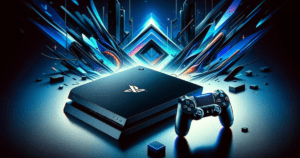OctoSniff has gained widespread popularity, especially among gamers and network enthusiasts, for its ability to monitor and analyze network traffic, focusing on gaming consoles.
Its user-friendly interface and specific features have made it a go-to tool for optimizing gaming experiences. However, some users may find its capabilities limited for broader or more advanced network needs, driving the demand for alternatives with more robust functionalities.
In this article, we’ll explore some of the best alternatives to OctoSniff, each offering unique features for in-depth network traffic analysis, performance monitoring, and enhanced security.
What is Network Traffic Analysis?
Network traffic analysis involves capturing, inspecting, and interpreting data packets as they move across a network. This process is vital for diagnosing network issues, monitoring performance, and safeguarding security. By understanding the flow of information between devices, network administrators can detect bottlenecks, mitigate threats, and ensure the smooth functioning of networks.
In an era of increasing digital threats and complex infrastructures, network traffic analysis is indispensable for maintaining the security and efficiency of both small and large-scale networks.
Top Alternatives to OctoSniff for Network Traffic Analysis
Wireshark
My Experience:
Wireshark has been my go-to tool for network analysis for years. Its powerful capabilities allow me to capture and dissect packets in real time.
Key Features:
- Cross-Platform Compatibility: Works on Windows, macOS, and Linux, making it versatile.
- Real-Time Analysis: I love how it provides detailed breakdowns of network traffic instantly.
- Extensive Protocol Support: Whether I’m dealing with HTTP or DNS, Wireshark has me covered.
- Filtering Options: The filtering system is robust, allowing me to focus on specific traffic easily.
Advice: If you want detailed insights into how data moves through your network, Wireshark is invaluable.
CommView for Wi-Fi
My Experience:
When I switched to analyzing Wi-Fi networks, CommView for Wi-Fi made my life easier. It’s tailored specifically for wireless connections.
Key Features:
- Wireless Monitoring: Perfect for capturing data from 802.11 networks.
- Packet Decryption: I can easily decrypt WEP and WPA/WPA2 packets, which is a huge plus.
- Graphical Interface: The visual representation of traffic simplifies the analysis process.
Advice: If you’re primarily working with wireless networks, this tool is a must-have.
Cain & Abel
My Experience:
I’ve used Cain & Abel for both network sniffing and password recovery, and it hasn’t disappointed me.
Key Features:
- Packet Sniffing: Captures local network traffic effortlessly.
- Password Cracking: I found its ability to crack encrypted passwords quite powerful.
- ARP Poisoning: The option to intercept traffic is incredibly useful for security audits.
Advice: Use Cain & Abel for a more in-depth examination of network vulnerabilities.
Tcpdump
My Experience:
Tcpdump is a fantastic command-line tool I often use for quick packet captures. It’s lightweight and efficient.
Key Features:
- Command-Line Interface: I appreciate the speed and efficiency of working in a terminal.
- Powerful Filtering: Its filtering syntax allows for precise captures.
- Low Resource Use: It’s a great choice when I need to monitor without hogging system resources.
Advice: If you’re comfortable with command-line tools, Tcpdump can deliver fast results.
Ettercap
My Experience:
Ettercap has been instrumental for me in performing man-in-the-middle (MITM) attacks and analyzing network traffic.
Key Features:
- MITM Capabilities: It lets me eavesdrop and manipulate traffic seamlessly.
- Protocol Sniffing: Supports various protocols, making it a versatile tool.
- Cross-Platform Availability: I can use it on different operating systems without a hitch.
Advice: If you’re delving into security testing, Ettercap is essential for capturing live traffic.
NetSpot
My Experience:
For Wi-Fi surveys, NetSpot has been my favorite. It’s visually appealing and easy to use.
Key Features:
- Heatmap Surveys: I can visualize Wi-Fi coverage to identify dead zones effectively.
- Traffic Analysis: It helps troubleshoot connection issues quickly.
- User-Friendly Interface: Perfect for both beginners and pros like me.
Advice: Use NetSpot for optimizing your Wi-Fi network; its insights are invaluable.
Gamers Club
My Experience:
I stumbled upon Gamers Club while searching for gaming communities. It’s more about gameplay than technical analysis.
Key Features:
- Community Discussions: I love sharing experiences and learning from other gamers.
- Resource Center: It offers great tools and guides for gameplay improvement.
Advice: If you’re looking for a supportive gaming community, Gamers Club is worth checking out.
NetWitness Investigator
My Experience:
For in-depth security investigations, NetWitness Investigator has provided me with deep insights into network activity.
Key Features:
- Comprehensive Visibility: It gives me a clear view of what’s happening across the network.
- Advanced Threat Detection: It helps me respond quickly to potential security threats.
Advice: For organizations that need detailed security insights, this tool is a must.
SolarWinds Network Performance Monitor
My Experience:
SolarWinds NPM is my all-in-one solution for monitoring network and application performance.
Key Features:
- Network Health Monitoring: It covers everything from routers to firewalls.
- Web-Based Console: I can manage everything from a single platform, which is super convenient.
Advice: If you need a comprehensive monitoring solution, SolarWinds is hard to beat.
NetScout
My Experience:
NetScout is excellent for maintaining network visibility, and I’ve relied on it for management and security.
Key Features:
- End-to-End Visibility: It helps me see everything happening on the network.
- Innovative Solutions: It’s designed to enhance digital business services.
Advice: Great for organizations that need a focused approach to network management.
NetworkMiner
My Experience:
NetworkMiner has been a valuable tool for passive monitoring and packet sniffing.
Key Features:
- Data Analysis: It allows me to analyze captured data with ease.
- File Extraction: I can extract files from network traffic effortlessly.
Advice: If you want a free tool for passive network monitoring, NetworkMiner is an excellent choice.
NetMonitor
My Experience:
NetMonitor is fantastic for real-time network and system performance monitoring, especially in the cloud.
Key Features:
- Intuitive Overview: It quickly identifies potential network issues.
- Performance Metrics: Offers detailed reports for better insights.
Advice: Consider NetMonitor for cloud-based solutions to keep your IT infrastructure in check.
Conclusion
While OctoSniff is a popular tool, there are many alternatives that offer broader functionality, depending on your needs. Whether you’re looking for a general-purpose packet analyzer like Wireshark or a wireless-specific tool like CommView for Wi-Fi, each option provides distinct features that could better suit your requirements. Evaluate your needs—whether it’s network troubleshooting, packet analysis, or security testing—to determine which tool is the best fit for you.
FAQ
What is network traffic analysis?
Network traffic analysis involves monitoring, capturing, and analyzing data packets as they travel across a network to understand its performance, detect anomalies, and ensure security.
Why is network traffic analysis important?
It helps to maintain network efficiency, troubleshoot performance issues, and detect security threats such as unauthorized access, data breaches, or malware.
What tools are used for network traffic analysis?
Common tools include Wireshark, Tcpdump, NetFlow, SolarWinds, PRTG Network Monitor, and Snort for both packet capture and in-depth traffic inspection.
What are the types of network traffic?
Network traffic is typically classified as inbound (coming into the network) and outbound (leaving the network). It can also be categorized by its nature, such as data traffic, voice traffic, or video traffic.
Can network traffic analysis detect security threats?
Yes, by analyzing abnormal traffic patterns or unusual activities, network traffic analysis can identify potential security risks like DDoS attacks, malware, or unauthorized data access.
Is network traffic analysis legal?
It is legal to analyze traffic on your own network or with permission. Monitoring others’ networks without consent may violate privacy laws.
What is the difference between packet sniffing and traffic analysis?
Packet sniffing involves capturing raw data packets, while traffic analysis goes a step further by examining patterns, volume, and content of network traffic to derive insights.
How can network traffic analysis improve performance?
It helps identify congestion points, optimize bandwidth usage, and detect malfunctioning devices, ultimately enhancing network speed and reliability.
What is deep packet inspection (DPI)?
DPI is a form of network traffic analysis that involves inspecting the actual data within each packet, allowing for a more detailed understanding of the traffic, including its source, destination, and content.
How can I secure my network from malicious traffic?
Regular traffic monitoring, setting up firewalls, using intrusion detection systems (IDS), and employing encryption techniques are some common practices to prevent and detect malicious traffic.
What is OctoSniff?
OctoSniff is a network packet sniffer designed primarily for gamers to monitor network traffic on gaming consoles. It helps users analyze and optimize their gaming connections by providing insights into data packets.
Why would I need an alternative to OctoSniff?
While OctoSniff is useful for gaming, users may seek alternatives that offer more features, broader compatibility, or better support for other network analysis tasks like security monitoring, Wi-Fi analysis, or packet inspection.
What are some good alternatives to OctoSniff?
Popular alternatives include Wireshark (for comprehensive packet analysis), CommView for Wi-Fi (for wireless network monitoring), Cain & Abel (for network sniffing and security testing), Tcpdump (a command-line packet analyzer), and Ettercap (for man-in-the-middle attacks and traffic manipulation).
Is Wireshark a better alternative to OctoSniff?
Wireshark is a more advanced tool for network traffic analysis. It provides in-depth packet inspection for a wider range of protocols and is ideal for users looking for comprehensive traffic monitoring across different networks, not just gaming consoles.
Can Tcpdump be used as a substitute for OctoSniff?
Yes, Tcpdump is a powerful alternative, particularly for users comfortable with command-line tools. It offers precise real-time traffic analysis, but it lacks the user-friendly interface OctoSniff provides.
Are there free alternatives to OctoSniff?
Yes, tools like Wireshark, Tcpdump, and Ettercap are open-source and free to use. These tools offer more extensive features and can be used across different platforms and networks.
What is the best alternative for gaming traffic analysis?
CommView for Wi-Fi is a great choice for users who focus on gaming traffic, particularly on Wi-Fi networks. It specializes in capturing wireless network traffic, which is beneficial for gaming optimization.
Can I use these alternatives for security purposes?
Yes, tools like Wireshark, Cain & Abel, and Ettercap are widely used for network security analysis, including identifying vulnerabilities, monitoring for threats, and testing network defenses.
Is it legal to use packet sniffers like OctoSniff and its alternatives?
Packet sniffing tools are legal when used on networks you own or have permission to monitor. Unauthorized sniffing of others’ networks can violate privacy laws and result in legal consequences.
What makes Cain & Abel different from OctoSniff?
Cain & Abel not only captures network traffic but also includes tools for password recovery and cryptographic attacks. It’s a more security-oriented tool than OctoSniff, which focuses mainly on gaming traffic.