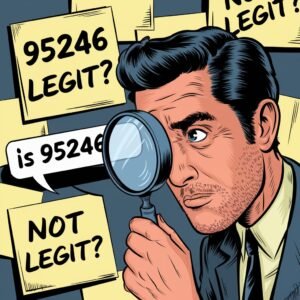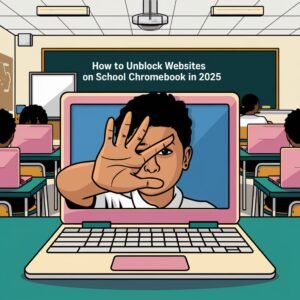Podcasting has exploded in popularity over the last decade, providing a dynamic platform for individuals and businesses to share their stories, expertise, and ideas with the world. With over 2 million podcasts and more than 48 million episodes available, it’s clear that podcasting is not just a passing trend—it’s a major force in modern media.
Whether you’re looking to expand your brand, build an audience, or simply share your passion, starting a podcast offers numerous benefits. Podcasts allow for in-depth discussions, personal engagement with listeners, and the chance to build a loyal community around your content. They’re also highly accessible to audiences across various demographics, thanks to the growing number of podcast directories and platforms like Apple Podcasts, Google Podcasts, and Spotify.
In this guide, we’ll walk you through how to start a podcast from scratch. We’ll cover everything from picking the right podcasting equipment to using the best podcast hosting platform, generating an RSS feed, and promoting your show through social media. By the end, you’ll have all the tools and insights needed to launch a successful podcast that resonates with your target audience.
How to Start a Podcast With Easy steps

Pre-Production: Planning Your Podcast
Deciding on a Topic and Format
Choosing Your Topic
The first step in starting a podcast is selecting a topic that you’re passionate about and that will resonate with your target audience. Consider your interests, expertise, and the needs of your potential listeners. Your topic should be specific enough to attract a dedicated audience but broad enough to sustain multiple episodes.
Selecting the Format
Decide on the format of your podcast. Common formats include:
- Interview-Based: Featuring guests and conducting interviews.
- Solo Commentary: One host discussing topics.
- Panel Discussions: Multiple hosts discussing various subjects.
- Storytelling: Creating narrative-driven content.
- Roundtable Discussions: Conversations with multiple participants on a specific topic.
Each format has its own benefits and challenges. Choose the one that best suits your style and content goals.
Creating a Podcast Name and Branding
Choosing a Name
Your podcast name should be catchy, memorable, and reflective of your content. It should also be unique enough to stand out in a crowded marketplace. Consider conducting a trademark search to ensure the name isn’t already in use.
Designing Cover Art
Your podcast cover art is the first impression listeners will have of your show. It should be visually appealing and convey the essence of your podcast. Use high-quality images, readable fonts, and a color scheme that stands out in podcast directories.
Crafting a Tagline and Description
Develop a compelling tagline that encapsulates your podcast’s theme. Your podcast description should provide potential listeners with a clear idea of what to expect, including the topics you’ll cover and the format of the show.
Production: Recording and Editing

Choosing the Right Podcasting Equipment
Microphones
A high-quality microphone is crucial for clear and professional-sounding audio. Popular options include dynamic microphones (e.g., Shure SM7B) and condenser microphones (e.g., Audio-Technica AT2020). Ensure your microphone suits your recording environment and budget.
Headphones
Good headphones help you monitor audio quality during recording and editing. Look for closed-back headphones that offer clear sound and good isolation.
Audio Interfaces
An audio interface connects your microphone to your computer and converts analog signals to digital. Popular models include Focusrite Scarlett 2i2 and PreSonus AudioBox.
Pop Filters and Shock Mounts
A pop filter reduces plosive sounds (like “p” and “b” sounds) that can distort audio. A shock mount isolates the microphone from vibrations and handling noise.
Recording Your Podcast
Setting Up Your Recording Space
Choose a quiet, controlled environment for recording. Consider using soundproofing materials or recording in a space with minimal background noise.
Recording Software
Select recording software that meets your needs. Popular options include Audacity (free), Adobe Audition (paid), and GarageBand (for Mac users).
Recording Tips
Speak clearly and maintain a consistent distance from the microphone. Record in segments if needed and use a script or outline to stay focused.
Editing Your Podcast
Editing Software
Use editing software to clean up your audio, remove mistakes, and enhance sound quality. Descript and Audacity are great tools for beginners and advanced users alike.
Editing Tips
Trim any unnecessary content, balance audio levels, and add intro/outro music to enhance the listening experience. Ensure the final edit flows smoothly and maintains listener engagement.
Post-Production: Publishing and Distribution
Choosing a Podcast Hosting Platform
Selecting a Host
Choose a podcast hosting platform that offers reliable storage, bandwidth, and analytics. Popular hosts include Libsyn, Podbean, and Blubrry.
Uploading Your Episodes
Follow your host’s guidelines for uploading episodes. Include relevant metadata such as episode titles, descriptions, and tags.
Generating an RSS Feed
Your podcast hosting platform will generate an RSS feed, which is essential for distributing your podcast to directories. Ensure your RSS feed is properly configured and updated with each new episode.
Submitting Your Podcast to Directories
Major Directories
Submit your podcast to popular directories like Apple Podcasts, Google Podcasts, and Spotify. Each directory has its own submission process, so follow their guidelines carefully.
Additional Directories
Consider submitting your podcast to other directories such as Stitcher, TuneIn Radio, and Pocket Casts to reach a broader audience.
Show Notes and Transcripts
Crafting Effective Show Notes
Purpose of Show Notes
Show notes provide a summary of each episode, including the title, date of publication, topics discussed, and guest bios. They serve as a reference for listeners and help improve the accessibility of your content.
Components of Show Notes
- Episode Title: A clear and descriptive title that captures the essence of the episode.
- Publication Date: Helps listeners know when the episode was released.
- Summary: A brief overview of the episode’s content. This should be engaging and provide listeners with a snapshot of what they can expect.
- Topics Covered: Bullet points or a list of key topics discussed during the episode.
- Guest Bios: Short biographies of any guests featured in the episode, including their background and relevance to the topic.
- Links and Resources: Include links to any resources, websites, or books mentioned in the episode. This adds value for listeners who want to explore further.
Writing Tips
- Keep it Concise: Ensure that your summary is brief but informative. Avoid lengthy paragraphs.
- Use Keywords: Incorporate relevant keywords related to your episode’s topic to improve searchability.
- Engage Listeners: Write in a conversational tone to keep the content engaging and relatable.
Creating and Using Transcripts
Benefits of Transcripts
Transcripts offer a written version of your podcast, catering to those who prefer reading or have hearing impairments. They also help with SEO and provide content for accessibility purposes.
Creating Transcripts
- Manual Transcription: This involves listening to your podcast and typing out the content. It can be time-consuming but ensures accuracy.
- Automated Transcription Services: Use tools like Rev, Temi, or Otter.ai to automate the transcription process. These services use AI to transcribe audio quickly and accurately, though some editing may still be required.
Improving Accessibility
- Provide Clear Formatting: Ensure that your transcript is easy to read by using clear headings, speaker labels, and timestamps if necessary.
- Offer Multiple Formats: Consider providing transcripts in various formats such as PDF or HTML to accommodate different preferences.
Adding Transcripts to Your Podcast Website
- Visibility: Make transcripts easily accessible on your podcast’s website. Include them in the show notes or as a separate page.
- SEO Benefits: Transcripts enhance your website’s search engine optimization by adding more text for search engines to index. This can help attract more traffic to your podcast.
The Marketing Stage
Submitting Your RSS to Podcast Directories
Importance of Submitting to Directories
- Increased Visibility: Ensure your podcast reaches a wider audience.
- Discovery: Helps listeners find and subscribe to your show.
Popular Podcast Directories
- Apple Podcasts (iTunes): Major platform for reaching a broad audience.
- Google Podcasts: Integrates with Google’s ecosystem for Android users.
- Spotify: Significant reach and listener engagement.
- Stitcher: Curated content and advertising opportunities.
- TuneIn Radio: Includes live radio and podcasts.
Additional Directories
- Pocket Casts
- Podbean
- Overcast
- iHeartRadio
Optimizing Your Podcast for Discoverability
- Metadata: Create engaging and keyword-rich titles and descriptions.
- Cover Art: Design professional and eye-catching cover art.
Submitting Your Podcast
- Generate an RSS Feed: Use hosting services like Libsyn or Blubrry.
- Submit to Directories: Follow the submission process for each directory.
- Verify and Monitor: Confirm listing and track performance.
Social Media Promotion
Leveraging Social Media
- Promotion: Use social media to boost visibility and engage with listeners.
- Engagement: Create a dialogue with your audience.
Promotion Strategies
- Regular Posts: Update followers about upcoming episodes and topics.
- Snippets and Teasers: Share short audio or video clips.
- Engage with Followers: Respond to comments and participate in relevant conversations.
Social Media Advertising
- Facebook Ads: Target specific demographics for promotions.
- Instagram Ads: Utilize visual ads to attract attention.
- YouTube Ads: Promote through video ads.
- Twitter Ads: Increase visibility with targeted ads.
Creating a Dedicated Website
- Content Hub: Centralize episodes, show notes, and additional content.
- Additional Features: Integrate merchandising and fan engagement tools.
- SEO: Optimize for search engines to drive traffic.
Tracking Performance Metrics
- Downloads per Episode: Monitor episode download counts.
- Listener Retention Rates: Analyze engagement duration.
- Reviews and Ratings: Collect and evaluate listener feedback.
Guesting on Other Podcasts
Benefits of Being a Guest
- Exposure: Tap into new audiences and increase visibility.
- Networking: Build relationships with other podcasters.
Finding the Right Podcasts
- Relevant Niche: Identify shows that align with your topic.
- Search Tools: Use directories and search engines.
Approaching Podcast Hosts
- Introduction: Craft a professional pitch.
- Topics and Ideas: Share discussion topics that add value.
- Build Relationships: Establish connections with hosts.
Networking and Collaboration
- Industry Insights: Gain valuable industry knowledge.
- Cross-Promotion: Promote your podcast through guest appearances.
Paid Advertising
Using Paid Advertising
- Boost Visibility: Invest in ads to reach new listeners.
- Effective Strategies: Implement targeted advertising methods.
Types of Paid Advertising
- Podcast Ad Slots: Purchase spots on other podcasts.
- Social Media Ads: Run ads on platforms like Facebook and Instagram.
- Google Ads: Utilize search engine ads to capture interest.
Before Investing
- Research: Understand your target audience and budget.
- Track Performance: Regularly analyze and adjust ad strategies.
Using Analytics and Marketing to Grow Your Audience
Consistency in Release Schedule
- Create a Content Calendar: Plan and schedule content releases.
- Promote Upcoming Releases: Generate buzz through social media.
Audience Engagement and Feedback
- Request Feedback: Encourage listeners to provide reviews and insights.
- Respond to Comments: Engage with your audience to build community.
Sponsorships and Monetization
- Secure Sponsorships: Partner with relevant companies.
- Direct Advertising: Promote products or services in episodes.
- Donations and Subscriptions: Set up revenue-generating models.
Collaboration with Other Podcasters
- Cross-Promote: Collaborate with others for mutual benefit.
- Co-Host Events: Work together on special projects.
How to Create a Podcast: Step-By-Step Guide Summary

Deciding on Podcast Basics
Choosing a Topic
- Passion and Expertise: Select a topic you’re passionate about and knowledgeable in.
- Audience Interest: Research to ensure there’s an audience for your chosen topic.
Defining Podcast Format and Structure
- Format Types: Solo, co-hosted, interview-based, or narrative.
- Episode Length: Determine a consistent length for your episodes.
- Style and Tone: Define the style and tone that aligns with your content and audience.
Setting Up Your Podcast
Choosing a Hosting Platform
- Popular Hosts: Libsyn, Podbean, Blubrry, etc.
- Features to Consider: Storage limits, analytics, distribution options.
Acquiring Podcast Equipment
- Microphone: Invest in a high-quality microphone for clear audio.
- Headphones: Use headphones for precise audio monitoring.
- Recording and Editing Software: Audacity, GarageBand, or Descript.
Recording and Editing
Preparing to Record
- Script and Outline: Create a script or outline to structure your episodes.
- Recording Environment: Choose a quiet space and set up soundproofing if necessary.
Editing Your Episodes
- Editing Software: Use tools like Audacity, GarageBand, or Descript.
- Editing Techniques: Cut out mistakes, adjust levels, and add music or effects.
Publishing and Distributing
Creating an RSS Feed
- Setup: Use your podcast hosting platform to generate an RSS feed.
- Submission: Submit your RSS feed to podcast directories.
Publishing Episodes
- Scheduling: Set a consistent release schedule for your episodes.
- Metadata: Include engaging titles, descriptions, and tags for each episode.
Promoting Your Podcast
Social Media and Website
- Social Media: Share episodes, snippets, and updates on social media.
- Website: Create a dedicated website to host episodes and show notes.
Engaging with the Audience
- Feedback and Interaction: Encourage and respond to listener feedback.
- Community Building: Foster a community around your podcast.
Monetization and Growth
Sponsorships and Ads
- Finding Sponsors: Approach relevant companies for sponsorship deals.
- Ad Placement: Integrate ads into your episodes or website.
Tracking Metrics
- Performance Analysis: Monitor downloads, listener retention, and engagement.
- Adjusting Strategies: Use data to refine your content and marketing strategies.
Podcasting The Easy Way (Templates + Tools)
Introduction to Podcasting Tools
Overview of Podcasting Tools
- Purpose: Enhance podcast production and marketing.
- Categories: Equipment, software, and services.
Essential Podcasting Equipment
Microphones
- Types: Dynamic vs. condenser microphones.
- Recommendations: Popular choices like the Audio-Technica AT2020, Shure SM7B.
Headphones
- Importance: For accurate monitoring of audio.
- Recommendations: Sony MDR7506, Audio-Technica ATH-M50x.
Recording and Editing Software
- Audacity: Free, open-source software for recording and editing.
- GarageBand: Mac-specific, user-friendly for beginners.
- Descript: Advanced features for editing and transcription.
Podcast Hosting and Distribution
Podcast Hosting Platforms
- Libsyn: Established and reliable hosting service.
- Podbean: User-friendly with analytics features.
- Blubrry: Offers robust statistics and distribution options.
Distributing Your Podcast
- Directories: Apple Podcasts, Spotify, Google Podcasts, Stitcher.
- Generating an RSS Feed: How to create and use an RSS feed for distribution.
Templates and Resources
Episode Templates
- Outline Templates: Structure for planning episode content.
- Script Templates: For creating episode scripts and dialogues.
Show Notes Templates
- Standard Format: Sections for episode summary, guest bios, and links.
- Examples: Sample show notes for different types of episodes.
Getting Hands-On Support
Teck Hustlers Inspires Hustle Podcast Program
- Program Overview: Comprehensive support for creating, launching, and marketing podcasts.
- Features: Step-by-step guide, expert support, access to tools and resources.
Sign-Up Process
- Contact Information: Email Hi@teckhustlers.com with “podcast course.”
- Program Benefits: Personalized assistance and accelerated podcast creation.
Enhancing Your Podcasting Journey
Leveraging Templates and Tools
- Efficiency: Save time and streamline podcast creation.
- Professional Quality: Use templates and tools to maintain high standards.
Exploring Additional Resources
- Blogs and Communities: Engage with other podcasters for tips and support.
- Podcasts on Podcasting: Listen to industry experts for insights and inspiration.
Conclusion and Final Tips
Recap of Key Steps to Start a Podcast
Choosing Your Podcast Concept
- Topic Selection: Choose a subject you’re passionate about and that has an audience.
- Format and Structure: Decide on episode length, format (interviews, solo, co-hosted), and overall structure.
Setting Up Your Podcast
- Equipment and Software: Invest in quality equipment (microphone, headphones) and choose appropriate software (recording and editing).
- Hosting and Distribution: Select a podcast hosting platform and submit your RSS feed to directories.
Creating Compelling Content
- Episode Planning: Outline and script your episodes, focusing on engaging content.
- Recording and Editing: Record with clarity and edit for a polished final product.
Marketing and Promotion
- Submit to Directories: Ensure your podcast is available on major directories like Apple Podcasts, Spotify, and Google Podcasts.
- Social Media: Promote episodes through social media channels and engage with your audience.
- Collaborations: Appear on other podcasts and collaborate with creators in your niche.
Final Tips for Successful Podcasting
Consistency is Key
- Release Schedule: Maintain a regular release schedule to build and retain your audience.
- Content Calendar: Plan ahead to ensure a steady flow of content.
Engage with Your Audience
- Feedback and Interaction: Actively seek and respond to listener feedback to build a community.
- Incorporate Listener Suggestions: Adapt content based on audience interests and suggestions.
Monitor and Analyze Performance
- Analytics Tools: Use tools to track downloads, listener demographics, and engagement.
- Adjust Strategies: Use insights from analytics to refine your content and marketing strategies.
Stay Informed and Adapt
- Industry Trends: Keep up with podcasting trends and industry news to stay relevant.
- Continuous Improvement: Regularly evaluate and improve your podcasting techniques and strategies.
Encouragement for Aspiring Podcasters
Embrace the Journey
- Patience and Persistence: Understand that building a successful podcast takes time and effort.
- Passion and Dedication: Stay motivated by focusing on your passion and goals.
Celebrate Milestones
- Track Progress: Celebrate achievements such as reaching listener milestones or receiving positive feedback.
- Reflect and Evolve: Regularly reflect on your podcasting journey and evolve based on experiences and growth.
Join the Podcasting Community
- Network with Other Podcasters: Engage with other creators to share experiences and gain insights.
- Participate in Events: Attend podcasting events, workshops, and conferences to expand your knowledge and network.
Additional Resources
Recommended Tools and Services
- Podcasting Platforms: Libsyn, Anchor, Podbean.
- Editing Software: Audacity, GarageBand, Descript.
- Marketing Tools: Social media platforms, email marketing services.
Further Reading and Learning
- Books: “Podcasting for Dummies” by Tee Morris and Chuck Tomasi, “The Podcast Workbook” by Evan Kimbrell.
- Online Courses: Courses on platforms like Udemy, Coursera, and LinkedIn Learning.
Support and Communities
- Podcasting Forums: Join forums and online communities for advice and support.
- Professional Associations: Consider joining podcasting associations for resources and networking opportunities.
Frequently Asked Questions on How to Make a Podcast

How Much Does It Cost To Start A Podcast?
Cost Breakdown
- Equipment Costs: Basic setup including microphone, headphones, and accessories.
- Microphone: $50 – $200
- Headphones: $50 – $150
- Miscellaneous: Stands, pop filters, etc. – $20 – $50
- Software Costs: Recording and editing software.
- Free Options: Audacity, GarageBand
- Paid Options: Descript, Adobe Audition – $10 – $30 per month
- Hosting Platform Fees: Monthly or annual fees.
- Range: $12 – $20 per month
Budgeting Tips
- Start Small: Invest in essential equipment first.
- Upgrade Gradually: As your podcast grows, consider upgrading.
Do Podcasters Make Money?
Monetization Methods
- Sponsorships: Partnering with brands relevant to your audience.
- Advertising: In-episode ads or mid-roll advertisements.
- Donations and Subscriptions: Platforms like Patreon for listener support.
- Merchandise: Selling branded products related to the podcast.
Earnings Potential
- Factors Influencing Income: Audience size, engagement, and niche.
- Success Stories: Examples of profitable podcasts.
How do I start a podcast for free?
Free Platforms
- Anchor: Hosting, recording, and distribution.
- SoundCloud: Basic hosting services.
- Spreaker: Free plan with limited features.
Limitations
- Feature Restrictions: Limited storage, fewer customization options.
- Upgrade Considerations: Potential need to switch to paid plans for advanced features.
Can I Start A Podcast With No Audience?
Building an Initial Audience
- Promotion Strategies: Leverage social media, guest appearances, and collaborations.
- Content Quality: Focus on creating high-value content to attract listeners.
Patience and Persistence
- Growth Over Time: Building an audience takes effort and consistency.
- Engagement: Actively engaging with listeners can accelerate growth.
What Are The Minimum Requirements To Start A Podcast?
Essential Equipment
- Microphone: A good quality microphone.
- Hosting Platform: Service for distributing episodes.
- Editing Software: Basic software for audio editing.
Setup Recommendations
- Starting Simple: Basic setup to get started without overwhelming costs.
- Scalability: Plan for potential upgrades as the podcast grows.
Are Podcasts Worth Starting?
Benefits of Podcasting
- Audience Reach: Ability to connect with a global audience.
- Brand Building: Establish authority and grow your personal or business brand.
- Creative Outlet: Opportunity to share your passions and expertise.
Long-Term Value
- Engagement: Building a loyal audience can lead to various opportunities.
- Monetization: Potential to generate income through various channels.
How To Start A Podcast On Spotify?
Getting Started
- Create a Spotify Account: Sign up if you don’t have one.
- RSS Feed Submission: Enter your podcast’s RSS feed link.
- Verification: Verify ownership of your podcast.
Optimization
- Metadata: Ensure accurate and engaging podcast details.
- Promotion: Leverage Spotify’s tools to promote your podcast.
How Much Do Podcasters Make?
Income Variability
- Audience Size: Directly impacts earning potential.
- Monetization Strategies: Sponsorships, ads, and merchandise.
Earnings Examples
- Range: From small earnings to six-figure incomes for successful podcasters.
- Case Studies: Highlight successful podcasters and their earnings.
What If My Podcast Is Not Getting Any Listeners?
Troubleshooting Tips
- Promotion: Increase efforts in marketing and promotion.
- Content Quality: Review and improve content.
- Engagement: Build relationships with potential listeners.
Patience and Persistence
- Long-Term Growth: Building an audience takes time.
- Adaptation: Be open to feedback and adjust strategies as needed.
How Do I Get My Podcast on Google Podcasts?
Submission Process
- Create a Google Account: If you don’t have one.
- Google Podcasts Manager: Sign in and add your podcast.
- Verify RSS Feed: Follow the verification process.
Optimization Tips
- Podcast Details: Ensure they are complete and accurate.
- Promotion: Use Google Podcasts’ features to enhance visibility.
Which Is Better for Podcasting Audacity or GarageBand?
Audacity
- Pros: Free, cross-platform, robust features.
- Cons: Steeper learning curve.
GarageBand
- Pros: User-friendly, Mac-exclusive, integrated features.
- Cons: Limited to Mac users, fewer advanced features compared to other software.
How to Start a Podcast on YouTube
Setting Up
- Create a YouTube Channel: Set up or use an existing one.
- Recording: Use quality equipment and software.
- Visuals: Add engaging visuals and thumbnails.
Optimization
- SEO: Use relevant keywords and tags.
- Promotion: Share and promote your YouTube podcast to attract viewers.
Is a Laptop or a Desktop Better for a Podcast?
Desktop
- Advantages: More power, better for high-quality recording and editing.
- Disadvantages: Less portable.
Laptop
- Advantages: Portability, flexibility for recording in various locations.
- Disadvantages: May have less power and storage compared to desktops.