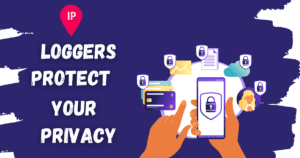Creating a public profile on Snapchat is an excellent way to expand your social media presence and connect with a broader audience. Whether you’re an individual looking to share your creativity or a business aiming to reach potential customers, a public profile can help you achieve your goals. In this step-by-step guide, we’ll walk you through the process of making a public profile on Snapchat, customizing it to reflect your personality or brand, and managing it effectively.
Key Takeaways
- A public profile on Snapchat allows you to reach a wider audience and engage with followers more effectively.
- To create a public profile, navigate to your profile settings and select ‘Create Public Profile.’
- Customizing your public profile with a profile picture, bio, and highlighted stories can make it more attractive to viewers.
- Managing your public profile involves editing, deleting, and adjusting privacy settings as needed.
- Utilizing Snapchat features and engaging with your audience can help grow your follower base.
Understanding Public Profiles on Snapchat
What is a Public Profile?
A public profile on Snapchat is a feature that allows your content to be visible to anyone on the app. This means that your snaps and information can be discovered by users who are not on your friends list. This setting enhances your visibility and helps you connect with a broader audience.
Benefits of Having a Public Profile
Having a public profile on Snapchat offers several advantages:
- Increased Exposure: Your snaps can appear in the Spotlight, making them accessible to a larger audience.
- Discoverability: Users can find you through Snapchat’s search and browse tools.
- Cross-Platform Sharing: You can share your public profile on other social media platforms to attract followers from different networks.
Eligibility Criteria for Public Profiles
To create a public profile on Snapchat, you need to meet certain criteria:
- Age Requirement: You must be at least 18 years old.
- Account Status: Your account should be in good standing, with no recent violations of Snapchat’s community guidelines.
- Profile Completeness: Ensure your profile is complete with a display name, Bitmoji, or profile picture.
Meeting these criteria ensures that you can fully utilize the benefits of a public profile on Snapchat.
Steps to Create a Public Profile on Snapchat
Creating a public profile on Snapchat is a straightforward process. Follow these steps to get started and make your profile visible to a wider audience.
Accessing Your Profile Settings
First, open the Snapchat app and tap on your account icon located at the top left corner of the screen. This will take you to your profile page. Scroll down until you find the ‘My Public Profile‘ option.
Creating Your Public Profile
Tap on ‘Create Public Profile.’ A new page will appear with information about public profiles. Tap on the ‘Continue’ button at the bottom, followed by the ‘Get Started’ button. Follow the on-screen instructions and tap on the ‘Create’ button. You will be automatically redirected to your profile page, where you can tap on ‘My Public Profile’ to view your newly created public profile.
Customizing Your Public Profile
Once your public profile is created, you can customize it by adding a profile picture, bio, and other details. You can also add stories and spotlights to make your profile more engaging. To do this, go to your profile page and tap on ‘Edit Profile.’ Fill in the necessary details and make sure to save your changes.
Customizing Your Snapchat Public Profile
Adding a Profile Picture and Bio
To make your public profile more appealing, start by adding a profile picture and a bio. Tap the ‘Edit’ icon to begin customizing your profile. A well-chosen profile picture and a concise, engaging bio can make a significant difference in attracting followers.
Highlighting Stories and Spotlights
You can highlight your best stories and spotlights to showcase on your public profile. This feature allows you to keep your most engaging content visible for a longer period. To do this, navigate to the ‘Spotlight & Snap Map’ section, tap the three dots icon next to ‘Add to Spotlight,’ and select the stories you want to highlight.
Using the Profile Settings
The profile settings allow you to further customize your public profile. Here, you can adjust various settings such as showing or hiding your subscriber count, setting a location, and more. Access these settings by tapping the gear icon in the ‘My Public Profile’ section.
Managing Your Public Profile
Editing Your Public Profile
To edit your public profile, navigate to the Public Profile section and tap on ‘My Public Profile’. From there, tap the settings icon in the top right corner. On the Manage Public Profile page, you can make various edits such as updating your bio, adding a location, or changing your profile picture.
Deleting Your Public Profile
If you decide to delete your public profile, follow these steps:
- Go to the Manage Public Profile page by following the steps mentioned above.
- Tap ‘Delete Public Profile’.
- Confirm your decision to delete the profile.
Privacy Settings for Public Profiles
Managing privacy settings is crucial for maintaining control over your public profile. You can adjust who can view your content and interact with you by navigating to the privacy settings within the Manage Public Profile page. Make sure to review these settings regularly to ensure they align with your preferences.
Tips for Growing Your Audience
Now that your profile is public, it’s time to focus on expanding your audience on Snapchat. Here are some effective strategies to help you get started:
Common Issues and Troubleshooting
Problems Creating a Public Profile
If you are encountering issues or errors while trying to create a public profile, ensure that you meet all the eligibility criteria. Double-check your account settings and make sure your app is updated to the latest version. Sometimes, simply restarting the app or your device can resolve the issue.
Issues with Profile Visibility
If your public profile is not visible to others, verify your privacy settings. Make sure that your profile is set to public and not private. Additionally, check if there are any ongoing issues with the Snapchat service that might be affecting visibility.
Contacting Snapchat Support
For persistent issues, contacting Snapchat Support is the best course of action. You can reach out to them through the app or their official website. Provide detailed information about the problem to get a quicker resolution.
If you are encountering issues or errors with the Snapchat app or with the Snapchat service, or if the app or service is failing, or you’re encountering a ban, contacting support is crucial.
Conclusion
Creating a public profile on Snapchat is a straightforward process that can significantly enhance your social media presence. By following the step-by-step guide provided in this article, you can easily set up and customize your public profile to attract a broader audience. Whether you’re an individual looking to connect with more people or a business aiming to reach potential customers, a public profile on Snapchat offers a valuable platform for engagement. Remember to keep your profile updated and interact with your audience regularly to maximize your reach and impact. Happy Snapping!
Also you can like our Best Articles.
What Does NFS Mean On Snapchat?
Frequently Asked Questions
What is a Public Profile on Snapchat?
A Public Profile on Snapchat allows you to share your content with a broader audience. It includes features like a bio, profile picture, and the ability to showcase your stories and spotlights.
How do I create a Public Profile on Snapchat?
To create a Public Profile, open Snapchat, go to your profile, scroll down to ‘My Public Profile,’ and follow the on-screen instructions to set it up.
What are the benefits of having a Public Profile on Snapchat?
Having a Public Profile allows you to reach a wider audience, showcase your creativity, and engage with more people on Snapchat.
Can I customize my Public Profile on Snapchat?
Yes, you can customize your Public Profile by adding a profile picture, bio, and highlighting stories and spotlights. You can also adjust your profile settings to control visibility and privacy.
What should I do if I encounter issues creating my Public Profile?
If you face issues creating your Public Profile, ensure you meet the eligibility criteria and follow the steps correctly. If problems persist, contact Snapchat Support for assistance.
How can I grow my audience on Snapchat with a Public Profile?
Engage with your followers, promote your Public Profile on other social media platforms, and utilize Snapchat features like stories and spotlights to attract more viewers.