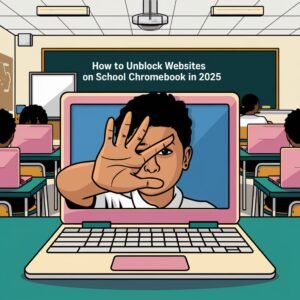Sometimes, you might need to find someone’s IP address. Maybe you’re trying to set up a secure connection or block a device from your network. There are different ways to find an IP address, whether you’re using Windows, Linux, or online tools. Let’s explore some of these methods and learn how to do it safely and legally.
Key Takeaways
- You can use Command Prompt on Windows to find an IP address by using simple commands.
- Email headers can help you track an IP address, and there are tools available to analyze these headers.
- Linux users can use commands like ‘ping’ and ‘nslookup’ to find IP addresses.
- Online IP lookup tools are user-friendly and provide detailed information about IP addresses.
- Always consider legal and ethical guidelines when tracking IP addresses to avoid potential consequences.

Using Command Prompt to Find an IP Address
Steps to Use CMD on Windows
To find an IP address on a Windows device, you can use the Command Prompt. This tool is pre-installed on most computers and is quite handy. Follow these steps:
- Open the Start menu and type
cmdin the search box. - Click on the Command Prompt application that appears.
- In the black DOS screen that opens, type
ipconfigand press Enter. - Look for the section labeled “IPv4 Address” to find your IP address.
Common CMD Commands for IP Lookup
There are several commands you can use in the Command Prompt to find IP addresses:
ping [hostname]: This command will attempt to establish a connection between your device and the one with the IP address you’re looking for.nslookup [hostname]: This command will query the DNS to find the IP address associated with a domain name.tracert [hostname]: This command will trace the route packets take to reach the host, showing all the intermediate points.
Safety Tips When Using CMD
When using the Command Prompt, it’s important to follow some safety tips:
- Always double-check the commands you type to avoid accidental changes to your system.
- Be cautious when using commands that require administrative privileges.
- Avoid sharing your IP address publicly to maintain your privacy.
The Command Prompt is a powerful tool that can help you find IP addresses, but it should be used responsibly to avoid any potential issues.
Tracking an IP Address via Email
Analyzing Email Headers
When you want to find someone’s IP address, an email from them is one of the best places to check. IP address information can be found using a function embedded in most email programs. This method varies depending on the type of email service or program you’re using. The “headers” information is the most important thing to look for. There should be an option called “Internet headers” or simply “headers” in the settings of your email program. Turning on this option displays a new range of data on your screen.
Using Email Header Analyzer Tools
There are three popular ways to find an answer to “how to find someones IP by their email”. The first thing you need to do is open their email and click on the three-dot icon on the right corner of the email’s header. Click on Show Original, copy the email header information a code snippet in HTML format and then paste it into an Email Header Analyzer tool. Another way of analyzing email headers is by using an IP tracker like Opentracker that allows you to track email links. And the third method is by using the command prompt. Open the command prompt terminal, type “netstat -an” and hit Enter; you will see the email sender’s IP address in the results.
Precautions When Tracking IPs via Email
Be sure to double-check the IP address information you find with another lookup tool to verify its accuracy.
Always ensure you have permission before attempting to track someone’s IP address via email. Misuse of this information can lead to serious consequences.
- Check the email’s full header for accurate IP information.
- Use multiple tools to verify the IP address.
- Respect privacy and legal boundaries when tracking IPs.
Finding an IP Address on Linux
Using the Ping Command
To find someone’s IP address on Linux, you can use the ping command. Open the Linux Terminal by pressing Ctrl + Alt + T. Then, type ping [URL] and press Enter. Replace [URL] with the website address you want to check. This command will send packets to the website and display its IP address.
Using the Nslookup Command
Another way to find an IP address is by using the nslookup command. Open the Terminal and type nslookup [URL], replacing [URL] with the website you want to look up. This command provides more detailed information about the IP address.
Comparing Linux and Windows Methods
While both Linux and Windows offer ways to find IP addresses, the commands differ slightly. On Linux, you use ping and nslookup, whereas on Windows, you might use ping and tracert. Both methods are effective but tailored to their respective operating systems.
Finding an IP address can help you create secure connections or block unwanted access. Always use these tools responsibly.
Employing IP Lookup Tools
Popular IP Lookup Tools
One of the easiest ways to find someone’s IP address is by using an online IP lookup tool. These tools are usually free and only require the IP address itself. Websites like WhatIsMyIPAddress.com and IP2Location.com offer reliable services to check any IPv4 or IPv6 address. Make sure to double-check the information you find to ensure its accuracy.
How to Use IP Lookup Tools
- Open your web browser and go to an IP lookup tool website (e.g., IP2Location.com).
- Enter the obtained IP address into the search bar.
- Click the search button to get the results.
Interpreting IP Lookup Results
When you get the results, you’ll see information like the country, city, and Internet Service Provider (ISP) associated with the IP address. Some tools may also provide additional details like the latitude and longitude. Be cautious, as the information might not always be 100% accurate.
Using IP lookup tools is a simple and effective way to find basic information about an IP address. However, always respect privacy and use these tools responsibly.
Ensuring Online Privacy While Tracking IPs
When tracking IP addresses, it’s crucial to maintain privacy online. Using a virtual private network (VPN) can help protect your information from being traced back to you. By masking your IP address, a VPN ensures that any tracking attempts won’t reveal your personal details. Remember, online privacy is key to staying safe and secure in the digital world. Be cautious and take steps to safeguard your online presence.
Legal and Ethical Considerations
Understanding Legal Boundaries
When trying to find someone’s IP address, it’s important to use legal means. Adhere to applicable laws, regulations, and ethical standards when accessing or requesting IP address information. Avoid unauthorized or illegal methods, as these can lead to serious consequences.
Ethical Use of IP Tracking
Ethically, you should respect people’s privacy. Only track IP addresses for legitimate reasons, such as security or troubleshooting. Misusing this information can harm others and damage your reputation.
Potential Consequences of Misuse
Misusing IP tracking can have serious repercussions. You might face legal action, fines, or other penalties. Additionally, unethical behavior can lead to loss of trust and credibility.
Always consider the ethical implications and potential consequences before attempting to track an IP address.
Conclusion
Finding someone’s IP address can be useful for various reasons, whether it’s for securing a connection, managing network access, or even for personal curiosity. However, it’s important to remember that while you can find someone else’s IP, they can find yours too. Always prioritize your privacy by using tools like VPNs to keep your information safe. By following the methods outlined in this article, you can effectively and safely find an IP address when needed. Stay informed and use these techniques responsibly.
Frequently Asked Questions
How can I find someone’s IP address using email?
To find someone’s IP address through email, open the email and click on the three-dot icon in the top right corner. Select ‘Show Original’ to view the email header. Copy the header information and paste it into an Email Header Analyzer tool to get the IP address.
What are some ways to safely get someone’s IP address?
There are several ways to find someone’s IP address, like using command prompt or IP lookup tools. Always remember to protect your own privacy by using a VPN, which hides your real IP address.
How do I get someone’s IP address using the command prompt on Windows?
Open the Windows Run box by pressing Windows + R, type ‘cmd’, and hit Enter. In the command prompt, type ‘ping’ followed by the website URL. The IP address will appear, which you can then copy and use in an IP lookup tool.
Can I find an IP address on a Linux system?
Yes, you can use the ‘ping’ command or the ‘nslookup’ command in the Linux terminal. Open the terminal, type ‘ping’ or ‘nslookup’ followed by the URL, and you will get the IP address.
What are some popular IP lookup tools?
Some popular IP lookup tools include WhatIsMyIPAddress.com, Advanced IP Scanner, Angry IP Scanner, BlueCat, and Solarwinds. These tools help you find and analyze IP addresses easily.
What should I consider when tracking IP addresses?
Always be aware of the legal and ethical implications. Tracking someone’s IP address without permission can lead to legal consequences. Use this information responsibly and only for legitimate purposes.