Have you ever wondered if a professional email address is attainable without investing in a domain name? In today’s digital era, a credible email address is not just a means of communication; it’s a hallmark of professionalism.
This article will guide you through the essentials of creating a business email, even without owning a domain. We’ll explore free business email options that defy the norm, ensuring your venture presents a polished image. You’ll learn about the significance of email encryption for security and discover how services like Bluehost can facilitate your needs. By the end of this read, you’ll have the knowledge to set up an email address that elevates your business’s credibility, without the immediate need for a domain name.
Free Business Email: Top Picks

We analyzed seven of the top free business email services available today, and here are our top picks:
Professional email addresses are essential for businesses to build credibility, and startups or small businesses often need budget-friendly solutions. To make things easier, we’ve compiled a list of the best options for obtaining a free business email address. These services are secure and reliable for professional use. While some are entirely free, others come bundled with additional tools like web hosting, domains, or office software.
Best Free Business Email Services:
- Zoho Mail: Ideal for free business email accounts.
- Google Workspace: Perfect for businesses wanting Gmail’s professional tools.
- IONOS: Great for getting a free email address with a low-cost domain.
- Hostinger: Excellent for website building with multiple free emails included.
- Microsoft 365: Best for professional email on an Outlook domain.
- Proton Mail: Great for advanced security features.
- Internxt: Best for creating temporary business emails.
Free Business Email Services Overview
| Provider | Number of Emails | Requirements | Storage Per User | Free Domain | More Info |
|---|---|---|---|---|---|
| Zoho Mail | Up to 5 users | Existing domain required | 5GB* | ✘ | Visit Zoho Mail |
| Google Workspace | 1 | Starts at $6/month subscription | 30GB–5TB | ✘ | Visit Google Workspace |
| IONOS | 1 | Domain and web hosting purchase | 2GB–50GB | ✔ | Visit IONOS |
| Hostinger | Up to 100 | Requires website builder plan | 1GB per mailbox | ✔ | Visit Hostinger |
| Microsoft 365 | Up to 25 | Starts at $6/month subscription | 15GB | ✘ | Visit Microsoft 365 |
| Proton Mail | 1 | Use Proton Mail domain | 1GB* | ✘ | Visit Proton Mail |
| Internxt | 1 | Expires after 3 hours | N/A | ✔ | Visit Internxt |
Each of these providers offers unique features tailored to different business needs, from long-term solutions to temporary options. Whether you’re a startup on a tight budget or a business seeking a secure, branded email solution, there’s an option here to suit your requirements.
In my experience, a domain is much more than just an online address; it’s a critical tool for enhancing your brand‘s presence. By choosing a domain that’s memorable and aligns with your brand, you establish a sense of trustworthiness and authority. This is essential not only for standing out among competitors but also for ensuring users can easily connect with your business. For instance, a well-conpd MX record is vital for a professional email box, reinforcing your brand every time you communicate via Mailgun. Let’s delve into how a strategic domain choice can fortify your brand‘s identity and make a lasting impression.
Uses of domain
From my perspective, domains are pivotal for enhancing productivity in a digital workspace. They serve as the foundation for a company’s online presence, enabling seamless email forwarding and reliable server management. A domain that’s thoughtfully chosen not only reflects your brand but also streamlines communication, allowing for efficient collaboration through cloud computing platforms.
I’ve observed that domains play a crucial role in establishing a secure environment for online transactions and interactions. Through proper authentication protocols, a domain ensures that customer data is protected, which is essential for maintaining trust and credibility. This level of security is a cornerstone for any business operating in the digital realm, where data breaches can be costly.
In my experience, a domain can significantly impact a brand‘s reach and visibility. By utilizing a domain that aligns with your brand, you create a memorable touchpoint for users. This not only aids in marketing efforts but also provides a clear pathway for users to access your services, whether it’s through a direct website visit or cloud-based applications that require domain-specific access.
How to strengthen your brand
Integrating encryption into your domain’s infrastructure is a powerful way to boost your brand‘s credibility. I’ve seen firsthand how employing transport layer security can reassure customers that their data is safe, which in turn strengthens their trust in your brand. This trust is fundamental in today’s digital landscape, where security is a top concern for online users.
Effective email marketing campaigns are another avenue through which a strong domain can enhance your brand. I’ve utilized domains to create professional email addresses that resonate with my brand, making every communication feel personal and authentic. This approach not only improves usability but also fosters a connection with the audience, driving engagement and brand loyalty.
Lastly, the usability of your website is closely tied to the strength of your domain. I’ve learned that a domain name that is concise and easy to remember can significantly improve user experience, leading to increased traffic and customer retention. A domain that reflects your brand and is easy to navigate underscores your commitment to customer satisfaction and can set you apart from competitors.
Identity to establish trustworthiness

When I chose my domain through Namecheap, I focused on creating an identity that would resonate with my audience and establish trust. A domain that clearly matches your brand can serve as a powerful signal to your customers that you are a legitimate and credible entity. This is particularly important in an era where phishing attempts are common, and users are cautious about the authenticity of online businesses.
I’ve noticed that when clients use an email client with autocomplete features, a recognizable domain name facilitates quicker communication and reduces the risk of errors. This seamless interaction not only enhances the professional look of your business but also reassures customers that they are dealing with a reputable source, thereby fostering trust and encouraging repeat interactions.
Additionally, using a reliable website builder that integrates with your domain can significantly improve your site’s credibility. I’ve seen how a well-designed website, paired with a strong domain, can reassure visitors of your professionalism. This is crucial because a professional appearance can deter doubts about security, making users more comfortable with engaging and transacting on your site.
Be memorable
When I selected my domain, I prioritized uptime as a key feature, knowing that a domain that’s always accessible strengthens brand recall. Partnering with a hosting service like DreamHost, renowned for its reliable uptime, I ensured that my website remains a constant in my audience’s mind, reinforcing my brand every time they visit.
My choice of domain was also influenced by the need for an intuitive interface that my clients could navigate with ease. A domain that’s straightforward and user-friendly enhances the overall experience, making it more likely for visitors to remember and return to my site, thereby solidifying my brand‘s presence in their work connect routine.
Furthermore, I integrated a business email that matched my domain, which has proven indispensable for maintaining a professional image. This consistency between my website and email communications has not only streamlined my workflow but also left a lasting impression on clients, who often commend the cohesiveness and recall my brand with ease.
To stand out against competitors
Securing a unique domain is a strategic move I’ve made to distinguish my brand from competitors. By linking my domain with a Mailgun account, I’ve optimized my email deliverability, ensuring that my professional business email reaches clients without fail. This reliability in communication is a subtle yet powerful way to stand out, as it demonstrates my commitment to professionalism and efficiency.
Creating a business email address that matches my domain has been instrumental in presenting a cohesive brand image. When clients receive emails from a professional business email, it reinforces my brand‘s credibility and sets me apart from competitors who may still rely on generic email services. This attention to detail in branding has proven to be a significant differentiator in the market.
I’ve observed that utilizing business email services that sync with my domain has streamlined my workflow and enhanced my brand‘s visibility. A business email account that reflects my domain name not only looks more professional but also makes it easier for clients to remember and trust my brand. This trust is crucial for building lasting relationships and maintaining a competitive edge in a crowded marketplace.
To increase authority
Establishing a domain that aligns with your Google Workspace account is a strategic move I’ve made to bolster my brand‘s authority. By creating a custom business email that mirrors my domain, I’ve positioned my brand as a serious contender in my industry. This alignment not only enhances my professional image but also signals to clients and partners that I am invested in providing a cohesive and secure workspace experience.
When I set up my business email accounts, I chose to use the Post Office Protocol, ensuring that my emails are downloaded directly to my devices. This decision was driven by the desire to maintain control over my communications and to provide prompt responses, which in turn reinforces my reputation as a reliable and authoritative p in my field.
Integrating my domain with my workspace has been a game-changer for my business. It has allowed me to streamline my operations and present a unified front to my clients. Here’s how I’ve done it:
- I secured a domain that reflects my brand and used it to create custom business email accounts.
- I linked these accounts to my Google Workspace, enabling seamless collaboration and communication.
- I implemented Post Office Protocol to manage my emails efficiently, further establishing my domain’s credibility.
These steps have not only improved my workflow but have also significantly increased my brand‘s perceived authority. Clients recognize the professionalism that comes with a well-structured email system, and this recognition is crucial for building trust and a strong reputation in a competitive market.
What is a business email?

As a business owner, I understand the importance of a professional business email. It’s not just a means of communication; it’s a representation of your brand to customers and partners. Unlike a disposable email address, a business email is tied to your domain, reflecting your company’s identity and commitment to professionalism. In the following sections, I’ll share examples of effective business emails, guidelines for crafting them, and insights into how automation can streamline this process. We’ll also discuss the impact of choosing the right pricing for your email services, ensuring that your business maintains its competitive edge.
Example of business email
In my role, I’ve crafted business emails that serve as a direct reflection of the company’s brand, integrating seamlessly with our user interface. For example, when reaching out to potential clients, my email address, which is linked to our domain, immediately conveys professionalism and establishes a connection with our productivity software suite. This subtle branding reinforces our identity and assures clients of our commitment to quality and efficiency.
My interactions with customers often involve sharing files via cloud storage, and having a business email tied to our domain simplifies this process. It allows clients to receive and access shared documents on any mobile device, enhancing the collaborative experience. This convenience is a testament to the effectiveness of a well-chosen business email, which not only streamlines communication but also boosts overall productivity.
When providing customer support, I’ve found that a business email associated with our domain instills confidence in users seeking assistance. It ensures that they’re communicating with an authorized representative, which is crucial for maintaining trust. This level of authenticity is vital, especially when dealing with sensitive information or troubleshooting issues that may arise with our software or services.
Guidelines for writing a business email
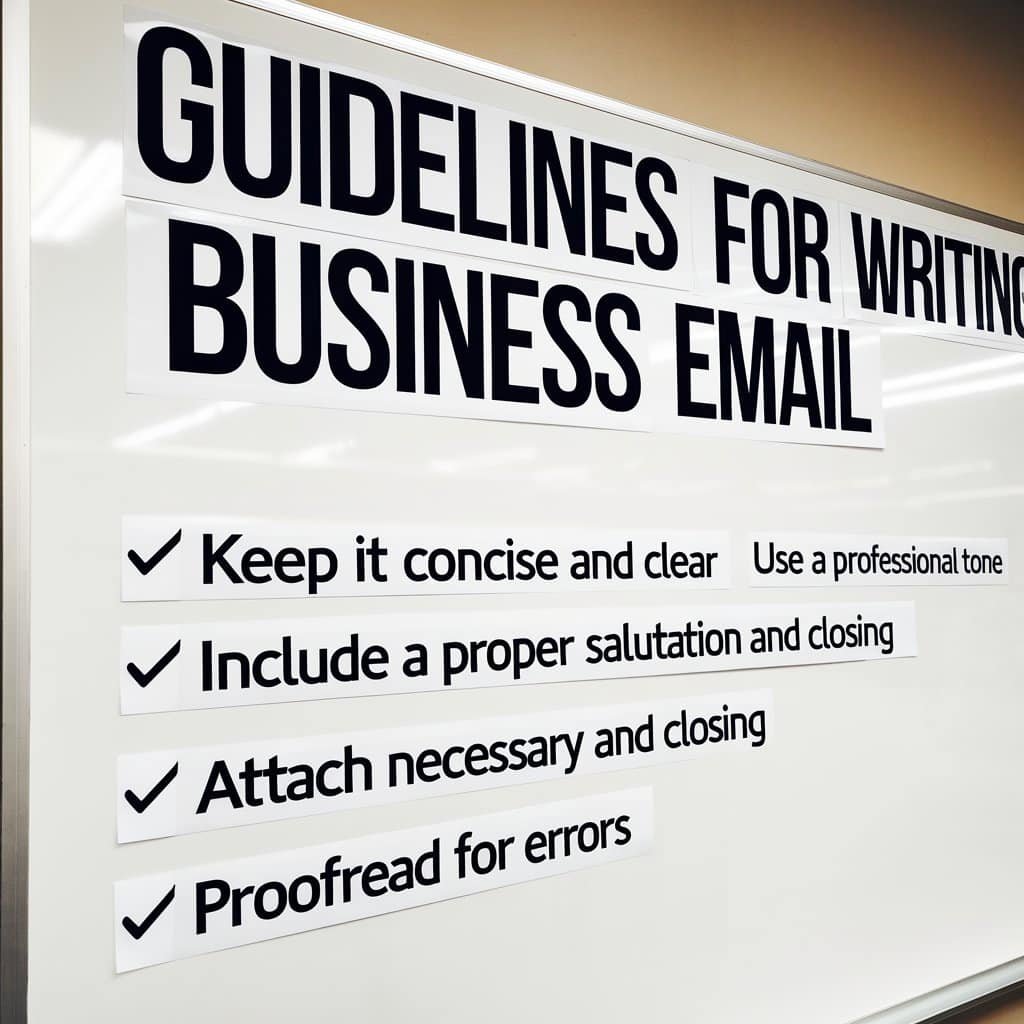
When I draft a business email, I ensure that the domain registration is prominently featured in the email address, as this reinforces the brand and aids in directory searches. This small detail can significantly enhance business communication, as clients and partners perceive the email as more credible when it’s clearly associated with a recognized domain rather than a generic provider.
In my communications, I often emphasize the importance of minimal downtime in email services, as this reliability is crucial for maintaining uninterrupted business communication. I advise clients to choose a hosting provider that guarantees high uptime, ensuring that their subdomain and email services are always operational and accessible, which in turn supports a seamless workflow.
Creating a subdomain for specific departments or functions within my business has streamlined our email communication, making it easier for customers to reach the right contact. This organizational strategy not only improves the efficiency of our internal operations but also enhances the user experience, as clients can navigate our directory with ease and reach out to the appropriate subdomain without confusion.
Free business email without domain

In my professional journey, I’ve encountered numerous clients seeking cost-effective solutions for business communication. Free business email options without a domain, such as Zoho Mail, Titan, and Google Workspace, offer active users a range of functionalities from name server management to newsletter distribution. Services like GMX Mail, Yahoo Mail, and Proton Mail provide alternatives without a fee, while AOL Mail and Guerrilla Mail cater to those seeking simplicity. Mailfence and Hostinger present secure options, and Microsoft 365 remains a bronze standard for integrated productivity tools. Each of these services will be explored in detail, highlighting their unique features and how they can serve your business needs.
Free business email without domain withZoho mail
Exploring Zoho Mail as a free business email solution without a domain has been a game-changer for many of my clients. Zoho Mail offers a unique parameter that allows users to create a professional email identity without the need for domain ownership. This is particularly beneficial for startups or individuals who are not ready to invest in a domain but still require a credible email address that reflects their business.
One standout feature of Zoho Mail is its commitment to user privacy, which is as solid as silver. Unlike some free services that scan your emails for advertising purposes, Zoho Mail respects your privacy, ensuring that the content of your emails remains confidential. Additionally, the service includes essential security measures such as IP address protection and postfix encryption, which safeguard your communications against unauthorized access and cyber threats.
| Feature | Description |
|---|---|
| Domain Ownership | Not required for Zoho Mail |
| Privacy | Ad-free, no scanning of emails |
| Security | IP address protection and postfix encryption |
My experience with Zoho Mail has shown that it’s a robust platform for managing business communications effectively. The service provides a suite of tools that enhance productivity, such as integrated calendars and task management. For businesses seeking a reliable email service without the overhead of domain management, Zoho Mail presents a compelling option that upholds the professional image of their brand.
Free business email without domain withTitan
When I explored Titan as a provider of free business email services without a domain, I was impressed by its focus on security. Titan allows users to set up a txt record for their email, which helps verify the hostname and reduce the risk of phishing attacks. This is a significant advantage for businesses that prioritize the safety of their communications from malware and other cyber threats.
The email management system offered by Titan is intuitive and user-friendly, making it an excellent choice for businesses looking to streamline their communication processes. I’ve found that the ability to organize emails effectively without the need for a domain has been a relief for many of my clients, especially those who are just starting out and need to keep overhead costs low.
My experience with Titan has shown that it provides a reliable platform for businesses to maintain a professional email presence without the complexity of domain management. Here’s a breakdown of the benefits I’ve observed:
- Enhanced security with txt record configuration
- Hostname verification to mitigate risk
- Simplified email management for efficient operations
Free business email without domain with Google Workspace
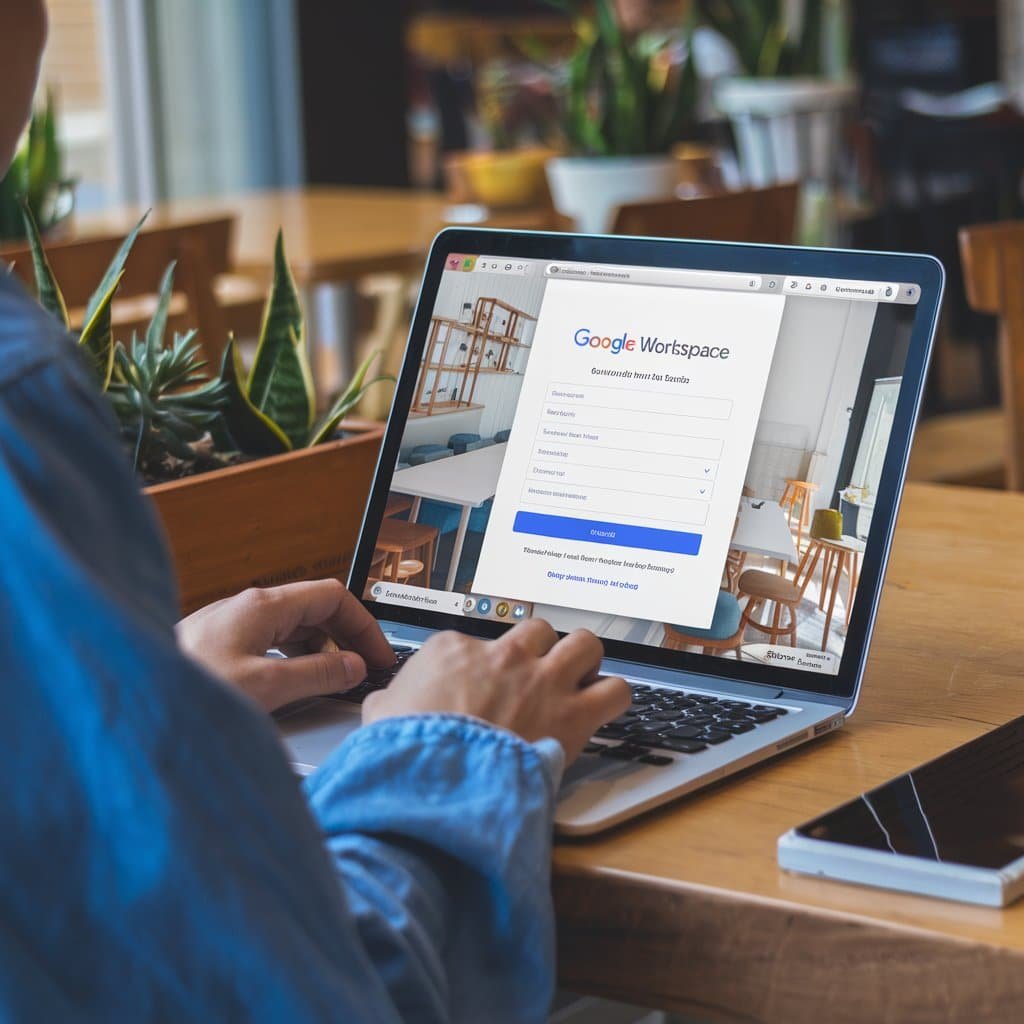
Google Workspace, formerly known as G Suite, offers a solution for those seeking a free custom email address without a domain, enhancing visibility and reputation for budding entrepreneurs and small businesses. While Google Workspace typically integrates with a custom domain, they have provided options for users to access Gmail features without immediate domain registration. This approach allows for a professional email presence, which is crucial for establishing credibility in the early stages of business development.
My exploration of Google Workspace‘s offerings revealed that even without a domain, users can benefit from a suite of productivity tools that are synonymous with Google’s brand. The ability to use these tools while projecting a professional image through a free custom email address can be a significant advantage for businesses aiming to build their reputation without incurring initial costs associated with domain acquisition.
Google Workspace‘s commitment to providing a free custom email address without a domain is a testament to their understanding of the diverse needs of modern businesses. I’ve witnessed how this flexibility can serve as a stepping stone for companies to eventually transition to a full-fledged domain-based email system, thereby maintaining continuity and strengthening their brand as they grow.
Free business email without domain with GMX mail

In my professional capacity, I’ve recommended GMX Mail to clients seeking a free business email solution without the need for a personal domain. GMX Mail provides a secure and user-friendly platform that supports multiple email accounts, which is ideal for entrepreneurs who are managing various aspects of their business and need to keep costs low. The service’s emphasis on security, with features like spam filters and virus protection, ensures that business communications remain safe and uninterrupted.
I’ve found that GMX Mail’s offer of unlimited email storage is particularly beneficial for businesses that are in the growth phase and require ample space for archiving communications. The ability to send large attachments up to 50MB is a feature that my clients appreciate, as it facilitates the sharing of comprehensive reports and presentations without the need for third-party services or complicated workarounds.
My experience with GMX Mail has shown that its webmail interface is not only intuitive but also accessible from any device, which is crucial for business owners who are often on the move. This flexibility allows for seamless management of business emails, calendar, and contacts, providing a comprehensive communication solution that supports the dynamic needs of today’s entrepreneurs, all without the added expense of domain registration.
Free business email without domain with Yahoo mail

In my professional experience, Yahoo Mail stands out as a viable option for those in need of a free business email service without a domain. Yahoo’s robust platform offers a user-friendly experience and reliable performance, which is essential for entrepreneurs who are just starting out and need to establish a credible communication channel with their clients.
One of the key advantages of using Yahoo Mail for business purposes is its widespread recognition and the ease of integration with other tools. The service provides essential features such as ample storage space and the ability to organize emails effectively, which are critical for maintaining efficiency in business operations:
- Ample storage space for archiving important communications
- Intuitive tools for organizing emails and managing contacts
- Seamless integration with other business tools and services
Furthermore, I’ve found that Yahoo Mail’s security measures, including spam filters and SSL encryption, offer peace of mind for business owners concerned about protecting sensitive information. This level of security, combined with the convenience of a free service, makes Yahoo Mail a practical choice for businesses looking to communicate professionally without the immediate need for a personalized domain.
Free business email without domain with Proton mail

In my professional dealings, I’ve found Proton Mail to be a standout choice for businesses seeking a free email service without the need for their own domain. Proton Mail’s commitment to security, with end-to-end encryption, ensures that sensitive business communications remain private and protected, a feature that’s paramount for my clients who handle confidential information.
Proton Mail’s user interface is clean and intuitive, which I’ve observed to be a critical factor for businesses that require ease of use without compromising on functionality. The service’s ability to provide anonymous email capabilities has been particularly beneficial for my clients who prioritize privacy and wish to maintain a low profile online.
My experience with Proton Mail has also highlighted its independence from traditional tech giants, offering a unique selling point for businesses concerned about data sovereignty. The Swiss-based service adheres to strict privacy laws, which has been a decisive factor for clients who are cautious about where and how their data is stored and managed.
Free business email without domain with AOL mail
In my professional experience, AOL Mail is a viable option for those seeking a free business email service without the necessity of owning a domain. This platform offers a straightforward setup process, allowing businesses to quickly establish a means of communication with their clientele. AOL Mail’s familiarity among users can be a significant advantage, as it provides a level of comfort and trustworthiness that new businesses can benefit from when building their customer base.
I’ve found that AOL Mail’s interface is user-friendly, which is particularly important for businesses that may not have the resources to invest in technical support. Its simplicity ensures that managing email correspondence is not a daunting task, allowing business owners to focus on other critical aspects of their operations. Moreover, the service’s reliable delivery system ensures that important messages reach their intended recipients without delay.
From my perspective, the key benefit of using AOL Mail for business purposes is the cost savings it offers by eliminating the need for a domain. This can be especially helpful for startups or small businesses with limited budgets. While it may not provide the same level of branding as a domain-based email, AOL Mail still enables professional communication, which is essential for maintaining relationships and credibility with customers and partners.
Free business email without domain with AOL mail Guerrilla Mail
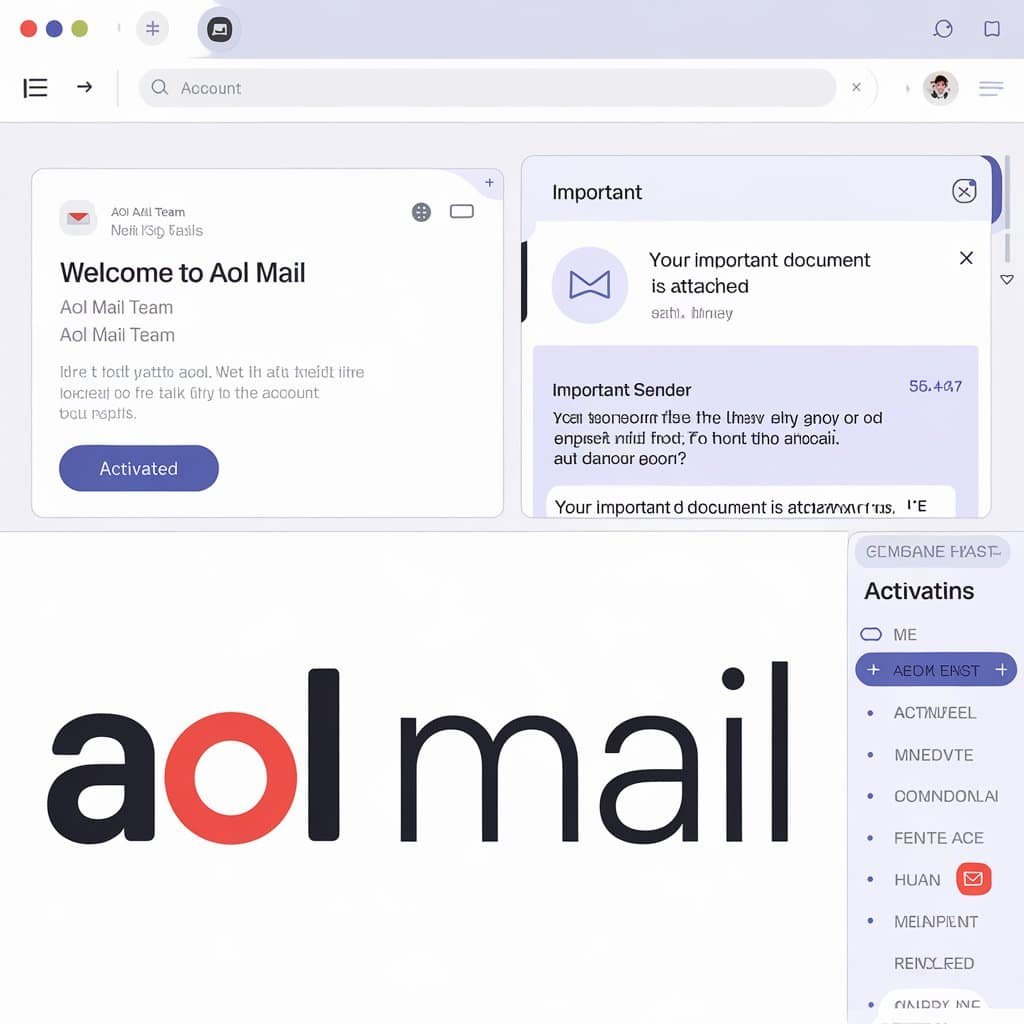
In my professional capacity, I’ve guided clients towards Guerrilla Mail as an alternative for a free business email without the need for a domain. This service is particularly useful for those who require a temporary email address for short-term projects or to protect their primary email from spam when signing up for online services. Guerrilla Mail provides a quick solution, offering disposable email addresses that can be used immediately without any setup or cost implications.
My experience with Guerrilla Mail has shown that it can be a strategic tool for businesses that need to test their web applications or services without exposing their official communication channels to potential threats. The ability to create a new email address on the fly, which automatically expires, ensures that any risk of spam or cyber threats is minimized, maintaining the integrity of the business’s primary email infrastructure.
I’ve found that while Guerrilla Mail isn’t a traditional choice for a long-term business email, its unique offering fills a niche that can be incredibly beneficial in certain scenarios. For instance, when conducting market research or signing up for competitor newsletters, Guerrilla Mail allows businesses to gather information without the risk of compromising their main email accounts. This level of anonymity and security is invaluable for businesses navigating the digital landscape.
Free business email without domain with Mailfence

In my professional dealings, I’ve recommended Mailfence to clients who are in search of a free business email service without the need for their own domain. Mailfence stands out for its strong emphasis on privacy and security, offering end-to-end encryption to ensure that business communications are kept confidential. This level of security is particularly appealing to my clients who handle sensitive information and require assurance that their email interactions are protected.
Mailfence also provides a suite of collaboration tools that are essential for businesses looking to improve productivity. I’ve observed how features such as shared calendars, document storage, and contact management can significantly enhance the way a company operates, all without the added complexity of managing a domain. This integrated approach to email services makes Mailfence a practical choice for businesses aiming to maintain a professional image while leveraging the benefits of advanced email features.
One aspect of Mailfence that I’ve found to be particularly beneficial for my clients is its interoperability with other email providers. This flexibility allows businesses to communicate seamlessly with partners and customers who may use different email services, ensuring that workflow is not disrupted by compatibility issues. For businesses that prioritize ease of communication and cross-platform collaboration, Mailfence presents a compelling solution that aligns with their operational needs.
Free business email without domain with Hostinger
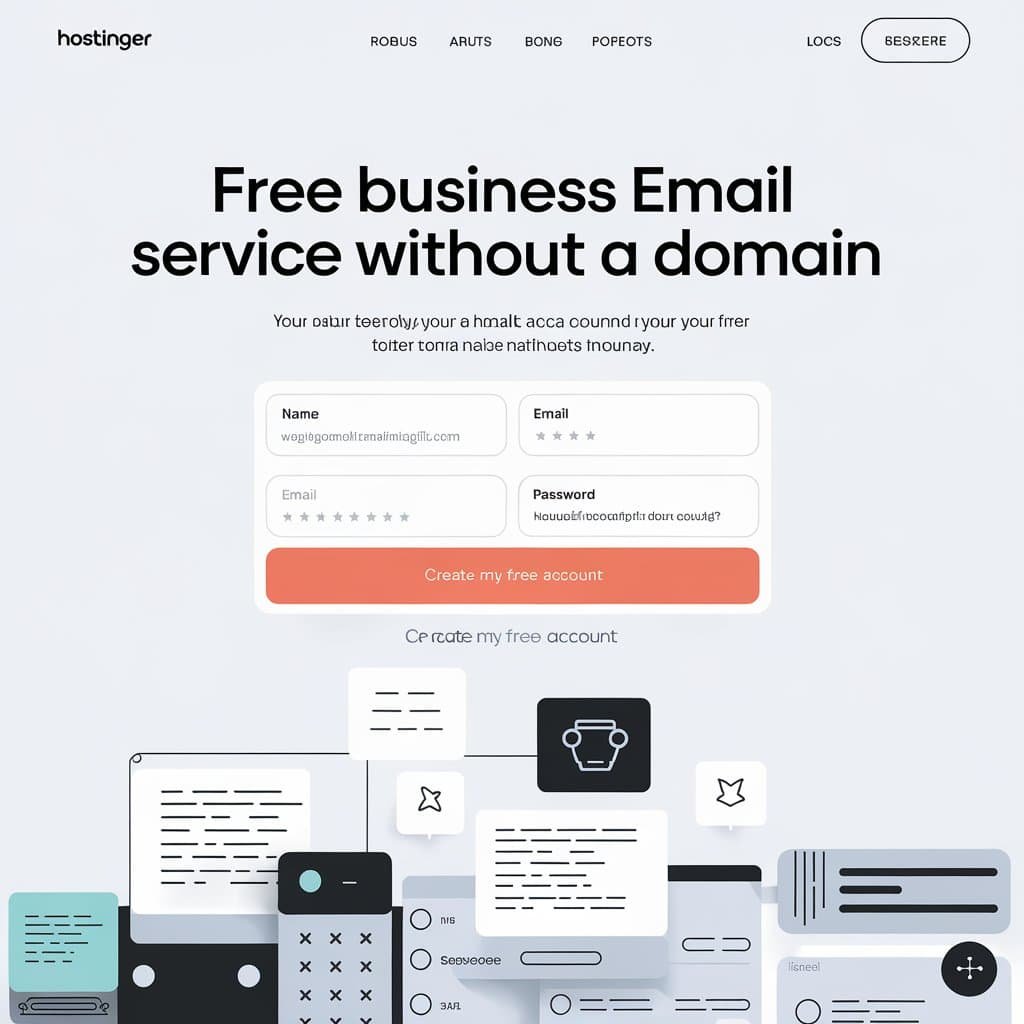
In my professional journey, I’ve found Hostinger to be a noteworthy provider for businesses seeking a free email service without the necessity of a domain. Hostinger’s email hosting service is designed to cater to the needs of small businesses and entrepreneurs who are looking for a cost-effective way to maintain professional communication with their clients. The platform’s ease of use and reliable service make it an attractive option for those just starting out.
Hostinger’s commitment to providing a user-friendly experience is evident in its straightforward setup process. I’ve guided clients through the configuration, and they’ve been able to manage their email accounts with minimal technical knowledge. This accessibility is crucial for businesses that need to focus on growth without being bogged down by complex IT tasks:
| Feature | Benefit |
|---|---|
| User-Friendly Setup | Easy email account management |
| Cost-Effective | Ideal for small businesses and startups |
| Reliable Service | Ensures consistent communication |
Moreover, I’ve observed that Hostinger’s free email service includes essential features such as spam protection and sufficient storage, which are critical for the day-to-day operations of any business. These features provide peace of mind for my clients, knowing that their communications are secure and they won’t miss out on important messages due to inbox limitations or unsolicited emails.
Free business email without domain with Microsoft 365
In my professional experience, Microsoft 365 has emerged as a robust solution for those seeking a free business email service without the immediate need for a domain. While traditionally integrated with a custom domain, Microsoft 365 offers a range of tools that allow businesses to utilize Outlook’s email features, fostering a professional image right from the start. This accessibility is particularly beneficial for small businesses or startups looking to establish a credible presence without the upfront investment in a domain.
I’ve found that Microsoft 365’s suite of productivity tools, including Word, Excel, and PowerPoint, complement the email service, providing a comprehensive package for businesses. This integration enhances workflow efficiency and allows for a seamless transition to a domain-based email system in the future, ensuring continuity and scalability for growing enterprises. The value of this cannot be overstated, as it lays the groundwork for professional communication and collaboration.
My use of Microsoft 365’s email service has demonstrated its reliability and user-friendly interface, which are critical for maintaining consistent communication with clients and partners. The platform’s commitment to security, with advanced features like two-factor authentication, gives businesses the confidence that their email correspondence is protected. This level of security and professionalism is essential for building trust and establishing long-term relationships in the competitive business landscape.
How to create a business email?

Creating a business email is a foundational step in establishing your professional online presence. I’ll guide you through selecting a reliable email host, connecting an email client for efficient management, and integrating your marketing automation program to enhance outreach. We’ll also discuss the optimal format for a business email, including the sender name, subject line, and preheader, as well as the importance of a professional sign-off and signature. These elements are crucial for effective communication and branding in the digital space.
Pick a host for your email
When I set out to create a business email, my first step was to select a reputable email hosting provider. This choice is crucial as it impacts not only the reliability and uptime of your email service but also the perception of your brand. I looked for a host with a strong track record of security and customer support, ensuring that my business communications would be both safe and uninterrupted.
In my search for the perfect email host, I prioritized providers that offered seamless integration with my existing tools and services. It was important for me to have an email host that could easily sync with my calendar and contact management systems, streamlining my workflow and allowing me to manage my communications more efficiently.
Finally, I considered the scalability of the email hosting services. As my business grows, I need a host that can adapt to increasing demands without compromising performance. I chose a host that offered flexible plans, allowing me to expand my email capabilities as needed, ensuring that my business email could grow alongside my company.
Connect an email client to your email

After selecting a reliable email hosting provider, my next step was to connect an email client that would serve as the interface for managing my business communications. I chose a client that offered robust features and compatibility with various devices, ensuring I could stay connected whether I was at my desk or on the go. This flexibility is crucial for maintaining productivity and responsiveness in today’s fast-paced business environment.
Integration with an email client also allowed me to centralize my contacts, calendars, and emails in one place. I found this to be a significant time-saver, as it eliminated the need to switch between different applications and platforms. The client’s intuitive design made it easy to organize my inbox, schedule meetings, and follow up on important conversations, streamlining my daily workflow:
| Feature | Benefit |
|---|---|
| Device Compatibility | Access emails on any device, enhancing flexibility |
| Centralized Management | Consolidate contacts, calendars, and emails for efficiency |
| Intuitive Design | Simplify inbox organization and meeting scheduling |
Finally, I ensured that the email client supported advanced security protocols to protect sensitive business information. By setting up encryption and multi-factor authentication, I was confident that my email correspondence was secure from potential threats. This peace of mind allowed me to focus on growing my business, knowing that my communications infrastructure was robust and reliable.
Connect your marketing automation program to your email
Integrating a marketing automation program with my business email was a strategic move that significantly enhanced my outreach efforts. By automating repetitive tasks such as follow-ups and email campaigns, I was able to maintain consistent communication with my audience while freeing up time to focus on more complex aspects of my business. This integration also provided valuable insights into customer behavior, allowing me to tailor my messaging for better engagement.
One of the first steps I took was to select a marketing automation tool that offered seamless integration with my email client. This ensured that my contact lists were synchronized, and I could trigger personalized email sequences based on specific actions taken by my contacts. Here’s a table representing the key features I looked for in a marketing automation tool and the benefits they provided:
| Feature | Benefit |
|---|---|
| Email Sequences | Automated follow-up with contacts |
| Contact Synchronization | Unified database for targeted campaigns |
| Behavioral Triggers | Personalized communication based on user actions |
By connecting my marketing automation program to my email, I was able to track the performance of my campaigns with precision. The analytics provided by the automation software allowed me to measure open rates, click-through rates, and conversions, giving me a clear picture of what resonated with my audience. This data-driven approach informed my future strategies, ensuring that my email marketing efforts were both effective and efficient.
What should the format of a business email be?
The format of a business email is a reflection of your professionalism and can influence how recipients perceive your message. It should begin with a clear and concise subject line that accurately reflects the content of the email. This is followed by a polite greeting, addressing the recipient by name whenever possible, which sets a respectful tone for the communication.
Within the body of the email, I ensure that my message is structured logically, with short paragraphs that are easy to read and direct to the point. I include a brief introduction, the main message, and a conclusion or call to action. This helps the recipient understand the purpose of the email quickly and what is expected of them in response:
| Component | Description |
|---|---|
| Subject Line | Concise and reflective of the email’s content |
| Greeting | Polite and personalized |
| Body | Logically structured with a clear message |
Finally, I conclude my business emails with a professional sign-off, such as “Best regards” or “Sincerely,” followed by my full name, title, and contact information. This not only provides the recipient with my details for any necessary follow-up but also reinforces the professional nature of the communication. By adhering to this format, I ensure that my business emails are effective and reflect the high standards of my brand.
Sender name, subject line, and preheader
Choosing the right sender name for your business email is the first step in establishing a connection with your recipient. It should clearly identify you or your company, fostering immediate recognition and trust. In my experience, using a combination of a personal name followed by the business name, such as “John from Acme Corp,” strikes a balance between personal and professional, making the email feel more approachable.
The subject line is the gateway to your email’s content and should be crafted with precision to capture attention and encourage opening. I’ve learned that subject lines that are direct, benefit-driven, and create a sense of urgency or curiosity perform best. For instance, “Increase Your Sales Today with Our Proven Strategies” is clear, offers value, and prompts immediate action.
The preheader text is an extension of the subject line, offering additional insight into the email’s content and compelling the reader to delve deeper. This snippet of text appears next to the subject line in many email clients and should complement it effectively. Here’s how I’ve structured these elements for maximum impact:
- Sender Name: Ensure it’s recognizable and reflects your brand identity.
- Subject Line: Keep it concise, clear, and relevant to the recipient’s interests.
- Preheader: Use it to expand on the subject line and entice the reader to open the email.
Sign-off and signature
When concluding a business email, the sign-off is your final opportunity to leave a positive impression. I always choose a professional and courteous closing, such as “Best regards” or “Kindly,” which reflects the tone of the email and my relationship with the recipient. This small gesture of politeness can reinforce the professionalism of your brand and encourage a favorable response.
The email signature is an essential component of your business email, as it provides recipients with your contact information and additional resources. I include my full name, title, company, and contact details, ensuring that recipients can easily reach me for further communication. Additionally, I sometimes incorporate links to my company’s website or social media profiles, which can drive traffic and enhance my brand‘s visibility:
| Element | Content |
|---|---|
| Full Name | John Doe |
| Title | Marketing Director |
| Company | Acme Corp |
| Contact Details | Email, Phone Number |
| Website/Social Media | Company URL, LinkedIn Profile |
Lastly, I ensure that my email signature is formatted consistently across all company correspondence. This uniformity presents a cohesive brand image and demonstrates attention to detail. By keeping the signature concise and avoiding unnecessary graphics or quotes, I maintain the professional aesthetic of my emails, making them more likely to be taken seriously by clients and partners.
Conclusion
In summary, establishing a professional business email is a fundamental step in building a credible online presence. It’s a direct representation of your brand and serves as a key point of contact with clients and partners. By carefully selecting an email host, connecting an email client, and integrating marketing automation, you set the stage for efficient and secure communication.
Throughout my professional journey, I’ve learned that the format of your business email, from the sender name to the signature, plays a crucial role in how your message is received. A well-crafted email fosters trust and conveys the professionalism of your brand, which is essential in today’s digital marketplace.
Adopting a clear and concise approach to email communication not only enhances readability but also respects the recipient’s time. This efficiency is appreciated and often reciprocated, leading to more productive interactions. Here’s a table that encapsulates the key components of a professional business email:
| Component | Function |
|---|---|
| Sender Name | Establishes identity and brand recognition |
| Subject Line | Grabs attention and summarizes content |
| Preheader | Provides context and encourages opening |
| Body | Delivers the main message clearly and concisely |
| Signature | Offers contact information and reinforces professionalism |
As I reflect on the importance of a business email, I’m reminded that it’s more than just a tool for communication; it’s a strategic asset. A well-managed email can enhance your brand‘s authority, increase visibility, and provide a competitive edge. It’s a testament to the power of attention to detail in every aspect of your business operations.
To conclude, the journey to creating and maintaining a professional business email is continuous and evolving. It requires vigilance in security, adaptability in technology, and a commitment to excellence. By adhering to these principles, you ensure that your business email remains a strong pillar of your brand‘s identity and a gateway to successful business relationships.
Frequently Asked Questions
What exactly does a domain refer to?
A domain, in the context of the internet, is essentially the address of a website. It’s a unique identifier that allows users to find a specific site among the billions on the web. Think of it as the digital equivalent of a home address, guiding visitors to your online space.
This identifier is structured in levels, with the top-level domain (TLD) being the extension like .com or .org. The second-level domain is the customizable part, typically reflecting a company’s name or the nature of a website, making it crucial for online branding and visibility.
How does a business email differ from a regular one?
Business emails are formal in tone and follow a professional structure, often including a clear subject line, salutation, body, and signature. They prioritize concise language and focus on specific business-related topics, such as meetings, proposals, or updates.
In contrast, personal emails tend to be informal, with a relaxed tone and flexible structure. They are used for casual communication among friends or family and may include various topics, often lacking a formal signature or designated subject line.
Can I get a business email if I don’t have a domain?
Certainly, obtaining a business email without owning a domain is possible. Services like Gmail or Outlook offer professional email options that utilize their domain. You can create an account with a unique username to reflect your business identity.
For a more branded approach, consider email hosting services that allow you to use a custom domain without purchasing one. These platforms provide a selection of domain names related to your industry or profession, enabling a professional email presence.
What steps are involved in creating a business email?
Creating a business email starts with selecting a domain name that aligns with your brand. Next, choose an email hosting provider that offers the features you need, such as storage and security options. Ensure the provider supports custom email addresses to maintain professionalism.
Once set up, craft your email address using a standard format like firstname.lastname@yourdomain.com for consistency. Finally, conp email clients and integrate with other business tools. Regularly update passwords and review security settings to protect sensitive information.
Why is a business email important for my company?
Business emails serve as a professional communication channel, reflecting your company’s credibility. They foster trust with clients, partners, and suppliers, ensuring that your messages are taken seriously and establishing a reliable point of contact.
A well-crafted business email enhances your brand identity and facilitates efficient information exchange. It’s a vital tool for networking, customer service, and internal coordination, directly impacting productivity and business growth.
Conclusion
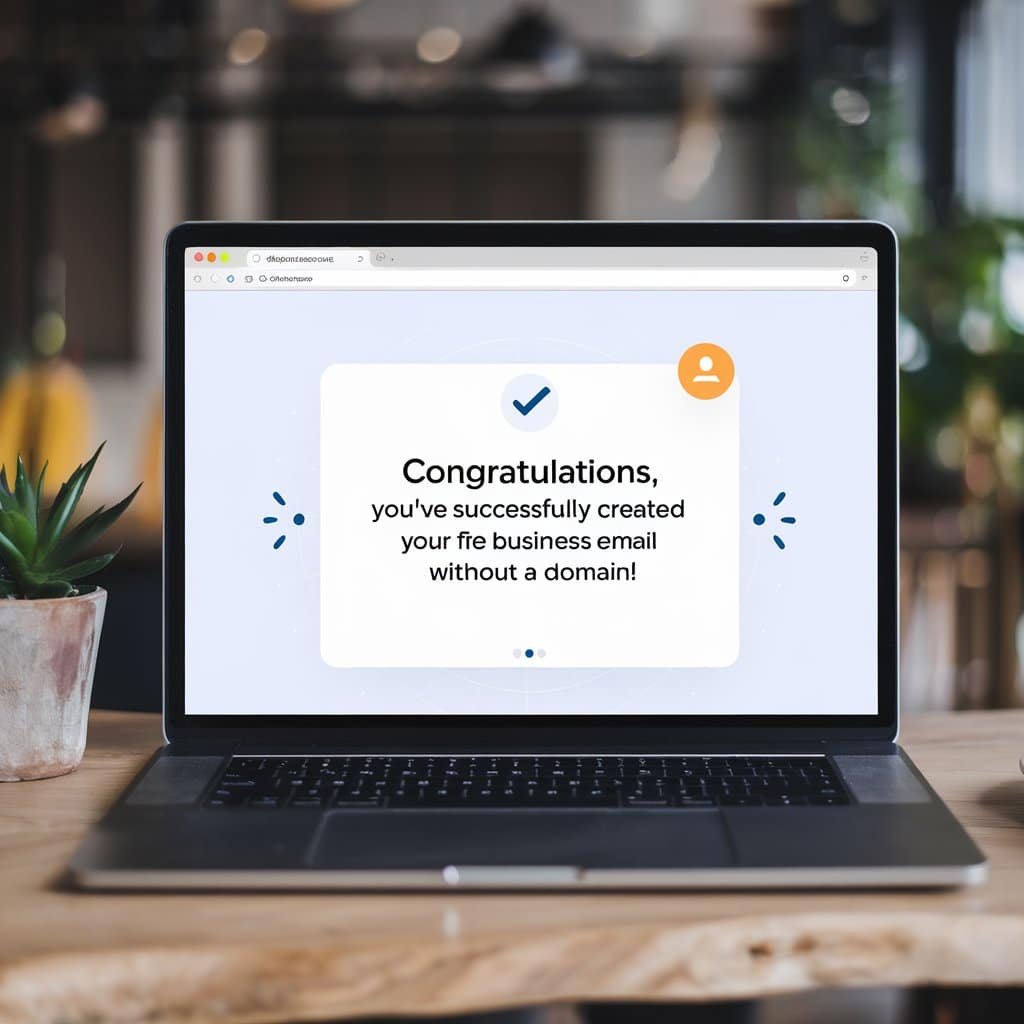
A professional business email is a cornerstone of your brand‘s online identity, fostering trust and credibility with clients and partners. By selecting a reliable email host and crafting a clear, concise format, you ensure effective communication and a positive brand image. Integrating marketing automation with your email amplifies outreach and streamlines operations, enhancing overall productivity. Ultimately, a well-managed business email not only reflects your commitment to professionalism but also serves as a strategic asset in achieving business success.





