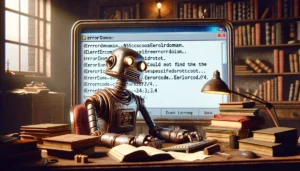Key Takeaways
- Seagate Game Drive M.2 SSD is tailor-made for PS5 and offers great speed.
- Adata XPG Gammix S70 Blade is budget-friendly with good performance.
- Samsung 990 Pro is top-notch if you’re willing to spend more.
- WD Black SN850X combines speed with reliability.
- SK hynix Platinum P41 is a solid choice with good all-around specs.
Understanding PS5 SSD Requirements for an Upgrade
If you’re thinking of upgrading your PS5 storage, it’s important to pick the right SSD (Solid-State Drive) to get better performance and extra space for your games. Let’s break down everything you need to know in an easy-to-understand way.
Compatibility with PS5
Not all SSDs will work with your PS5, so it’s crucial to choose the right one. You need to look for an M.2 NVMe PCIe Gen 4.0 SSD. Here’s what to check for:
- Width: The SSD should be 22mm or smaller in width. If it’s wider than that, it won’t fit in the PS5 slot.
- Speed: Even though Gen 5 SSDs exist, your PS5 can only use Gen 4 SSDs for the best performance.
Additionally, pick an SSD that either already has a heatsink attached or one that you can add a heatsink to. The heatsink helps keep the SSD cool while you’re gaming.
Required Storage Capacity
Once you’ve found a compatible SSD, the next step is to choose how much storage you need. Here’s a quick guide:
- 1TB SSD: This is the most common size and should be enough for most players. It gives you room for several large games without quickly running out of space.
- 2TB SSD: If you have many games or need more storage, a 2TB SSD will offer plenty of space.
- Up to 8TB SSD: With the latest PS5 system updates, your console can now support SSDs as large as 8TB. This is perfect for those who need a lot of storage for games, videos, and apps.
Speed Requirements
Speed is a key factor when upgrading your PS5 SSD. For the best performance, your SSD should have a read speed of at least 5,500MB/s. This ensures faster game loading times and smoother gameplay.
Make sure to choose an SSD that meets this speed requirement to avoid delays and lag while gaming.
1. Seagate Game Drive M.2 SSD for PS5

The Seagate Game Drive M.2 SSD is a top pick for PS5 owners looking to boost their storage with a drive that’s been specifically designed for their console. It’s officially licensed by Sony, meaning it’s guaranteed to work seamlessly with your PS5. This drive delivers an impressive read speed of 6,459 MB/s, ensuring that your games load quickly and run smoothly, even during intense gaming sessions.
Key Features
- Officially Licensed: Designed to work perfectly with the PS5, offering peace of mind for compatibility.
- Impressive Speed: With a read speed of 6,459 MB/s, it ensures fast loading times and smooth gameplay.
- Pre-installed Heatsink: Comes with a heatsink already attached, making it ready to install right out of the box.
Reasons to Consider
- Excellent Performance: The Seagate Game Drive stands out with its high-speed performance, making it ideal for gamers who want quick access to their favorite titles.
- Multiple Storage Options: Available in 1TB and 2TB variants, this SSD provides ample space for your gaming library.
- Easy Installation: The drive fits perfectly into the PS5’s M.2 slot, and the installation process is straightforward, requiring just a Phillips head screwdriver.
This SSD is perfect for those who want a reliable and fast storage solution without any hassle. Its performance is consistent, and it handles large files effortlessly, which is great for gamers who download a lot of digital content.
However, if you have a massive game library, you might find the lack of a 4TB option limiting. But for most gamers, the 1TB and 2TB models offer plenty of space to store multiple large games without running out of room. The Seagate Game Drive SSD not only enhances your PS5’s storage capacity but also complements its aesthetic, making it a stylish and functional upgrade.
2. Adata XPG Gammix S70 Blade

The Adata XPG Gammix S70 Blade is a solid pick for those looking to upgrade their PS5 storage without breaking the bank. This SSD stands out for its impressive speed and affordability. It offers a great balance of price and performance, making it an attractive option for gamers on a budget.
Key Features
- Capacity Options: Available in 512GB, 1TB, 2TB, 4TB, and 8TB, giving you plenty of storage flexibility.
- Speed: With quoted read/write speeds of 6,300/6,800 MB/s, it ensures fast load times for your favorite games.
- Heatsink Included: Comes with a built-in heatsink to help manage heat and maintain performance.
Pros
- Affordable Pricing: Offers great value for money, particularly the 1TB model.
- Good Performance: Performs well against more expensive models in terms of speed.
Cons
- Build Quality: The heatsink isn’t as robust as those found on higher-end models, but it does the job.
If you’re seeking a budget-friendly SSD that doesn’t skimp on speed, the Adata XPG Gammix S70 Blade is worth considering. Its dynamic SLC caching and DRAM cache buffer make it a strong contender for enhancing gaming performance, especially for titles like Horizon: Forbidden West and Death Stranding: Director’s Cut.
For those interested in a deeper dive into its capabilities, the GAMMIX S70 BLADE features dynamic SLC caching and a DRAM cache buffer, enhancing performance across various applications, including video editing and gaming.
3. Samsung 990 Pro

The Samsung 990 Pro is a standout choice for those looking to enhance their PS5 storage with top-tier performance. Leveraging NVMe Gen 4.0 technology, this SSD is available in 1TB and 2TB capacities, making it a prime option for gamers who demand speed and reliability.
Key Features
- High-Speed Performance: With read and write speeds reaching up to 7,462 MB/s and 6,877 MB/s respectively, the Samsung 990 Pro ensures that loading screens are a thing of the past.
- Durable and Reliable: This SSD is built to last, featuring excellent write endurance and a 5-year warranty.
- Flexible Options: Available with or without a heatsink, and in capacities up to 4TB, offering flexibility depending on your setup needs.
Pros
- Maximum PCIe 4.0 Potential: It maxes out the capabilities of PCIe 4.0 drives, making it one of the fastest options available.
- Variety of Capacities: Now available in up to 4TB, which is great for those who need more storage space.
- Stylish Design: The optional heatsink adds a sleek look with its red accents.
Cons
- Pricey: It’s on the higher end of the price spectrum, which might not suit everyone’s budget.
- Overkill for Some: The PS5 might not fully utilize its top speeds.
- Runs Hot: Can run hot under heavy load, so a heatsink is recommended.
If you’re looking for a high-performance SSD for your PS5, the Samsung 990 Pro is a strong contender. Its speed and reliability make it a top choice, although you might want to keep an eye out for sales to snag a better deal.
For those interested in high-speed storage solutions, the Samsung 990 Pro is a leading candidate, offering both performance and capacity options to suit various needs.
4. WD Black SN850X
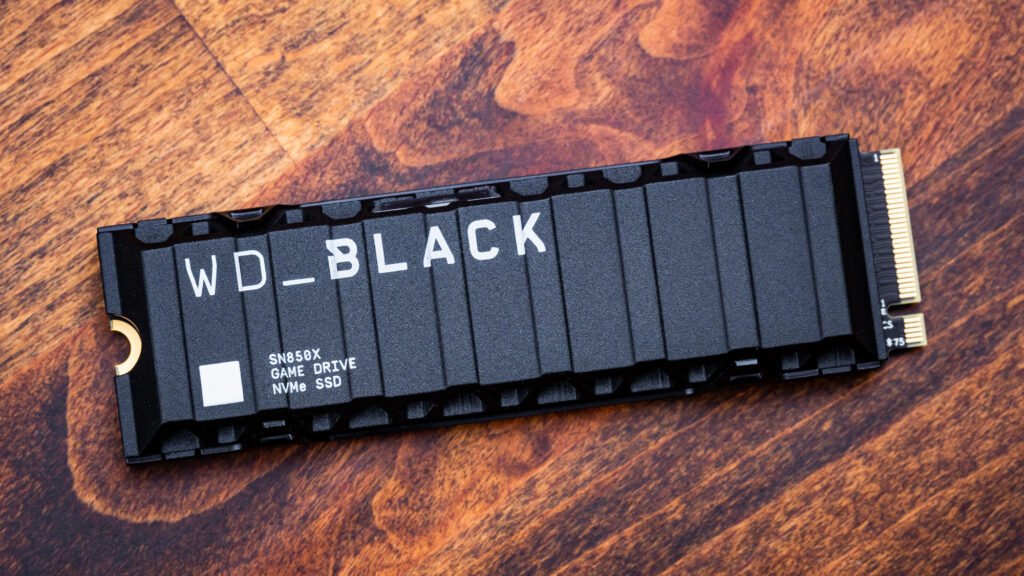
The WD Black SN850X is a standout SSD option for those looking to upgrade their PS5’s storage. It’s particularly recommended for gamers who want faster load times and a seamless gaming experience. This SSD is a top choice in the gaming storage market, thanks to its impressive speed and efficiency.
Key Features
- Capacities: Available in 1TB, 2TB, 4TB, and 8TB, giving you plenty of options depending on your storage needs.
- Form Factor: M.2 2280, which fits perfectly into the PS5.
- Interface/Protocol: PCIe 4.0 x4 / NVMe, ensuring fast data transfer rates.
- Sequential Reads/Writes: Up to 7,300 MB/s read and 6,600 MB/s write speeds, making it one of the fastest SSDs available.
- Warranty: Comes with a solid 5-year warranty, providing peace of mind.
Performance
The SN850X shines with its high-speed performance, achieving up to 7,300MB/s in read speeds and 6,300MB/s in write speeds. This makes it an excellent choice for both PS5 and PC gaming. The SSD also features a large SLC cache and an improved thermal management system, reducing performance throttling under heavy load.
Reasons to Buy
- Top Performance: One of the top three Gen 4 drives available, perfect for gamers seeking the best.
- Value for Money: Offers great performance at a competitive price, especially compared to newer models like the SN850P.
- Optional Heatsink: Available with a heatsink option, although many users find adding their own heatsink more cost-effective.
The WD Black SN850X is a great all-rounder, offering excellent speed and reliability for gaming enthusiasts who want to maximize their PS5’s capabilities.
Considerations
- Price Fluctuations: While generally affordable, prices can vary, so it’s worth keeping an eye on deals.
- Model Comparison: If you already own the SN850, the upgrade might not be significant enough to justify the cost.
In conclusion, the WD Black SN850X SSD is a superb choice for anyone looking to enhance their PS5’s performance. Its combination of speed, capacity options, and reliability makes it a must-have for serious gamers.
5. SK hynix Platinum P41

The SK hynix Platinum P41 is a solid choice if you’re looking to upgrade your PS5’s storage. It offers a good balance between performance and price, making it a popular alternative for gamers who need reliable speed without breaking the bank.
Key Features
- Capacities: Available in 500GB, 1TB, and 2TB, giving you flexibility depending on your storage needs.
- Performance: With sequential read speeds of up to 7,000 MB/s and write speeds of 6,500 MB/s, it’s a strong performer among Gen 4 SSDs.
- Endurance and Warranty: Backed by a 5-year warranty and up to 1,200 TBW for the 2TB version, ensuring long-term reliability.
Pros
- Strong Performance: While not the absolute fastest on the market, it holds its own with impressive speeds that enhance gaming experience.
- Brand Trust: SK hynix is known for producing reliable memory products, adding a layer of trust to your purchase.
- Efficient Design: Though newer drives have surpassed it in efficiency, it still offers a good balance of speed and power usage.
Cons
- Price Fluctuations: The price can vary, sometimes making it less competitive compared to newer models.
- No Heatsink Included: You’ll need to purchase a separate heatsink, like the Haechi H01, to keep it cool during intense gaming sessions.
- Limited to 2TB: If you need more than 2TB, you’ll have to look at other options.
If you’re looking for an SSD that combines speed with a trusted brand name, the SK hynix Platinum P41 is worth considering. It’s not the newest kid on the block, but it still packs a punch for your PS5.
For more on top M.2 solid-state drives, including standout options like the Acer Predator GM7000, check out our detailed reviews.
6. Acer Predator GM7000
The Acer Predator GM7000 stands out as a top choice for PS5 storage upgrades, offering a great mix of performance and capacity. It’s available in 512GB, 1TB, 2TB, and 4TB variants, catering to different storage needs. This SSD uses the PCIe 4.0 x4 interface, which means it can deliver blazing fast sequential read speeds of up to 7,400 MB/s and write speeds up to 6,700 MB/s.
Key Features
- High Capacity Options: With up to 4TB available, you won’t have to worry about running out of space for your game library.
- Performance: Matches more expensive competitors in PS5 speed tests, ensuring smooth gameplay.
- Efficiency: While lacking DRAM, it uses a Host Memory Buffer to maintain performance.
Reasons to Consider
- Value for Money: At $233 for the 4TB model, it’s significantly cheaper than some alternatives like the Samsung 990 Pro.
- Solid Performance: Despite the absence of DRAM, it performs on par with pricier options.
- Wide Availability: Comes in multiple capacities, making it versatile for different user needs.
The Acer Predator GM7000 is an impressive SSD option for PS5 users, providing excellent storage capacity and speed without breaking the bank. Its competitive pricing makes it a smart choice for gamers who want reliable performance.
However, one downside is the lack of an included heatsink, which means you might need to invest in one separately to ensure optimal cooling. Consider options like the Sabrent PS5 heatsink to keep your SSD running smoothly.
For those looking for a best SSD for PS5, the Acer Predator GM7000 is a solid pick, balancing cost and capability effectively.
7. Silicon Power US75
The Silicon Power US75 is a solid choice if you’re looking for a budget-friendly SSD to upgrade your PS5. Its performance is impressive, especially considering its price point. Available in 1TB, 2TB, and 4TB options, this SSD offers flexibility depending on your storage needs. The 2TB version is particularly attractive, often priced under $100, making it a great deal for gamers.
- Performance: The US75 delivers reliable speeds, landing in the upper range of PS5 SSD performance tests. This means you’ll experience quick load times and smooth gameplay, which is crucial for any gaming enthusiast.
- Price: One of the most affordable options on the market, the US75 provides excellent value for money, especially the 2TB model which is cheaper than many of its competitors.
- Design: It’s a single-sided M.2 2280 form factor, which fits perfectly into the PS5’s SSD slot without any hassle.
If you’re on a budget but still want to enhance your PS5’s storage capacity significantly, the Silicon Power US75 is a smart pick. It may not have the brand recognition of Samsung or Crucial, but it gets the job done effectively.
While it lacks a built-in heatsink, this isn’t typically a deal-breaker for most users. If you need a lot of storage without breaking the bank, the US75 is definitely worth considering. However, be aware that Silicon Power’s support and warranty services might not be as robust as those from bigger names in the industry. For those who prioritize cost over brand prestige, this SSD is a great choice for improving system performance.
8. Netac NV7000

The Netac NV7000 SSD is a solid contender for enhancing your PS5 experience without breaking the bank. This drive is known for its competitive performance and affordability, making it a great choice for gamers on a budget.
Specifications
- Capacities: Available in 1TB, 2TB, and 4TB options.
- Form Factor: M.2 2280, single-sided.
- Transfer Interface/Protocol: PCIe 4.0 x4.
- Sequential Reads/Writes: 7,200 / 6,850 MBps.
- Warranty/Endurance: 5 years or up to 3,000 TBW.
Reasons to Buy
- Excellent value at 5 cents per GB.
- Good all-around performance.
- Comes with a removable heatsink.
Reasons to Avoid
- The 4TB model can be hard to find.
- It’s from a lesser-known brand.
If you’re looking for a budget-friendly SSD that doesn’t skimp on performance, the Netac NV7000 is a smart choice. It holds up well in PS5 testing, achieving a read speed exceeding 6,100 MB/s, which is impressive even with the advent of newer SSDs.
Performance Insights
Despite its competitive pricing, the NV7000 delivers solid performance. It averages 2,457 MB/s in PS5 game transfer tests, and when moving files to internal PS5 storage, it performs similarly to higher-priced models at around 250 MB/s.
Pricing and Availability
The 2TB model is particularly attractive at around $105, making it a cost-effective solution for expanding your PS5’s storage. However, the 4TB version might be challenging to locate, often priced higher due to limited availability.
In summary, the Netac NV7000 is a reliable and affordable SSD that offers decent speed and storage capacity for PS5 users, especially those who are mindful of their budget.
9. Crucial T500
The Crucial T500 is a standout choice for those looking to upgrade their PS5 storage without breaking the bank. This SSD is all about combining performance with affordability, making it a top pick for budget-conscious gamers.
Key Features:
- TLC 3D NAND Flash Memory: This technology enhances the drive’s durability and speed, providing a robust performance boost over many budget SSDs.
- High-Speed Performance: With read speeds reaching up to 7,300 MB/s and write speeds up to 6,800 MB/s, the T500 ensures quick game load times and efficient data transfers.
- Integrated Heatsink: The drive comes with a heatsink, which is crucial for maintaining optimal performance within the PS5’s compact space.
Pros and Cons:
- Pros:
- Excellent value for money
- High read and write speeds
- Available with an integrated heatsink
- Cons:
- Lacks a 4TB storage option
“The Crucial T500 provides a noticeable performance bump over its predecessor, the P5 Plus, while facing stiff competition in the SSD market.”
For those who need more storage, the T500 also offers a 2TB version, which not only doubles the storage capacity but also delivers even faster speeds. However, it’s worth noting that a 4TB option isn’t available, which might be a downside for gamers with extensive libraries. Still, the T500 remains an excellent choice for enhancing your PS5’s storage capabilities.
10. Corsair MP600 Pro LPX
The Corsair MP600 Pro LPX is a standout choice when it comes to upgrading your PS5’s storage. With its blazing-fast read speeds of up to 7,100MB/s and write speeds reaching 6,800MB/s, this SSD ensures that your games load swiftly, keeping you in the action without long waits. It’s specifically designed to meet the demanding requirements of the PS5, making it a top pick for gamers who want the best performance.
Key Features
- Pre-installed Heatsink: The included heatsink helps manage heat efficiently, ensuring the SSD remains cool even during intense gaming sessions.
- Multiple Capacities: Available in sizes ranging from 1TB to 8TB, you can choose the storage capacity that best fits your gaming library.
- Five-Year Warranty: Corsair backs this SSD with a solid five-year warranty, offering peace of mind with your purchase.
Performance
The Corsair MP600 Pro LPX is not just about speed; it’s about reliability and consistent performance. It delivers a seamless gaming experience by minimizing load times and providing ample space for game installations.
“When speed and reliability are your top priorities, the Corsair MP600 Pro LPX stands out as a top contender in the SSD market for PS5 upgrades.”
Price and Value
Despite its high-end performance, the MP600 Pro LPX is priced competitively. You can often find the 1TB variant for around $80, making it an affordable option for gamers looking to boost their PS5’s storage without breaking the bank.
With its combination of speed, reliability, and affordability, the Corsair MP600 Pro LPX is a highly recommended choice for any PS5 owner looking to enhance their gaming experience.
Conclusion
Upgrading your PS5 with a new SSD is a game-changer. It’s like giving your console a breath of fresh air, especially if you’re tired of juggling game installs. With so many options out there, picking the right SSD can seem overwhelming, but it doesn’t have to be. Whether you’re looking for speed, storage, or just a good deal, there’s something for everyone. Just make sure it fits the PS5’s requirements, and you’re good to go. Once you’ve got it installed, you’ll wonder how you ever managed without the extra space. So, take the plunge and enjoy more gaming with less hassle.
Frequently Asked Questions For Best SSDs for PS5 Upgrade
What is the benefit of adding an SSD to my PS5?
Adding an SSD to your PS5 increases storage space, allowing you to install more games and store additional media files without worrying about running out of space.
How do I choose the right SSD for my PS5?
Look for an SSD with a minimum read speed of 5,500MB/s and make sure it’s a PCIe 4.0 model. Also, ensure it fits within the PS5’s size requirements, including any heatsink.
Can I use any SSD with my PS5?
Not all SSDs are compatible. You need a PCIe 4.0 NVMe SSD with a read speed of at least 5,500MB/s. It should also fit in the PS5’s expansion slot.
Do I need a heatsink for my PS5 SSD?
Yes, a heatsink is recommended to prevent overheating and ensure optimal performance of the SSD during extended gaming sessions.
When is the best time to buy a PS5 SSD?
Look for deals during major sales events like Amazon Prime Day, Black Friday, or Cyber Monday to get the best prices on PS5 SSDs.
Will a PCIe 5.0 SSD work with the PS5?
While PCIe 5.0 SSDs are backward compatible, the PS5 cannot fully utilize their speed, so it’s more cost-effective to choose a PCIe 4.0 SSD.
What is the best SSD for PS5 upgrade?
The best SSD for your PS5 upgrade depends on your needs, but some top picks include the Samsung 980 Pro, WD_BLACK SN850, and Seagate FireCuda 530. These SSDs offer high read/write speeds, ensuring fast load times and performance.
How much storage do I need for a PS5 SSD?
The PS5 supports SSDs with a minimum of 250GB of storage, but most users opt for 1TB or 2TB for better space management, especially with larger modern games.
Can I use any SSD for PS5?
No, your SSD must meet Sony’s specifications: PCIe Gen 4.0, 5,500 MB/s or higher read speeds, and the appropriate physical size for the PS5’s M.2 slot.
Do I need to format the SSD for PS5?
Yes, when you install a new SSD, the PS5 will prompt you to format it before use. This process is quick and will optimize the drive for your console.
Is it worth upgrading my PS5 storage with an SSD?
Yes, upgrading with an SSD is a great way to enhance your gaming experience. It allows faster load times, smoother gameplay, and more storage for large games.
Can I install a PS5 SSD myself?
Yes, installing a PS5 SSD is relatively simple. Sony has provided a step-by-step guide, and you’ll only need basic tools to install it correctly.
Do I lose data when upgrading my PS5 storage?
No, upgrading the SSD won’t affect your existing data. However, make sure to back up important files before starting the installation process, just in case.
How do I know if my SSD is compatible with PS5?
Check the specifications for your SSD, including PCIe Gen 4.0 compatibility, read speed of 5,500 MB/s or faster, and the correct physical size for the PS5’s M.2 slot.
Can I use a PS5 SSD on a PC?
Yes, many of the best SSDs for PS5, like the Samsung 980 Pro, are also compatible with PCs, giving you flexibility for future upgrades or dual-use.
Do PS5 SSDs require heatsinks?
Yes, Sony recommends using an SSD with a heatsink for thermal management. Some SSDs come with built-in heatsinks, while others may require you to install one separately.