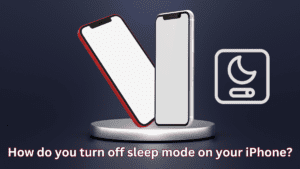Video editing is a skill that blends creativity, technical expertise, and precision. Whether you’re cutting footage for a YouTube channel, editing short films, or creating professional content for clients, knowing the basics can set you up for success.
The field is competitive, but with the right foundation, you can stand out and build a rewarding career. This article covers 12 essential skills that every beginner video editor should master to not only survive but thrive in this ever-evolving industry.

12 Key Takeaways
- Typing and shortcuts: Boost efficiency and speed.
- Curiosity: Drive creativity and constant learning.
- Keyframing: Essential for animation and motion effects.
- Rhythm: Keeps viewers engaged through seamless pacing.
- Organization: Crucial for managing files and projects.
- Discipline: Meet deadlines and maintain quality.
- Creativity: Solve problems and enhance visuals.
- Typography: Elevate videos with compelling text design.
- Speed: Leverage shortcuts and presets to work faster.
- Attention to detail: Ensure polished, high-quality edits.
- Feedback and collaboration: Refine skills and ideas.
- Creative foresight: Anticipate and exceed client expectations.
1. The Importance of Typing Skills
Typing proficiency is a foundational skill for any video editor. It enhances your workflow by allowing quick execution of commands, enabling seamless multitasking between the mouse and keyboard.
Key Shortcuts to Master
- Cutting and trimming clips
- Zooming in and out
- Undoing actions
- Fast-forwarding and rewinding
- Linking and unlinking clips
2. Curiosity Fuels Creativity
Curiosity is the cornerstone of growth in video editing. Asking questions like “How was this effect created?” or “What editing style suits this narrative?” sparks inspiration and keeps you evolving in an ever-changing industry.
3. Mastering Keyframing
Keyframing is the heart of animations and effects in software like Adobe Premiere Pro. It enables smooth transitions, text animations, and dynamic motion effects. Mastering keyframing will add depth and sophistication to your edits.
4. The Rhythm of Editing
Like music, video editing relies on rhythm. The pacing of cuts, transitions, and effects can either captivate or lose your audience. Study expertly edited films and videos to understand how to maintain an engaging rhythm.
5. Organization Is Key
Effective organization saves time and reduces stress. Keep your projects structured with this simple system:
- Create a main folder for your project.
- Use subfolders for materials, project files, and exports.
- Stick to consistent naming conventions for easy navigation.
6. Discipline in Your Work
Meeting deadlines without compromising quality requires discipline. Build routines and workflows that prioritize time management. Your clients depend on your reliability, making this skill essential for long-term success.
7. Embracing Creativity
Creativity in video editing goes beyond aesthetics—it’s about solving challenges. Need a smooth transition or a fix for inconsistent footage? Brainstorm ideas, explore tools, and let inspiration guide you toward innovative solutions.
8. The Art of Typography
Typography can make or break the visual appeal of your videos. Focus on creating text that is both stylish and readable. Use modern fonts, balanced sizing, and thoughtful placement to enhance your storytelling.
9. Speeding Up Your Workflow
Editing speed is critical in the fast-paced world of video production.
- Use keyboard shortcuts to execute tasks quickly.
- Save frequently used effects as presets.
- Invest in reliable hardware to avoid lags or crashes.
10. Attention to Detail
Sharp attention to detail is the hallmark of a great editor. Spotting subtle inconsistencies or errors in your edits elevates the final product. Over time, regular practice and feedback will refine this skill.
11. The Value of Feedback and Collaboration
Constructive feedback helps you grow, while collaboration introduces fresh ideas. Be open to critique, learn from peers, and build networks that enhance your creative potential.
12. Creative Foresight
Understanding your client’s vision and anticipating their needs showcases professionalism. With experience, you’ll learn to suggest enhancements that resonate with their goals, setting you apart as a trusted expert.
By mastering these 12 essential skills, you’ll build a strong foundation for your video editing career. Stay curious, embrace challenges, and continue honing your craft—success is just a cut away!
FAQ: Beginner Video Editor? Here’s 12 Skills You Need!
Why are typing skills important for video editors?
Typing skills enhance efficiency by allowing you to execute commands quickly while navigating editing software. Combining keyboard shortcuts with mouse actions speeds up your workflow and helps you focus on creativity.
How can I improve my video editing curiosity?
Stay curious by exploring new techniques, watching tutorials, and studying professionally edited videos. Ask questions about how specific effects are achieved or how storytelling is enhanced through editing.
What is keyframing, and why is it essential?
Keyframing is a technique that animates elements like text, transitions, and effects by setting specific points in a timeline. It’s vital for creating motion and adding dynamic visuals to your projects.
How does rhythm affect video editing?
Rhythm ensures smooth pacing and keeps viewers engaged. An understanding of timing and transitions helps you craft compelling videos that maintain audience interest.
Why is organization important for video editing?
Organized files and folders make it easier to locate assets, prevent confusion, and streamline your workflow. A structured approach saves time and minimizes frustration during complex projects.
What is the role of creativity in video editing?
Creativity is key to problem-solving and elevating visual storytelling. It helps you find innovative solutions to challenges, craft unique transitions, and enhance the overall appeal of your videos.
How can typography improve video quality?
Good typography makes text visually appealing and readable. It supports storytelling by emphasizing key points and creating a polished, professional look for your videos.
What are the best ways to speed up video editing?
- Master keyboard shortcuts for repetitive tasks.
- Save commonly used effects as presets.
- Use reliable hardware to avoid delays caused by technical issues.
How can I improve attention to detail as a video editor?
Develop this skill by carefully reviewing your edits, addressing inconsistencies, and seeking feedback from peers or clients. Over time, your ability to spot and fix issues will improve.
How does feedback help me grow as a video editor?
Constructive feedback provides insight into areas for improvement and highlights your strengths. Collaboration with other creatives can also inspire new techniques and perspectives.
What is creative foresight, and how do I develop it?
Creative foresight is the ability to anticipate client needs and propose solutions that align with their vision. Develop this skill by understanding your clients’ goals, analyzing their preferences, and gaining experience through various projects.
How can I learn these skills as a beginner?
Start by practicing consistently, watching tutorials, and working on personal or freelance projects. Take online courses, study professional edits, and stay curious about emerging trends and tools in video editing.