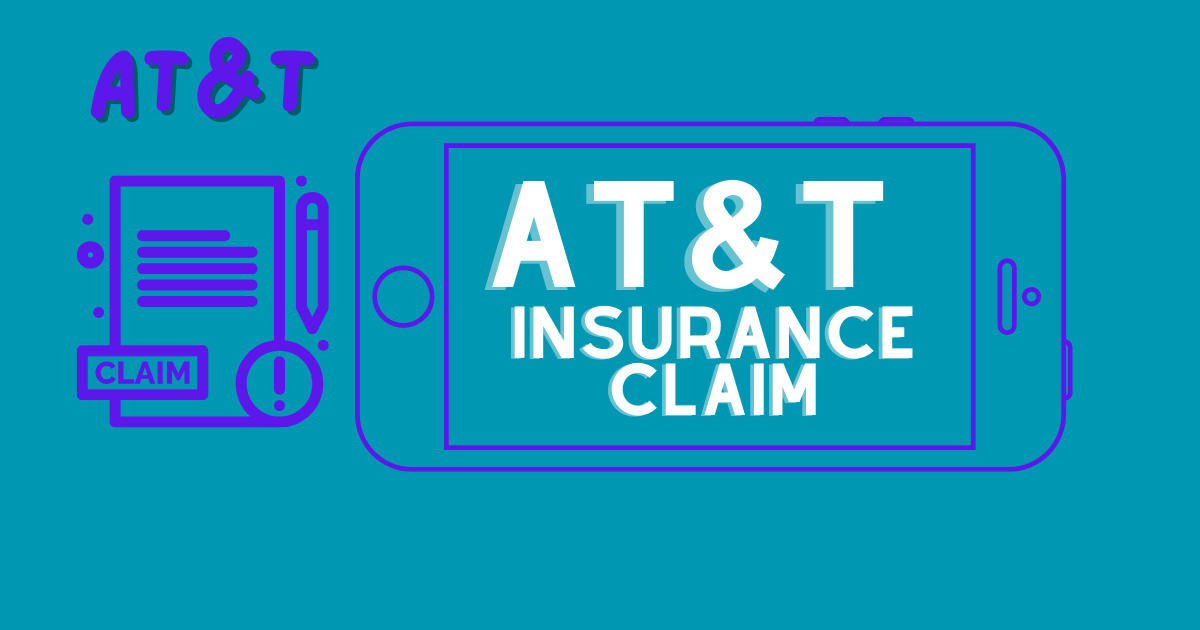Filing an insurance claim with AT&T can be a straightforward process if you understand the coverage and know the steps involved. This article provides a comprehensive guide on how to file an AT&T insurance claim, from understanding your wireless insurance coverage to troubleshooting common issues after filing your claim. We’ll also discuss how to contact AT&T Wireless Insurance Support effectively and what to expect once you’ve initiated your claim.
Key Takeaways
- Familiarize yourself with the types of coverage offered by AT&T and what your specific plan includes, as well as any limitations and exclusions.
- Follow the step-by-step process for initiating a claim, ensure you have all the required documentation, and utilize the online submission option for convenience.
- Use the best toll-free/800 customer phone numbers for quicker service, and consider alternative contact methods such as the web for additional support.
- Understand the claim processing time, how to track your claim status, and the procedure for receiving your replacement or repaired device.
- Be prepared to troubleshoot common issues such as service problems, overcharges, and what steps to take if your claim is denied.
Understanding AT&T Wireless Insurance Coverage

Types of Coverage Offered
AT&T Wireless offers a variety of insurance coverage options to protect your mobile devices from unforeseen events. Understanding the different types of coverage available is crucial to selecting the plan that best suits your needs. The AT&T Protect Advantage program, for instance, provides comprehensive protection for up to four devices on your account, including insurance coverage, a service contract, and additional support services.
Eligibility for coverage requires that you are an active subscriber, have not committed fraud or abuse related to communications equipment insurance programs, and are not in breach of any policy terms. It’s important to review the program’s Terms and Conditions, Coverage Certificate, and Protect Service Contract to fully understand the coverage details, including monthly costs, deductibles, and claim limits.
Program changes and policy updates are communicated to subscribers through notices and brochures, ensuring you have the latest information on your insurance coverage.
The table below outlines the key features of the AT&T Protect Advantage program:
| Feature | Description |
|---|---|
| Insurance Coverage | Protection for loss, theft, and damage |
| Service Contract | Extended warranty and technical support |
| Additional Support | Access to ProTech support and Photo Storage app |
Remember to stay informed about any changes to your policy by reviewing the latest Program Change Notices and brochures available at AT&T retail locations.
What is the AT&T Protect Advantage Plan?
The AT&T Protect Advantage Plan is an insurance program designed to safeguard your mobile devices against a variety of potential mishaps. This plan is offered through a partnership with Asurion, providing a reliable safety net for your technology investments.
Plan Options
Customers can select from two primary plans:
- Single-Device Plan: This plan ranges from $14 to $17 per month and covers one device.
- Multi-Device Plan: For $45 per month, you can protect up to four devices.
Coverage Details
Each plan offers varying levels of protection:
- Single-Device Plan:
- Up to three claims for loss, theft, or physical damage.
- Two claims for accidental damage.
- Maximum claim value: $2,500.
- Multi-Device Plan:
- Collective maximum of eight claims for loss, theft, or physical damage.
- Six claims for accidental damage.
- Combined maximum claim value: $3,500.
Cracked Screen Repairs
One notable feature of the AT&T Protect Advantage Plan is the promise of $29 cracked screen repairs. This benefit, however, is applicable only to specific devices. These include:
- Apple Devices: Models such as iPhone 8, iPhone X, and iPhone 13.
- Google Pixel Series: Including models from Pixel 4 to Pixel 6 Pro.
- Samsung Galaxy Series: From the S7 through the S22 Ultra.
Eligible Devices
Below is a list of some of the devices covered for the $29 screen repair:
- iPhone Models: Including iPhone 8, XR, Xs, and all subsequent models up to the iPhone 13.
- LG Models: G6, V30, V35 ThinQ, and V40 ThinQ.
- Google Pixel Models: Pixel 4 to Pixel 6 Pro.
- Samsung Galaxy Models: Various models from the S7 to the latest S22 Ultra, including the Note series.
Final Note
The AT&T Protect Advantage Plan is a comprehensive insurance solution, offering both affordability and extensive coverage for a wide range of devices. Whether you are prone to accidents or simply want peace of mind, this plan aims to ensure that your investment in technology remains secure.
What Types of Claims Are Covered Under the AT&T Protect Advantage Plan?
The AT&T Protect Advantage Plan offers coverage for various types of incidents that might affect your devices. Here’s a breakdown of what’s covered:
One-Device Plan
- Loss: If your device gets lost, you can file up to three claims.
- Theft: Coverage includes up to three claims if your device is stolen.
- Physical Damage: Accidental damage resulting in physical harm to your device is covered under three claims.
- Accidental Damage: Specifically for accidental damage, you can file two claims.
Maximum claim value under this plan is $2,500.
Four-Device Plan
- Loss: This tier accepts up to eight claims collectively for lost devices.
- Theft: If any of the four devices are stolen, you can file up to eight claims collectively.
- Physical Damage: Covers physical damage across up to eight claims collectively.
- Accidental Damage: This plan allows for six claims specifically for accidental damage.
Maximum claim value for this plan is $3,500 collectively for all included devices.
This plan offers robust protection, ensuring you have peace of mind whether you misplace your device, it gets stolen, or it suffers any kind of damage.
What Are the Details of the AT&T Protect Advantage Plan Through Asurion?
The AT&T Protect Advantage Plan, managed in collaboration with Asurion, offers comprehensive coverage for your devices. You have two primary options:
- Single Device Plan
- Cost: $14 to $17 per month
- Coverage: Up to three claims for loss, theft, or physical damage and two claims for accidental damage
- Maximum Claim Value: $2,500
- Multi-Device Plan
- Cost: $45 per month
- Coverage: A total of eight claims for loss, theft, or physical damage and six claims for accidental damage across four devices
- Maximum Claim Value: $3,500
Cracked Screen Repairs
AT&T also offers unlimited cracked screen repairs for $29, but this applies only to specific devices. Here are the eligible models:
- Apple: iPhone 8, iPhone X series (X, XR, Xs, Xs Max), iPhone 11 series, iPhone 12 series, iPhone 13 series
- LG: G6, V30, V35 ThinQ, V40 ThinQ
- Google: Pixel 4, 4XL, 4A, 5G, 5, 6, 6 Pro
- Samsung:
- Galaxy S series: S7, S8, S9, S10
- Galaxy S Plus series: S8+, S9+, S10+, S10 5G, S10E
- Galaxy Note series: Note 8, 9, 10, 10+, 10+ 5G
- Galaxy S20 series: S20, S20 FE, S20+, S20 Ultra
- Galaxy S21 series: S21, S21 FE, S21+, S21 Ultra
- Galaxy S22 series: S22, S22+, S22 Ultra
What is the Maximum Claim Value for the AT&T Protect Advantage Plan?
The AT&T Protect Advantage Plan for four devices has a maximum claim value of $3,500. This total includes coverage for up to eight claims for loss, theft, or physical damage, along with six additional claims for accidental damage.
Coverage Options and Costs for the AT&T Protect Advantage Plan
The AT&T Protect Advantage Plan provides comprehensive coverage for your mobile device through collaboration with Asurion. Here’s a breakdown of your options and associated costs:
Plan Options
- Single-Device Coverage
- Cost: $14 to $17 per month
- Coverage:
- Loss/Theft/Physical Damage: Up to 3 claims per year
- Accidental Damage: Up to 2 claims per year
- Maximum Claim Value: $2,500 per claim
- Multi-Device Coverage
- Cost: $45 per month
- Coverage:
- Loss/Theft/Physical Damage: Up to 8 collective claims per year
- Accidental Damage: Up to 6 collective claims per year
- Maximum Claim Value: $3,500 per claim (shared across devices)
Additional Benefits
- $29 Cracked Screen Repairs: Available for eligible devices as per their Terms and Conditions.
The single-device plan suits those who only require protection for one phone, while the multi-device plan is ideal for families or individuals with multiple gadgets. Both plans offer substantial protection against most perils, ensuring peace of mind for your valuable devices.
AT&T Protect Advantage Plan: Costs and Deductibles
When considering phone protection options, it’s crucial to understand both the costs and deductibles involved with AT&T‘s Protect Advantage plan.
Cost Per Month:
- Tier 1 & 2 Phones: $14
- Tier 3 & 4 Phones: $17
Annual Cost: Most modern smartphones fall into Tiers 3 and 4. For instance, if you’re using an iPhone 12 Mini (Tier 3) or an iPhone 13 (Tier 4), you’ll be paying $17 monthly, totaling $204 annually.
Deductibles:
- Tier 3 Devices: $225
- Tier 4 Devices: $275
Understanding these costs can help you make an informed decision about whether AT&T‘s plan suits your needs and budget.
Eligible Devices for AT&T‘s $29 Cracked Screen Repairs
If you’re wondering which devices qualify for AT&T‘s affordable cracked screen repairs, here’s a detailed breakdown of eligible models:
iPhones
- iPhone 8
- iPhone X Series: X, XR, Xs, Xs Max
- iPhone 11 Series
- iPhone 12 Series
- iPhone 13 Series
LG Smartphones
- LG G6
- LG V Series: V30, V35 ThinQ, V40 ThinQ
Google Pixels
- Pixel 4 Series: 4, 4XL, 4A
- Pixel 5 Series: 5, 5G
- Pixel 6 Series: 6, 6 Pro
Samsung Galaxy
- Galaxy S Series:
- S7, S8, S9, S10
- S8+, S9+, S10+, S10 5G, S10E
- S20, S20 FE, S20+, S20 Ultra
- S21, S21 FE, S21+, S21 Ultra
- S22, S22+, S22 Ultra
- Galaxy Note Series:
- Note 8, Note 9
- Note 10, Note 10+, Note 10+ 5G
This extensive list ensures that many of the most popular models from leading brands can benefit from AT&T‘s low-cost screen repair service.
Comparing AT&T‘s Phone Insurance Plans to Other Options
When it comes to protecting your smartphone, relying solely on your retailer’s insurance plan isn’t the only route to take. There are various third-party providers offering extended warranties that can save you both money and hassle. Let’s delve into how AT&T‘s phone insurance plans stack up against other available options.
AT&T‘s Protection Plan
AT&T partners with Asurion to offer phone insurance, which comes at a significant cost:
- Monthly Fees: For a single device, the monthly fee ranges from $14 for entry-level phones to $17 for high-end models. Given that most users own higher-tier devices, this equates to $204 annually.
- Deductibles: The deductible for repairs or replacements can be substantial, with $225 for mid-range devices and $275 for premium models.
Costs Accumulate
Consider that an iPhone 13 owner would pay $204 annually in premiums, plus a potential $275 deductible if a major repair or replacement is needed. That’s nearly $500 in just one year for insurance coverage.
Alternative Insurance Plans
Many third-party providers offer more competitive pricing and benefits:
- Lower Monthly Fees: Some third-party plans charge lower monthly fees, often around $10 per month.
- Reduced Deductibles: Repair deductibles are generally less steep, with some plans offering $0 deductibles for specific types of repairs like screen cracks, and around $100 for other damages.
Coverage Comparison
Third-party warranty plans often match or exceed the coverage provided by retailer plans, addressing issues such as:
- Manufacturing Defects
- Screen Cracks
- Drops and Spills
- General Wear and Tear
Ease of Cancellation
For those currently with AT&T, canceling Asurion insurance is straightforward. You can either call AT&T support or log into your AT&T account and remove the Mobile Protection Pack from your plan.
Consequences of Not Returning a Damaged Device to AT&T
Failing to return a damaged device can lead to significant financial repercussions. Notably, you can be hit with a non-return fee of up to $850. This fee is to cover the cost of the device that wasn’t returned and could be a hefty unexpected charge on your account.
Here are the key points to consider:
- High Non-Return Fee: You may incur a charge of up to $850.
- Billing Impact: This fee will appear on your billing statement, adding an extra financial burden.
- Service Interruptions: Unresolved charges might lead to interruptions in your service.
Make sure to return any damaged devices promptly to avoid these penalties.
How to Get Your Device Repaired or Replaced by a Third-Party Warranty Provider
Navigating the repair or replacement of your device under a third-party warranty can be straightforward. Follow these steps to ensure a smooth process:
- Initiate Your Claim:
- Start by filing a claim through the warranty provider’s website or by calling their customer service. Most providers offer 24/7 support to accommodate your schedule.
- Provide Necessary Documentation:
- Depending on the issue, you might be asked to upload photos or additional documentation for verification purposes. Ensure you have all required information ready to expedite the process.
- Deductible Payment:
- Once your claim is approved, you may need to pay a deductible. The amount varies by plan, so review your warranty details beforehand.
- Select Repair Method:
- Choose between repairing the device locally or sending it to a certified repair center. Some providers offer free round-trip shipping if you decide to mail in your device.
Local Repair Option
Find a Technician: The warranty provider’s customer service team can assist in locating a certified repair technician near you.
Mail-In Repair Option
Shipping: If you opt for mail-in repair, the provider typically covers the shipping costs and offers expedited service.
- Replacement Option:
- If the device is beyond repair, the warranty provider will replace it with a comparable model.
By following these steps, you can minimize downtime and ensure your device is back in working order quickly and efficiently.
What’s Included in Your Plan
When you enroll in an AT&T wireless insurance plan, it’s crucial to understand exactly what your plan covers. Your insurance plan may include protection against loss, theft, and damage, ensuring that you’re not left without a device or facing high out-of-pocket costs. Additionally, after the manufacturer’s warranty expires, your plan might offer Extended Warranty (EW) protection to cover malfunctions or defects.
To confirm your coverage, you should review the Terms and Conditions, the Coverage Certificate, and the Protect Service Contract provided to you. These documents outline the specifics of your plan, including monthly costs, deductibles, service fees, and how to file a claim. Remember, it’s important to keep these documents accessible for future reference.
If you’re unsure about the details of your coverage, you can always access the program details online or by contacting customer support. This ensures you are fully aware of the benefits and limitations of your insurance plan.
Limitations and Exclusions
When considering AT&T’s wireless insurance, it’s crucial to understand not just what is covered, but also what is not. All deductibles are nonrefundable and are required for each approved claim. It’s important to note that the insurance policy has specific exclusions that could affect your coverage.
- Exclusions: The policy does not cover certain types of loss or damage, including but not limited to:
- Delay or loss of use
- Indirect or consequential loss or damage
- Interruption of business
- Loss of service or market
Remember, exclusions can significantly impact the utility of your insurance in certain scenarios. It’s essential to review these details carefully to ensure that your expectations align with the policy’s provisions.
Initiating Your AT&T Insurance Claim

Step-by-Step Claim Process
Filing an insurance claim with AT&T is a straightforward process that can be completed in a few steps. First, verify that your device is covered under your AT&T insurance plan. You can do this by checking your policy details or contacting AT&T customer service.
Next, gather the necessary information to file your claim. This includes your phone number, the date of the incident, and the device’s serial number or IMEI. You will also need your device brand and model, and either your wireless security password or the last four digits of the account owner’s SSN or Tax ID number.
To initiate the claim, visit the AT&T claim website or use the MyDeviceProtect app. You can also file a claim by calling 888-562-8662. Remember, you must file your claim within 60 days of the damage or loss.
When you complete your claim, you should receive an email that allows you to track your claim status. Once your claim is approved, you’ll be able to schedule a repair at a local store or receive a replacement device, depending on the damage. You should be able to get a replacement device within 1 to 2 days. If you do, remember to return your old device, or you can get charged an $850 non-return fee.
After submitting the claim, you will receive a confirmation and instructions for paying any applicable deductible. If your device is eligible for repair, you may be able to schedule an appointment at a repair location once your claim is approved. Alternatively, if a replacement is warranted, AT&T will mail you a reconditioned device of like type and quality.
To initiate the claim, visit the AT&T claim website or use the MyDeviceProtect app. You’ll need to enter the required details, such as your phone number, incident date, and personal information. After submitting the claim, you will receive a confirmation and instructions for paying any applicable deductible.
Remember, it’s essential to file your claim promptly after the incident to ensure a smooth process and quick resolution.
Required Documentation
When initiating an AT&T insurance claim, having the correct documentation ready is crucial. Ensure all documents are gathered before filing your claim to avoid any delays. The required documentation typically includes:
- Proof of purchase or receipt showing the device’s IMEI or serial number.
- A detailed description of the incident leading to the damage or loss of the device.
- Any police reports filed in the case of theft or loss.
- Your AT&T account information, including the wireless security passcode or the last four digits of the account holder’s social security number.
Additionally, it’s essential to have the following information at the ready:
- The device brand and model.
- Your wireless security password OR the last four digits of the account owner’s SSN or Tax ID number.
It’s important to note that claims must be filed within 60 days of the incident. Failure to provide the necessary documentation within this timeframe may result in the denial of your claim.
Keep this information handy and review the terms and conditions of your coverage carefully. This will help ensure a smoother claim process and avoid any misunderstandings regarding coverage limitations.
Online Claim Submission
Submitting your AT&T insurance claim online is a straightforward process. Ensure you file your claim within 60 days of the incident, as per AT&T’s policy. Begin by visiting the official claim site and entering the required information, such as your email address, ZIP code, and the date of the incident. Remember, once you submit the date of the incident, it cannot be changed.
To proceed with your online claim, follow these steps:
- Go to the AT&T claim website.
- Enter your phone number and the date of the incident.
- Provide the serial number or IMEI of the affected device.
- Complete any required CAPTCHA verification.
- Submit your email address and ZIP code associated with the claim.
Patience is key during this process. After submitting your information, it may take a minute or so to process. Avoid clicking the Stop, Refresh, or Back buttons to prevent any disruptions.
Once you’ve completed these steps, you’ll receive a confirmation and can track your claim through the provided links. If you encounter any issues, such as falsified documents or lack of contact, consider reaching out to AT&T’s customer service for further assistance.
Contacting AT&T Wireless Insurance Support

Best Toll-Free/800 Customer Phone Numbers
When you need to contact AT&T Wireless Insurance, the primary toll-free customer phone number is 888-562-8662. This number is the most direct way to get through to a customer service representative who can assist with your insurance claim needs. The call center operates from Monday to Friday, 8 am to 10 pm, and Saturday to Sunday, 9 am to 9 pm EST, with the best time to dial being around 3:15 pm to minimize wait times.
In addition to the main line, there are other numbers that can be useful depending on your specific situation:
- New Customer Concierge: 888-715-3291
- Moving & Address Change Concierge: 877-318-2092
- Deals & Packages Concierge: 888-858-0822
Remember, patience and persistence are key when dealing with customer service. Having your account information and details of your claim ready can help expedite the process.
Alternative Contact Methods
While calling AT&T Wireless Insurance is a common approach, there are alternative methods to reach out for assistance with your insurance claim. If you’re facing new account problems or other specific issues, you can utilize various platforms to get the support you need.
- Online Support: Visit the AT&T ProTech website at
protectadvantage.att.comto start your claim, review privacy policies, or get assistance. - Social Media: Reach out to AT&T through their social media channels for a more immediate interaction.
- Email and Chat: Use email or live chat features for detailed inquiries where you can keep a record of the conversation.
Remember, you don’t need to visit an office in person to resolve your claim. Most issues can be efficiently handled remotely, saving you time and effort. If you’re unsure about the best method to contact AT&T, consider the nature of your problem and choose the most suitable option.
Proactive communication is key. Whether it’s a call, chat, or social media message, ensure you clearly describe your issue for a quicker resolution.
Tips for a Faster Customer Service Experience
To ensure a more efficient interaction with AT&T Wireless Insurance Support, consider these tips for a faster customer service experience:
- Prepare all necessary information before calling, including your account details, policy number, and specifics of your claim.
- Utilize AT&T’s ‘Click to call’ feature from your desktop, which can dial and connect you to a human representative, potentially bypassing long wait times.
- Take advantage of AI-powered suggestions on what to say during the call to streamline the conversation.
- Keep a record of your interaction, including a transcript if possible, to reference in future communications.
Remember, clear and concise communication with customer service representatives can significantly expedite the claim process.
If you encounter long hold times, explore alternative contact methods such as the New Customer Concierge or the Moving & Address Change Concierge. These specialized services may offer quicker assistance and are tailored to specific customer needs.
After Filing Your Claim

Claim Processing Time
Once you’ve filed your AT&T insurance claim, the processing time can vary. Claims approved by 6 p.m. ET are typically shipped the next day, ensuring a swift replacement of your device. However, the actual time it takes for your claim to be processed can depend on several factors, including the type of claim and the documentation provided.
Once your claim is approved, you’ll be able to schedule a repair at a local store or receive a replacement device, depending on the damage. You should be able to get a replacement device within 1 to 2 days.
This means that after your claim gets the green light, you can expect to have your new device in hand in as little as one day, and no later than two days. This swift turnaround time helps minimize the disruption caused by a damaged or malfunctioning device.
- Claims submitted on weekends or holidays may experience delays.
- Complex claims requiring additional investigation may extend processing times.
- Expedited shipping options are available for urgent replacements.
It’s important to keep in mind that while AT&T aims to process claims quickly, circumstances such as high claim volumes or verification requirements can cause delays. Patience and timely submission of all required information can help expedite the process.
Tracking Your Claim Status
Once you’ve initiated your AT&T insurance claim, keeping track of its status is crucial to ensure a smooth resolution. AT&T provides a dedicated portal for this purpose at mydeviceprotect.com, where you can easily check the progress of your claim.
To track your claim, you’ll need to provide some basic information:
- The phone number associated with the device
- The date of the incident
- Your claim’s ZIP code
Additionally, you may be required to enter the serial number or IMEI of your device and your email address. It’s important to have these details readily available to avoid any delays.
Once your claim is approved, you’ll be able to schedule a repair at a local store or receive a replacement device, depending on the damage. You should be able to get a replacement device within 1 to 2 days. If you do, remember to return your old device, or you can get charged an $850 non-return fee.
Remember, staying informed about your claim’s status can help you anticipate the next steps and prepare accordingly.
If you encounter any issues or discrepancies, such as delays or unexpected messages, it’s advisable to contact AT&T’s customer service promptly for assistance.
Receiving Your Replacement or Repaired Device
Once your AT&T insurance claim is approved, you will be presented with options for receiving your replacement or repaired device. The process is designed to be straightforward and convenient, ensuring you can get back to using your mobile device as soon as possible.
If you chose a replacement device, it will typically be a reconditioned device of like type and quality. The replacement device is usually covered by a one-year warranty from the replacement date. Should you encounter any issues within the first 30 days, you can contact Asurion directly for assistance.
The reimbursement option, if selected, involves receiving a check for the current purchase price of a comparable replacement device, including taxes. This process may take up to 10 business days, and you should receive the check via mail.
For those who prefer repairs, if your device is eligible, you can schedule an in-store repair at a nearby location. This option allows for a quick and efficient fix to your device, minimizing downtime.
Troubleshooting Common Issues

Dealing with Service Problems
When you encounter service problems after filing an AT&T insurance claim, it’s crucial to address them promptly. Service issues can range from dropped calls to internet outages, and each requires a different approach. If you’re experiencing persistent service problems, consider the following steps:
- Verify that the issue isn’t related to a device malfunction or damage.
- Check for any network outages in your area that might be affecting service.
- Contact AT&T customer support to report the issue and seek assistance.
- If the problem persists, escalate the matter by filing a formal complaint.
Remember, maintaining clear and detailed records of your service issues and any communication with AT&T will be beneficial if further action is needed.
In the event of unresolved service problems, you may need to refer to the complaints filed with regulatory bodies. The types of complaints often include ‘Problems with Product/Service’ and ‘Billing/Collection Issues’. It’s important to note that many customers have reported resolution to their satisfaction, indicating that AT&T does address these concerns effectively when escalated properly.
Handling Overcharge/Strange Charges
Encountering overcharges or unexplained fees on your AT&T bill can be frustrating. Always review your bill in detail to ensure all charges are accurate. If you find a discrepancy, take immediate action by following these steps:
- Identify the charge: Look for the date, amount, and description of the charge in question.
- Gather evidence: Collect any relevant documentation or correspondence that supports your claim.
- Contact AT&T: Use the official channels to raise the issue. For billing disputes, visit [billing.directv.com](https://billing.directv.com/) and provide the necessary information.
- Follow up: Keep a record of all communications and persistently follow up until the issue is resolved.
If you’re enrolled in Auto Bill Pay and notice an unexpected charge, consider temporarily suspending this feature until the dispute is settled to prevent further incorrect charges.
In cases where charges recur despite your efforts, it may be necessary to escalate the matter by contacting higher-level support or seeking external assistance. Remember, persistence is key in resolving billing issues.
What to Do If Your Claim is Denied
If your AT&T insurance claim is denied, it’s important to act promptly and understand your options. Review the denial letter carefully for the reasons your claim was rejected. This will guide your next steps, which typically involve submitting an appeal.
To strengthen your appeal, gather additional evidence that supports your claim. This may include medical records, expert opinions, or additional documentation that was not included in your initial filing. Here’s a structured approach to handling a denied claim:
- Assess the denial reason: Understand why your claim was denied.
- Gather supporting documents: Collect any new evidence that can bolster your case.
- Submit a comprehensive appeal: Ensure all relevant information is included.
- Consult with professionals: Consider seeking advice from legal experts or claim advocates.
Remember, the appeal process is critical, and you should approach it with thorough preparation. Missing information or a lack of supporting evidence can be the difference between a continued denial and a successful appeal.
If you find yourself overwhelmed, professional legal assistance can be invaluable. Lawyers who specialize in disability claims can help you navigate the complexities of the appeals process. They work with you and your healthcare providers to compile a compelling appeal package. If necessary, they are also prepared to take legal action on your behalf, including filing a lawsuit if your appeal is denied.
Conclusion
Filing an insurance claim with AT&T can be a straightforward process when you have the correct information and resources at your disposal. Throughout this article, we’ve outlined the essential steps to take, from contacting AT&T Wireless Insurance via their multiple phone numbers, including the best toll-free number 888-562-8662, to utilizing their online resources at phoneclaim.com/att and protectadvantage.att.com. Remember, the customer service team is available to assist you with various issues, from setting up service to handling overcharges. The best time to call is at 3:15 pm EST to minimize wait times. If you encounter any challenges or have additional questions, don’t hesitate to reach out through the other contact methods provided. By following the guidance provided, you can navigate the claims process with confidence and ease.
Frequently Asked Questions
What types of insurance coverage does AT&T Wireless offer?
AT&T Wireless offers a variety of insurance plans, including coverage for loss, theft, physical and liquid damage, and out-of-warranty malfunctions. Specific plan details can vary, so it’s important to review the terms of your specific coverage.
How do I initiate an insurance claim with AT&T Wireless?
You can initiate an AT&T insurance claim by calling their customer service number, visiting their website, or using the AT&T mobile app. You’ll need to provide information about the incident and your device, and may be required to submit documentation.
What documentation is required to file an AT&T insurance claim?
When filing a claim, you may be asked to provide a proof of loss statement, a police report (in case of theft), and any other documents that AT&T or the insurance underwriter deems necessary.
How can I contact AT&T Wireless Insurance Support?
You can contact AT&T Wireless Insurance Support by phone at 888-562-8662, or through alternative methods such as their website at https://www.phoneclaim.com/att/ or the AT&T mobile app.
How long does it take to process an AT&T insurance claim?
The processing time for an AT&T insurance claim can vary. Once your claim is approved, you may receive a replacement or repaired device within a few days. It’s best to check the status of your claim regularly for updates.
What should I do if my AT&T insurance claim is denied?
If your claim is denied, review the reasons for the denial provided by AT&T. You can then gather any additional information or documentation needed and contact the insurance support to appeal the decision or understand further options.