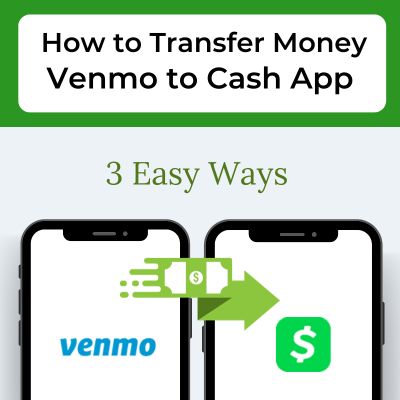Navigate how to send money on Venmo with ease as we unravel the step-by-step process of sending money through this popular digital payment platform. From setting up your account to understanding transaction security, discover the tips and tricks to transfer funds to friends, family, or businesses using Venmo’s user-friendly interface.
In modern transactions, electronic money transfers are crucial, and Venmo has risen as a top platform. As technology shapes how we handle finances, Venmo has gained substantial acclaim. This guide intends to aid both newcomers and experienced users in becoming proficient with Venmo, making money transfers simple and easy.
Many questions may be popping up in your mind regarding Venmo like, how to get money from venmo without bank account? Or how to add money to venmo? Or how to request money on venmo? This guide is going to explain it all.
Understanding how to create an account, emphasizing security, and mastering payment procedures are the core goals of this detailed investigation. Its purpose is to provide you with the expertise and assurance needed to effortlessly grasp Venmo’s money-sending process. Join in to discover how to send money through Venmo, enabling smooth financial transactions and harnessing the full potential of this adaptable digital payment platform.
What is Venmo?
Venmo, a well-known digital payment platform, offers seamless digital money transactions for individuals. Its mobile compatibility ensures effortless money transfers to friends, family, or businesses. Starting with Venmo involves linking your bank account, debit card, or credit card, then adding funds to your account for transactions.
A unique aspect of Venmo revolves around its social elements. You can add comments or emojis to your transactions, making money exchanges more fun and interactive. People commonly use Venmo for splitting bills, sharing costs, paying rent, or buying things.
Many people ask the question, “how to send money on Venmo?” Venmo offers a cool feature allowing you to manage the visibility of your transactions – you can keep them private or share them publicly. Moreover, it provides a social feed resembling a social media timeline, letting you peek at your friends’ payment activities.
Its popularity among young adults is remarkable due to its simplicity and swift money transfers between people. Being a part of PayPal has further solidified Venmo’s position as a trusted platform for peer-to-peer payments, making it widely used and trusted. However, some people still dont understand how to send money on Venmo.
How to add money to Venmo?
This is How to add money to Venmo:
Open Venmo
Grab your phone and open the Venmo app. You’ll see a bunch of options on the main screen.
Find add money
Look around for something like ‘Add Money’ or ‘Manage Balance.’ It might be hiding in a menu symbolized by three lines (☰), or it could be right there on the main screen.
Put in the cash
When you find ‘Add Money,’ tap on it. Type in the amount you want to add from your bank account or debit card. Make sure you’re adding the right amount!
Choose the source
Next, they might ask which bank account or card you want to take the money from. Pick the right one.
Double-check and confirm
Take a moment to review everything – the amount, the source – just to be sure. Then follow the steps to confirm and finish up.
Occasionally, the duration for funds to appear in your Venmo account varies, depending on their source, whether from a bank or card. Typically, using a debit card results in instant transfers.
Upon completion, Venmo sends a confirmation message once the money is in your Venmo wallet. Simply ensure accuracy in details, follow the steps, and soon enough, that additional cash will comfortably reside in your Venmo account! Simple, isn’t it?
However, using a credit card might incur associated fees. To avoid any unexpected charges, it’s wise to review the potential fees or terms connected with your specific financial institution and Venmo before proceeding with transactions. Always ensure to check for any applicable fees or terms with both your financial institution and Venmo to steer clear of surprises. This is how to add money to Venmo.
How to send money on Venmo?

Sending money through Venmo is done the Venmo via the mobile app.
Open the Venmo app
Launch the Venmo app on your mobile device.
Login and access payment section
Log into your Venmo account. After that, go to the main menu of the Venmo app and look for the “Pay or Request” icon. This icon is commonly represented by a pen/pencil symbol or labelled as a “Pay” button. Tap on it to initiate a payment.
Select recipient or contact
Choose the person you want to send money to. They would be in your Venmo contacts. You can track them down using their username, phone digits, or email address. But hey, if they’re not in your contacts already, you might need to throw in their Venmo username, phone number, or email to add them.
Enter payment details
After choosing the recipient, input the specific amount you intend to send through Venmo.
Additionally, you have the option to include a note specifying the purpose of the payment. For instance, you can mention it’s for dinner, rent, or any other relevant description to clarify the transaction’s purpose.
Choose payment method
Choose the preferred method to finance the payment. If you’ve got the cash, you’re good to make the payment. But if not, no worries! You can pick from your linked bank account, debit card, or credit card to get the job done.
Review and confirm
Make sure to review all the payment information, including the recipient and the amount.
Then, simply tap either “Pay” or “Send” to confirm the transaction.
Transaction confirmation
Once your payment’s sorted, Venmo will send you a quick message confirming it’s all good to go. Before you go ahead and seal the deal, give a quick once-over to the receiver’s details – just to make sure everything’s tip-top.
Oh, and here’s a nifty thing: you can decide who gets to see your payments on Venmo. Keep it private or show it off to your pals – your call! Set it up just right before you finish off the transaction. And that’s all! You’re set to roll. This is how to send money on venmo.
Remember, Venmo is mainly meant for payments among friends and people you personally know. It’s best to avoid sending money to unfamiliar individuals or for transactions involving goods or services from unknown or untrusted sources. This helps reduce potential risks associated with these transactions.
Do I need a Venmo account to send money?
Alot of people are usually confused and have questions in mind like “Do I need a Venmo account to send money?“ To use Venmo for sending money, having a Venmo account is essential. Venmo is all about digital payments, but here’s the thing: you can only use it through their mobile app. To dive into Venmo, start by snagging a free Venmo account. You’ll find their app on the App Store or Google Play.
During sign-up, they’ll ask for the regular details: your name, email, phone number, and a sturdy password. Once that’s squared away, you can hook up your Venmo account to your bank, credit card, or debit card. Easy as pie, right?
Linking these accounts lets you add funds to your Venmo balance, acting as your digital wallet on the platform. Utilizing this balance enables you to transfer funds to individuals or businesses registered on Venmo.
Regarding the query, “Do I need a Venmo account to send money?” the response is affirmative; having a Venmo account is compulsory. It’s important to note that without a Venmo account, access to its functionalities—such as sending or receiving money, reviewing transaction history, or utilizing social features—is unavailable.
So, having an active Venmo account is necessary to enjoy its services and make smooth transactions.
How to get money from Venmo without a bank account?
Venmo mainly moves money directly to the bank accounts or linked debit cards within your Venmo profile. Nonetheless, if you lack a connected bank account, there are alternative ways to utilize your Venmo balance:
Venmo debit card
Venmo offers a debit card linked directly to your Venmo account balance. With this card, you can make purchases or withdraw cash at ATMs that accept Mastercards.
Request a check
You might be able to request a check from Venmo, though this option may have limitations or associated fees. Contact Venmo’s customer service or refer to their support documents for guidance on this method.
Use Venmo balance for payments
You can utilize your Venmo balance to make payments to friends or merchants who welcome Venmo, even if you don’t transfer money to a bank account. This serves as an alternative way to increase your Venmo funds.
However, it’s crucial to note that these methods might have limitations, fees, or specific eligibility criteria, and these details might have changed since my last update. For the most precise and up-to-date information, it’s recommended to visit Venmo’s official website or reach out to their customer support directly to understand the process of withdrawing funds without linking a bank account.
How to request money on Venmo?
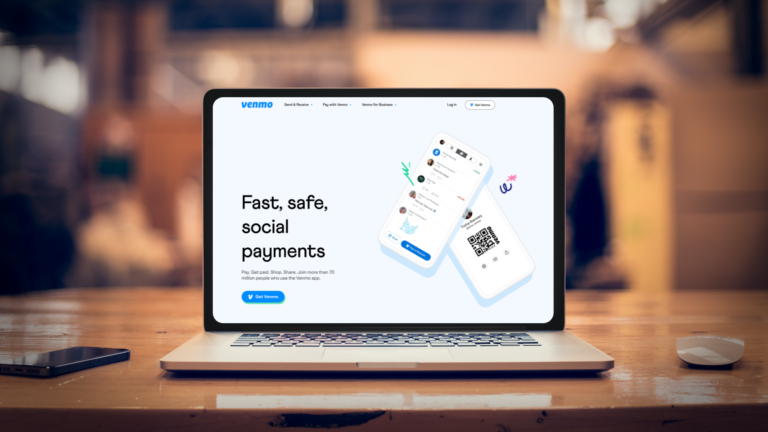
Knowing how to request money on Venmo is quite straightforward. Here’s a step-by-step guide on how to do it:
Open the Venmo App
Launch the Venmo app on your mobile device.
Login and Access Payment Section
Log in to your Venmo account if you haven’t already.
Once logged in, locate and tap on the “☰” icon or the “Pay or Request” option on the app’s home screen.
Initiate a payment request
Tap on the “Request” option. Choose the person from your Venmo contacts or manually enter their Venmo username, phone number, or email address.
Enter request details
Input the amount you want to request.
Optionally, add a note describing the reason for the request (e.g., “For dinner,” “Shared expenses,” etc.).
Send the request
Review the request details to ensure accuracy. Tap “Request” to send the money request to the chosen individual. This is how to request money on Venmo.
Confirmation and notifications
Once you hit ‘send’ on that request, Venmo shoots a heads-up to the person you’re asking for cash. On your end, you’ll get a message confirming that your request is on its way.
Here’s the deal, the one you’re asking has a choice – they can say ‘yes’ or ‘no’ to your money plea. They’ll get a ping asking them to decide, and if they give it the thumbs-up, the amount you asked for will either come out of their Venmo stash or get taken from their linked payment method and pop into your account. This is how to request money on Venmo.
Now, remember, the way this goes down might change a bit here and there in the Venmo app, depending on updates or tweaks. If you’re stuck or have any questions, Venmo’s got guidelines or support folks to lend a hand.
Conclusion
This guide provides a step-by-step walkthrough on how to send money on Venmo for various transactions, such as sending money, adding funds, and requesting payments. Venmo’s user-friendly interface and features for managing privacy and social interactions make it a popular choice for digital payments.
From account setup to transaction details, this comprehensive guide aims to empower both new and experienced users in navigating Venmo effectively. Always prioritize security and privacy settings for a safe transaction experience.