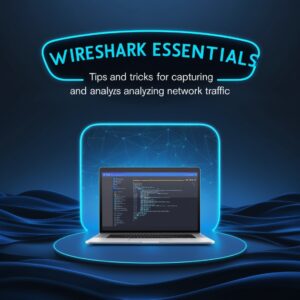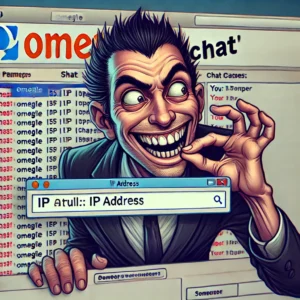PlayStation IP Puller is a term that has been gaining popularity in recent years. It refers to a tool that can be used to pull the IP addresses of other players in a PlayStation game lobby. The tool is used to track and locate gamertags on any console. While it has legitimate uses for network management, it is often used for malicious purposes, such as DDoS attacks.
Understanding IP Pullers is essential to know how they work. An IP Puller is a tool that allows users to obtain the IP address of any player in a game lobby. It works by sniffing network packets and capturing the IP addresses of all the players in the game. The tool can be used to locate and track players, as well as to launch DDoS attacks. While IP Pullers can be used for legitimate purposes, they are often used for malicious purposes, such as stalking, harassment, and cyberbullying.
Preventing Unauthorized IP Pulling is essential to ensure the safety and security of online gaming communities. Players can take several steps to prevent unauthorized IP pulling, such as using a VPN, hiding their IP address, and reporting suspicious activities to the game developers. Game developers can also take steps to prevent IP pulling, such as implementing anti-cheat measures and monitoring the game servers for suspicious activities.
Key Takeaways
- PlayStation IP Pullers are tools used to pull the IP addresses of other players in a game lobby.
- IP Pullers can be used for legitimate purposes, but they are often used for malicious purposes such as DDoS attacks.
- Preventing unauthorized IP pulling is essential to ensure the safety and security of online gaming communities.
Understanding IP Pullers

An IP Puller is a tool used to extract IP addresses and other information from network traffic. Network traffic is the data that flows between devices connected to a network. An IP Puller works by intercepting this traffic and extracting the relevant information.
IP Pullers are often used in gaming to obtain the IP addresses of other players. This information can then be used to launch a Distributed Denial of Service (DDoS) attack on the player, causing their internet connection to become unavailable.
IP Pullers can also be used for legitimate purposes, such as network troubleshooting and monitoring. In these cases, an IP Puller can be used to identify network congestion, packet loss, and other issues that may affect network performance.
There are many different types of IP Pullers available, ranging from simple command-line tools to complex graphical applications. Some IP Pullers are designed specifically for gaming consoles, while others can be used with any device connected to a network.
It is important to note that using an IP Puller for malicious purposes is illegal and can result in severe consequences. It is also important to use IP Pullers responsibly and with the necessary permissions and authorizations.
How PlayStation IP Pullers Work

Network Traffic Analysis
PlayStation IP pullers work by analyzing network traffic. When a user connects to the internet, their device sends and receives packets of data. An IP puller captures these packets and analyzes the data contained within them. By analyzing the packets, an IP puller can determine the source and destination IP addresses of the packets.
IP Extraction Techniques
Once the IP puller has captured the packets and analyzed the data, it can extract the IP addresses of the devices that sent and received the packets. There are several techniques that IP pullers use to extract IP addresses.
One technique is to use a packet sniffer, which captures all the packets that pass through a network interface. The sniffer then analyzes the packets and extracts the IP addresses.
Another technique is to use a packet analyzer, which captures only the packets that meet certain criteria. The analyzer can be configured to capture only packets that are sent or received by a specific device, or packets that are sent or received by a specific application.
Overall, PlayStation IP pullers are powerful tools that allow users to extract IP addresses from network traffic. They work by analyzing the packets of data that are sent and received by devices on the network, and extracting the IP addresses from those packets.
Preventing Unauthorized IP Pulling

Unauthorized IP pulling can pose a significant security risk for PlayStation users. It can lead to compromised personal information, including IP addresses, usernames, and geographical locations. To prevent unauthorized IP pulling, there are several security measures that users can take.
Security Measures for Users
- Use a VPN: A Virtual Private Network (VPN) can encrypt internet traffic and protect users’ online privacy. It can hide the user’s IP address and location, making it difficult for unauthorized IP pullers to track them. There are several VPN services available in the market, and users can choose one that best suits their needs.
- Be cautious of shortened URLs: Shortened URLs can be used to mask the actual destination URL. This can be exploited by attackers to trick users into clicking on malicious links that can lead to unauthorized IP pulling. Users should be cautious when clicking on shortened URLs, especially if they are from unknown sources.
- Regularly update security settings: Users should regularly update their PlayStation security settings to prevent unauthorized access. This includes setting up two-factor authentication and regularly changing passwords.
Protective Features on PlayStation Network

PlayStation Network (PSN) has several protective features to prevent unauthorized IP pulling. These include:
- Privacy Settings: PSN users can customize their privacy settings to control who can see their profile information, including their real name, profile picture, and online status.
- Report Function: PSN has a report function that allows users to report suspicious activity, including unauthorized IP pulling. This can help prevent further attacks and protect other users from similar threats.
- IP Blocking: PSN has an IP blocking feature that allows users to block specific IP addresses from accessing their account. This can prevent unauthorized IP pullers from accessing their information.
In conclusion, preventing unauthorized IP pulling is crucial for maintaining online privacy and security. By taking necessary security measures and using protective features on PlayStation Network, users can prevent unauthorized access to their personal information.
Alternatives to IP Pulling for Network Management

While IP pulling can be a useful tool for network management, there are alternatives that can help manage a network without resorting to this practice. Here are a few alternatives:
Network Monitoring Tools
There are several network monitoring tools available that can help administrators keep track of their network traffic and identify potential issues. These tools can provide detailed information about the traffic on a network, allowing administrators to quickly identify and resolve any issues that arise.
Network Analysis Tools
Network analysis tools can also be useful for network management. These tools can help administrators identify potential bottlenecks in their network, as well as diagnose and troubleshoot any issues that arise. Network analysis tools can also provide detailed information about the traffic on a network, allowing administrators to identify potential security threats and take appropriate action.
Network Configuration Management Tools
Network configuration management tools can help administrators manage and maintain the configuration of their network devices. These tools can automate many of the tasks involved in network management, such as backing up configurations, deploying configurations to multiple devices, and tracking changes to configurations over time.
While IP pulling may be a tempting solution for network management, it is important to consider the potential risks and ethical implications of this practice. By using alternative tools and techniques, administrators can effectively manage their networks without resorting to IP pulling.
Impact of IP Pulling on Online Gaming Communities

IP pulling is a controversial practice that can have a significant impact on online gaming communities. While some players use IP pullers for legitimate purposes, such as tracking down hackers or identifying connection issues, others use them to gain an unfair advantage or to harass other players.
One of the most significant impacts of IP pulling is the potential for privacy violations. When a player’s IP address is pulled, their location and other personal information can be revealed. This can be particularly concerning for players who are targeted by malicious individuals who use this information to harass, stalk, or even harm them.
Another impact of IP pulling is the potential for cheating. By pulling another player’s IP address, a player can gain access to their network and potentially manipulate their connection or even launch a DDoS attack. This can give the player an unfair advantage in the game and ruin the experience for others.
IP pulling can also contribute to toxicity in online gaming communities. Players who use IP pullers to harass or bully others can create a hostile environment that drives away other players and makes the game less enjoyable for everyone.
Overall, while IP pulling can be a useful tool for some players, it has the potential to cause significant harm to online gaming communities. It is important for players to use IP pullers responsibly and for game developers to take steps to prevent abuse of these tools.
Detection and Reporting of IP Pulling Activities
PlayStation IP pullers are tools that can be used to extract IP addresses of other players in online gaming sessions. While these tools can be useful for legitimate purposes, such as network troubleshooting or identifying lag issues, they can also be used for malicious activities such as DDoS attacks, swatting, and doxing.
It is important for gaming companies and internet service providers to monitor and detect IP pulling activities in order to protect their users from potential harm. Detection methods can include monitoring network traffic for suspicious patterns or using specialized software to identify IP puller usage.
Once IP pulling activity is detected, it should be reported to the appropriate authorities. This can include reporting to gaming companies, internet service providers, or law enforcement agencies. Reporting can help to identify and stop malicious users, as well as prevent future incidents.
It is important to note that not all IP pulling activity is malicious. However, it is still important for users to be aware of the potential risks and take steps to protect their online privacy and security. This can include using a virtual private network (VPN) or changing their IP address.
In summary, detection and reporting of IP pulling activities is crucial for maintaining online safety and security. By monitoring network traffic and reporting suspicious activity, gaming companies and internet service providers can help to prevent potential harm to their users.
Frequently Asked Questions
How can I identify the IP address of a PlayStation 4 player?
To identify the IP address of a PlayStation 4 player, you can use an IP puller tool. These tools allow you to enter a PSN ID and resolve the corresponding IP address. One such tool is the Lanc Remastered IP Puller, which is designed to pull IP addresses on gaming consoles such as PlayStation and Xbox.
What tools are available for detecting IP addresses on the PlayStation 5?
The same tools that work for PlayStation 4 should work for PlayStation 5 as well. However, due to the newness of the console, it may take some time for developers to update their tools to work with the new system. One such tool is the PSN Resolver, which is designed to resolve PSN gamertags and find IP addresses of players on the PSN network.
Is it possible to find a player’s IP through their Xbox Gamertag?
Yes, it is possible to find a player’s IP address through their Xbox Gamertag. Just like with PlayStation, you can use an IP puller tool to resolve the IP address. One such tool is the OctoSniff, which is designed to work with Xbox and PlayStation consoles.
Are there any free solutions for obtaining a PSN user’s IP address?
Yes, there are free solutions for obtaining a PSN user’s IP address. However, it is important to note that these tools may not be as reliable or accurate as paid tools. One such free tool is the PSN Resolver, which is designed to resolve PSN gamertags and find IP addresses of players on the PSN network.
What precautions should be taken when using IP puller software for gaming consoles?
When using IP puller software for gaming consoles, it is important to take precautions to protect your privacy and security. First, make sure that you are using a reputable tool from a trusted developer. Additionally, never share your own IP address with others and do not use IP puller software to harass or threaten other players.
What are the legal implications of using an IP puller on gaming networks?
Using an IP puller on gaming networks may be illegal, depending on the circumstances. It is important to check your local laws and regulations before using any IP puller software. Additionally, using IP puller software to harass or threaten other players can result in serious legal consequences.