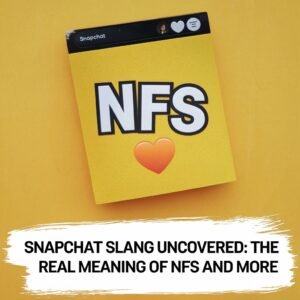FaceNiff APK—the mere mention of this application sparks heated debates in the tech world. As an Android tool designed to intercept web sessions, it walks a tightrope between being a groundbreaking resource for exposing network security flaws and a potential weapon for digital exploitation. Its existence forces us to confront uncomfortable questions about privacy, ethics, and the fine line between protection and intrusion in the digital age.
Unlike traditional malware that directly threatens the host system, tools like FaceNiff belong to a controversial subclass of malicious programs. These tools are not inherently destructive; instead, they empower users to execute specific actions, from hacking systems to conducting DoS attacks. The malicious intent doesn’t lie in the program itself but in how users wield it—a nuance that raises ethical alarms.
Is FaceNiff a necessary evil to highlight vulnerabilities in our increasingly connected world, or does it symbolize a dangerous erosion of online trust? As we delve deeper, the debate only intensifies, offering a sobering glimpse into the complexities of modern cybersecurity.
Installation Steps
- Enable Unknown Sources:
- Before installing the APK, navigate to your device’s settings.
- Enable the “Unknown Sources” option to allow app installations from sources other than the official app store.
- Download FaceNiff APK:
- Once the Unknown Sources option is enabled, download the FaceNiff APK from a reliable source.
- Be cautious when downloading from third-party platforms to avoid security risks.
- Install the Application:
- Open the downloaded APK file.
- Follow the on-screen instructions to install FaceNiff on your Android device.
- Grant Necessary Permissions:
- FaceNiff requires specific permissions to function correctly.
- Ensure that you grant the necessary access for the application to intercept web sessions.
Compatibility and Requirements
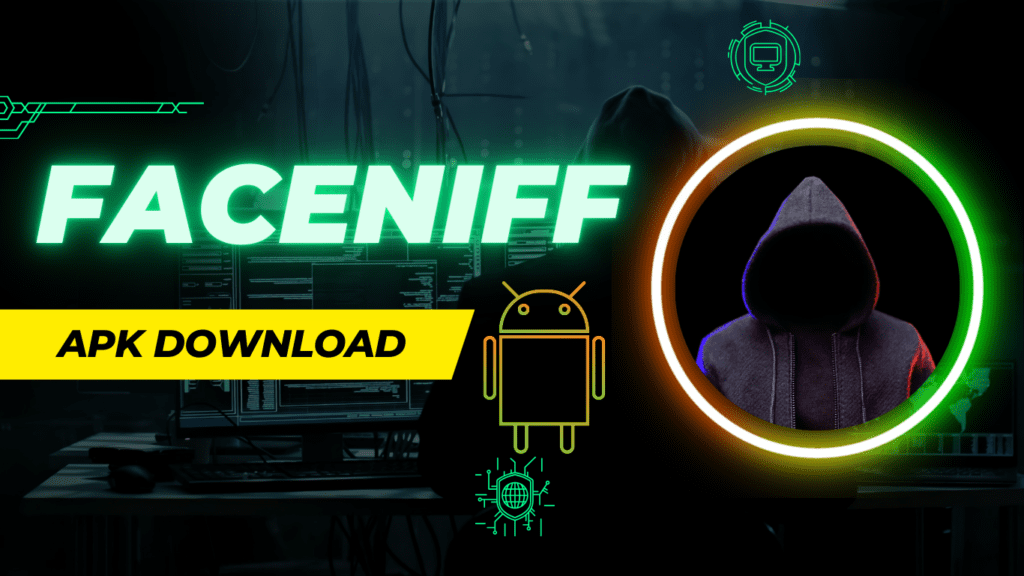
- FaceNiff is compatible with rooted Android devices.
- Users must have superuser privileges to access low-level functions of the operating system.
- Note that rooting a device voids warranties and may expose security vulnerabilities.
Configuring FaceNiff
- Once installed, FaceNiff provides a straightforward interface for users to configure their interception settings.
- Users can choose specific websites or applications to target, allowing for a more focused analysis of web sessions.
Real-Time Monitoring
- FaceNiff operates in real-time, capturing data as it flows through the local network.
- The intercepted information may include login credentials, session cookies, and other sensitive data exchanged between the target device and the web server.
Uses of FaceNiff:
- Network Monitoring: FaceNiff allows users to monitor network traffic in real-time, providing insights into the data being transmitted over the network.
- Session Hijacking: It can be used to hijack active sessions on websites and social media platforms, allowing unauthorized access to user accounts.
- Information Gathering: FaceNiff can intercept sensitive information such as usernames, passwords, and session tokens exchanged over unencrypted connections.
- Security Testing: Some users may utilize FaceNiff as a tool for security testing and auditing, identifying vulnerabilities in their own network or applications.
Disadvantages of FaceNiff:
- Privacy Invasion: One of the major drawbacks of FaceNiff is its potential to invade the privacy of individuals connected to the same Wi-Fi network. It can intercept sensitive information without the knowledge or consent of the users.
- Illegitimate Use: While FaceNiff could be used for legitimate security testing purposes, it is often exploited for malicious activities such as identity theft, fraud, and unauthorized access to private accounts.
- Legal Implications: Using FaceNiff to intercept and access unauthorized data may violate privacy laws and regulations in many jurisdictions. Engaging in such activities without proper authorization could lead to legal consequences.
- Risk of Abuse: The availability of tools like FaceNiff makes it easier for individuals with malicious intent to carry out cyberattacks and exploit vulnerabilities in network security.
- Limited Effectiveness: FaceNiff is most effective in intercepting data transmitted over unencrypted connections. However, many websites and applications now use HTTPS encryption to secure communication, limiting the effectiveness of FaceNiff in capturing sensitive information from encrypted connections.
Alternatives to FaceNiff
While FaceNiff serves its purpose, consider exploring these alternatives:
- Dipiscan: A fast network scanner that retrieves information about IP ranges, NetBios, DNS, and network routes on the same network.
- WinMTR (Redux): Trace the route between your location and a specific IP address, pinpointing all the hops in between.
- Advanced Port Scanner: A user-friendly tool for scanning predefined port ranges.
Remember that responsible usage is essential, and always prioritize privacy and security.
Feel free to explore FaceNiff and its alternatives, but use them wisely and ethically. 🛡️🔍
Top 10 Countries with the Most Attacked Users (% of Total Attacks)
- Russian Federation – 33.14%
With over a third of all global attacks targeting its users, Russia tops the list by a significant margin, reflecting the heightened cybersecurity challenges in the region. - India – 8.47%
As a rapidly digitizing nation, India’s growing internet user base has made it a prime target for cyber threats. - Algeria – 6.36%
Algeria’s position highlights the cybersecurity vulnerabilities in developing nations with increasing internet adoption. - USA – 5.52%
Despite its advanced cybersecurity infrastructure, the U.S. remains a key target due to its extensive digital footprint. - Germany – 3.61%
As a leading European economy, Germany faces consistent cyber threats aimed at both its businesses and citizens. - Egypt – 3.01%
Egypt’s digital expansion has brought with it an increase in attacks, emphasizing the need for stronger protections. - Turkey – 2.46%
Strategically located between Europe and Asia, Turkey is often targeted due to its geopolitical significance. - Mexico – 1.85%
Rising cyber-attacks in Mexico signal growing vulnerabilities as the country embraces digital transformation. - Brazil – 1.64%
As Latin America’s largest economy, Brazil experiences frequent attacks, often targeting financial systems. - Ukraine – 1.59%
Ukraine’s cybersecurity landscape reflects its ongoing geopolitical tensions and targeted cyber warfare.
In conclusion, while FaceNiff can be used as a tool for network monitoring and security testing, its potential for misuse and invasion of privacy outweigh its benefits. It is essential for users to prioritize the protection of their personal information and employ secure practices such as using encrypted connections and avoiding public Wi-Fi networks when transmitting sensitive data. Additionally, organizations should implement robust security measures to mitigate the risk of unauthorized access to their networks and sensitive information.
FAQ
Q: Is FaceNiff legal and ethical to use?
A: FaceNiff itself is not inherently malicious, but using it to intercept information without explicit consent violates privacy laws in many jurisdictions. Use it responsibly and within ethical boundaries.
Q: Can FaceNiff be used for educational purposes?
A: Yes, FaceNiff can be employed in controlled environments for educational or testing purposes to understand network vulnerabilities.
Q: What precautions should I take when using FaceNiff?
A: Be aware of the risks associated with rooting your device. Proceed with caution and consider the legal implications.